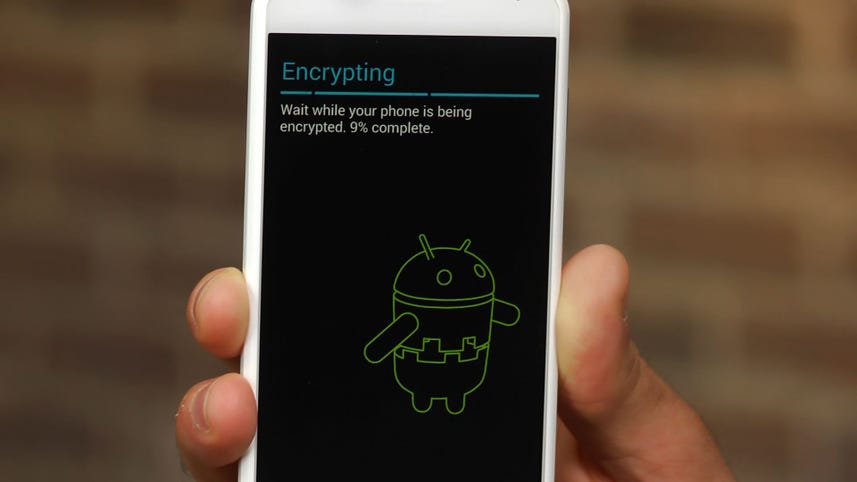
[MUSIC]
A new study claims that the factory reset option built into the Android operating system may not be effective in deleting your personal data from your old device.
Using widely available data recovery tools, anyone could potentially access the personal data you thought you deleted.
I'm Dan Graziano, and in today's How To, I'm going to show you how to properly wipe your Android device and secure your personal data.
I recommend that before you wipe your device, you encrypt it.
This will scramble your data, and even if the wipe doesn't fully delete the data like the study claims, a special key will still be required to unscramble it.
The encryption feature can be found on stock Android devices by going to Settings, clicking on Security and selecting Encrypt Phone.
For Samsung HTC, LG and other devices with a custom skin, the encryption feature maybe located under a different menu such as Storage.
The next thing you will want to do is perform a factory reset.
This can be done on stock Android by going to Settings, click on Backup & Reset and selecting Factory data reset.
Remember that before erase everything on your phone, and you should back up anything you don't wanna lose.
Following these two steps should be enough for most people, but if you are really paranoid about your old data, there is something else you can do.
After your device has been wiped, load dummy content on it, things like fake contacts fake photos.
Why, you ask?
After you perform another factory reset, your old data will be buried below the fake content, making it even harder for someone to recover.
For more tips and tricks like this, visit howto.cnet.com.
You can also reach out to me on Twitter with any questions or comments.
I'm Dan Graziano CNET.
Thanks for watching.
[MUSIC]