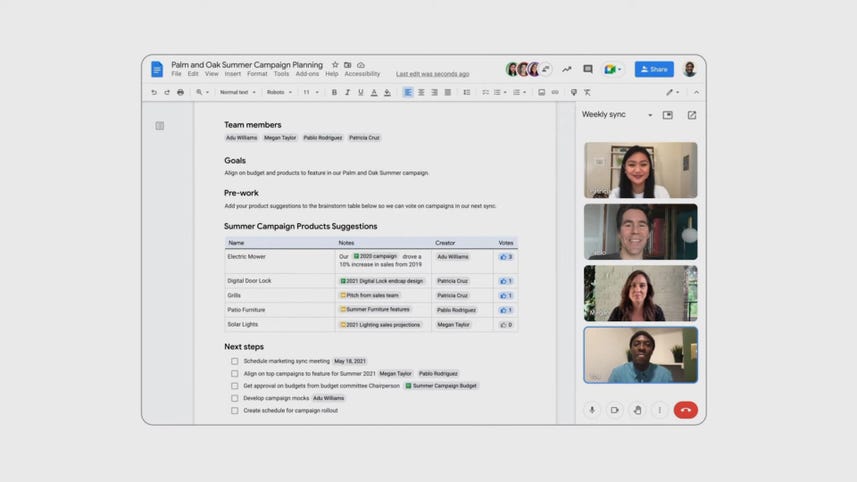
But Smart Canvas, we're bringing together the content and connections that transform collaboration into a richer, better experience.
For over a decade, we've been pushing documents away from being just digital pieces of paper and toward collaborative linked content inspired by the web.
Smart Canvas is our next big step.
Let's see how a distributed team uses Smart Canvas to plan an important marketing campaign.
The launch date is just two months away.
So we do start to document and quickly adds a brainstorm table.
With app mentions, he pulls in the right people and generates a checklist to assign action items.
These simple actions connect the team's plan to people, dates and tasks, making their collaboration richer and more effective as they drive toward their launch.
Now that he shared the document, everyone starts dropping in their ideas as they continue to brainstorm The assisted writing feature suggests that they change the word Chairman to chairperson in the document to avoid a gendered term.
New assisted writing capabilities in Google workspace offer suggestions so you can communicate more effectively.
[BLANK_AUDIO]
Not only are we helping with language suggestions, we're also making it easy to bring the voices, and faces of your team directly into the collaboration experience, to help them share ideas, and solve problems to get.
[BLANK_AUDIO]
Up to now, a dude and his team have been collaborating in the dark, and scheduling separate Google meet calls to review their progress.
But starting today, you can easily present the doc sheet or slide you're working on directly into a Google meet call.
Now ADO can join us colleagues with just one click.
And this fall, we're excited to bring meat directly into Docs, Sheets and Slides for the first time.
This will enable teams like a deuce to actually see and hear each other while they're collaborating.
Now they'll never skip a beat.
And to keep that collaboration flowing in the meeting, the team use the new responsive voting table to see which ideas for the campaign are the most popular ones.
With all the progress they've made together, a dues initial document has evolved into a highly interactive, always up to date actionable plan.
And the team stayed connected every step of the way.
That's the power of smart campus two monthly later it's time to launch the new campaign.
Ado and his team are joining from offices from home and everywhere in between connecting across time zones and confidence.
To help both office and remote teammates remain an equal part of the conversation no matter where they are.
We're launching companion mode in Google meeting Companion mode gives each of the do's teammates in the office their own video title, so they can stay connected to the remote colleagues and everyone can participate in polls, chat and q&a in real time.
companion mode is coming to Google meet later this year.
[BLANK_AUDIO]
Teammates can also be heard wherever they work with noise cancellation powered by the best of Google's AI and machine learning in Google meet to automatically adjust camera zoom and lighting, ensuring that everyone can be seen across all environments.
[BLANK_AUDIO]
We've also made it easier to customize views and share content so teams can focus on what matters most in the moment.
This means that when Edu presents to the rest of his team, he can easily arrange people's faces to gauge their reactions while staying focused on his content.
And his colleagues across the globe can follow along with live captions, even translations into their native languages.
When a do finishes his presentation, he doesn't feel separated by time zones or languages or the devices his team is using.
Instead, with Google meats immersive experience, he feels connected and in the moment
[BLANK_AUDIO]
With Smart Canvas and these powerful enhancements to Google meet, we're transforming collaboration in Google workspace to help people succeed at work at home and in the classroom.
Previously, the fully integrated experience in Google workspace was available only to our customers.
But it will soon be available to everyone, from college students, to small businesses, to friends and neighbors wanting to stay connected and get more done together.