Hands-on Slacker Radio for BlackBerry 3.0 beta
We tested out wireless song storage, a new feature in Slacker Radio for BlackBerry 3.0 beta.
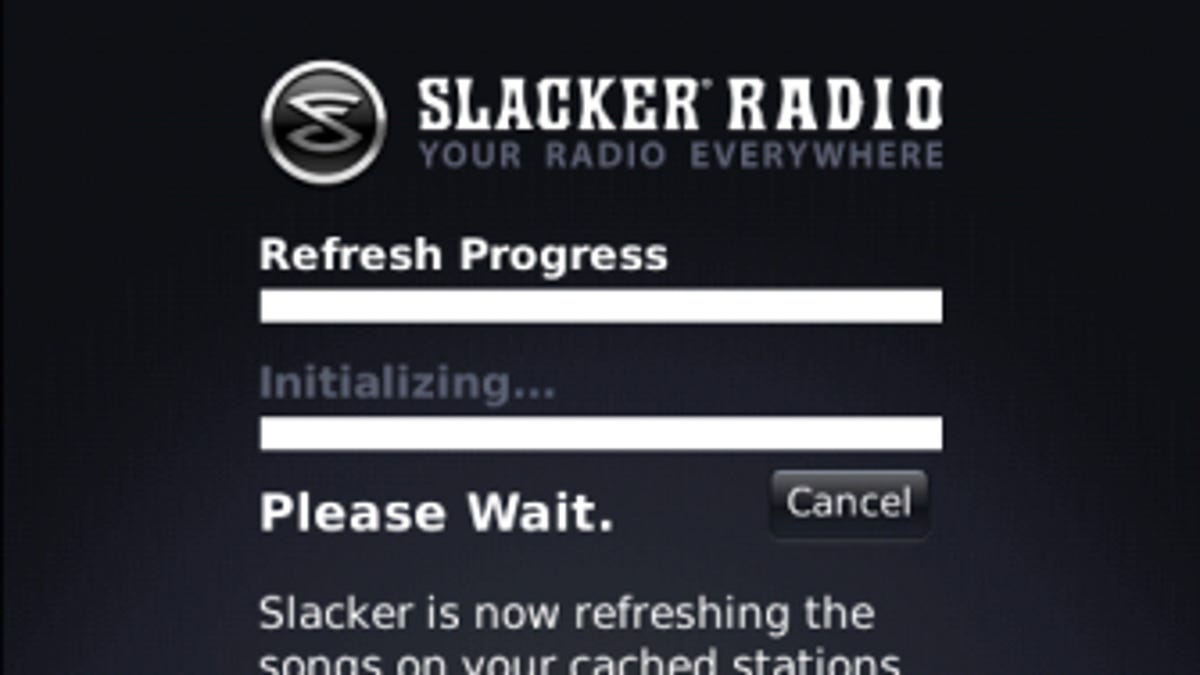
At November's CTIA show in San Diego, Slacker outlined a plan for its music-streaming Slacker Radio apps for BlackBerry, Android, and iPhone. A few months later and several cities over, my colleague, Jasmine France, takes you through a hands-on look at Slacker's embellishments to its iPhone app (caching!) from CES in Las Vegas. In the meantime, I've been tooling around the most recent beta version of Slacker Radio for BlackBerry 3.0.
At CTIA, Slacker told us that version 3.0 of its BlackBerry app would soon be able to sync cached stations over the air, through a data or Wi-Fi connection. Previous versions required you to hook up the BlackBerry to the computer through a USB cable in order to get the music station stored offline. As we noted then, over-the-air caching is an addition we've been waiting to see.
So how does syncing work? Caching stores music information on your SD card. After we cached a station (a menu option when you're playing) we were able to sync it by choosing to "refresh cached stations." This took several minutes for one station over a moderate data connection, but would be much faster over a strong Wi-Fi connection, for example one from your home or office before you depart on your daily commute. We'll take the wireless syncing, but will look forward to speed improvements in the future.
Yet there's one big catch with cache. When it comes out, Slacker Radio's caching will only be available for those signing up for the roughly $4-per-month subscription to Slacker's premium Radio Plus service. However, a trial will let version 3.0 users try out caching for free. In addition to storing tunes, Radio Plus also provides lyrics and unlimited skips and requests, and is ad-free. Look out for Slacker for BlackBerry 3.0 to hit App World in a few weeks.

