Viki video streaming seeks to teach aspiring multi-linguists
Now you can pick up a new language while streaming foreign video.
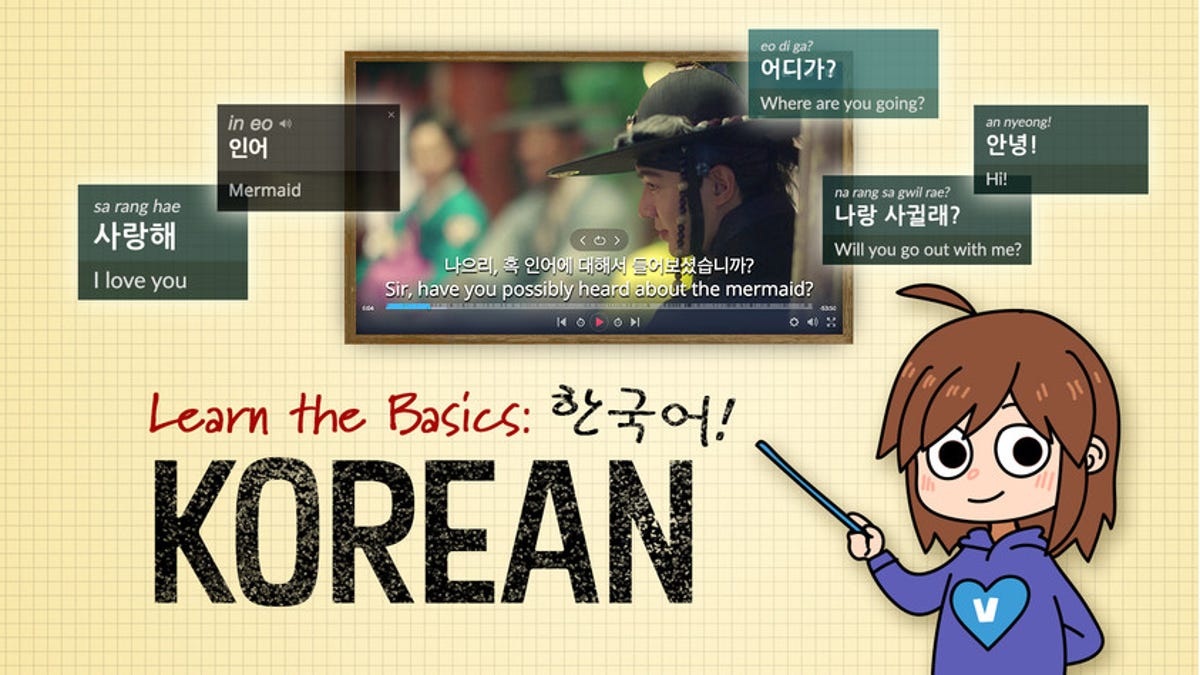
Viki has launched Learn Mode for Korean, Chinese and Taiwanese shows.
Learning a new language isn't easy, but what if you could do it while watching your favorite Korean drama? Viki thinks it's a winning combination.
The video streaming service released this week a new Learn Mode designed to help viewers build language skills by enabling them to interact with subtitles of videos in foreign languages.
On its support page, Viki said the Learn Mode enables viewers to "interact with words to understand their meanings and pronunciations." Viki offers crowdsourced subtitles, though it's unclear who is providing the definitions and pronunciations for Learn Mode.
When Learn Mode is enabled while you watch a Korean drama with English subtitles selected, you will be able to see the subtitles in both Korean and English. If you mouse over a word or phrase, the video will pause and the definition and pronunciation of the selected material will appear in a pop-up box.
Accurate translations are no easy feat, and video streaming services have been on the hunt for competent translators. Last month, Netflix announced Hermes, an online tool that puts job applicants' translation skills to the test.
When a viewer mouses over a word or phrase in a subtitle, the video pauses and a pop-up box appears with the definition and pronunciation highlighted in red.
With my (limited) understanding of the Korean language picked up from watching Korean dramas, I noticed that Learn Mode might not always be completely accurate because the system does not seem to take context into consideration.
To check this, I compared Viki's translation of 주십시오, with ones from Google Translate and Papago, a mobile translation app from South Korea's Naver. In the scene, a flight attendant asks someone to refrain from using his phone before the plane lands.
From left, Viki's Learn Mode, Google Translate and Papago disagree on a definition.
Viki defines 주십시오 as "weekly." Google Translate translates it as "please give it to me." Papago says the phrase means "please." Papago appears to have the best translation, although ironically the translated subtitle on Viki is correct.
Learn Mode is currently available for some Korean, Chinese and Taiwanese shows.
Viki did not immediately respond to CNET's request for comment.
Virtual reality 101: CNET tells you everything you need to know about VR.
Tech Enabled: CNET chronicles tech's role in providing new kinds of accessibility.

