iOS 17's New NameDrop Feature Makes Sharing Contacts Easier
In iOS 17, you'll be able to share your contact with other people by just bringing your phones close together.
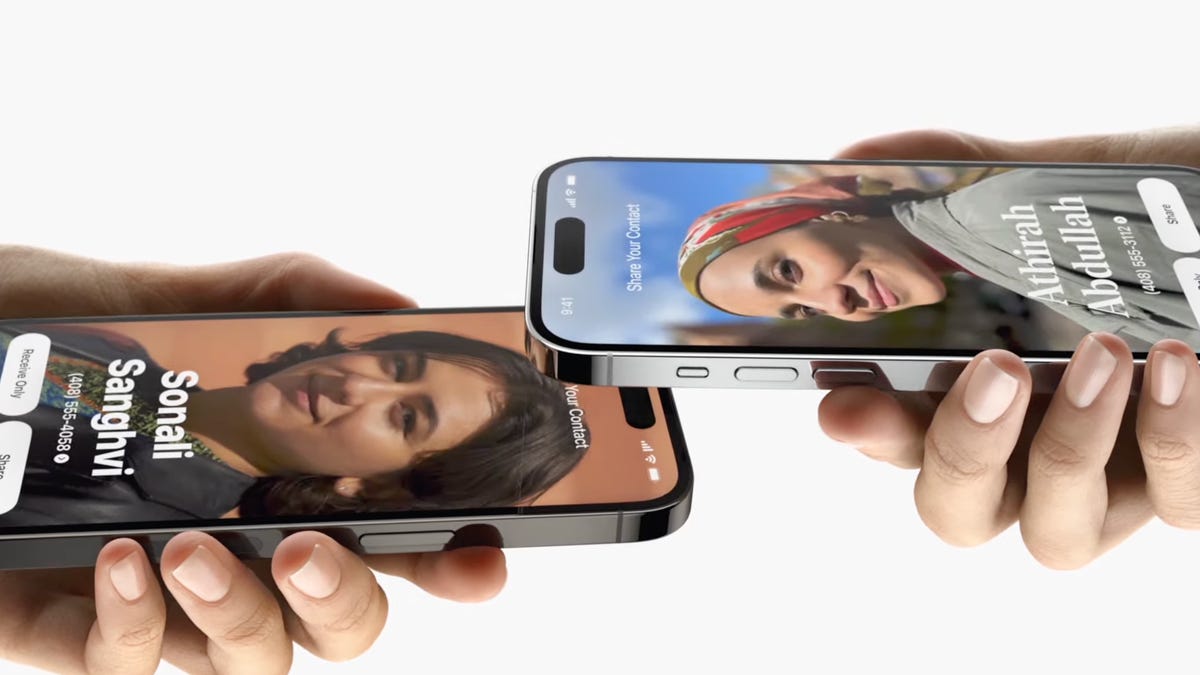
With NameDrop in iOS 17, you'll be able to swap contacts by bringing your iPhones together.
During Apple's WWDC 2023 keynote presentation, the company announced a few upgrades that expand its AirDrop functionality to make it easier for people to share information and experiences with others.
NameDrop is a brand-new feature Apple unveiled for its upcoming iOS 17 mobile operating system. With it, you'll be able to share your contact with another iPhone user by simply bringing your iPhones close together. The same gesture will work between an iPhone and an Apple Watch, the company said. NameDrop will share your contact poster as well as whatever phone numbers and email addresses you want to share along with it.
More from WWDC 2023
iOS 17 is also designed to let you more easily share experiences via SharePlay. By bringing two iPhones together, you'll be able to use SharePlay to watch the same livestream or listen to the same playlist simultaneously with someone else.
Finally, you won't need to stay within AirDrop range to finish sharing files with others.
"For those times when someone is sending over a ton of photos or a large video file and you need to step away, you can now leave AirDrop range and your content will continue to send securely in full quality over the internet," Craig Federighi, Apple software engineering SVP, said during the keynote presentation.

