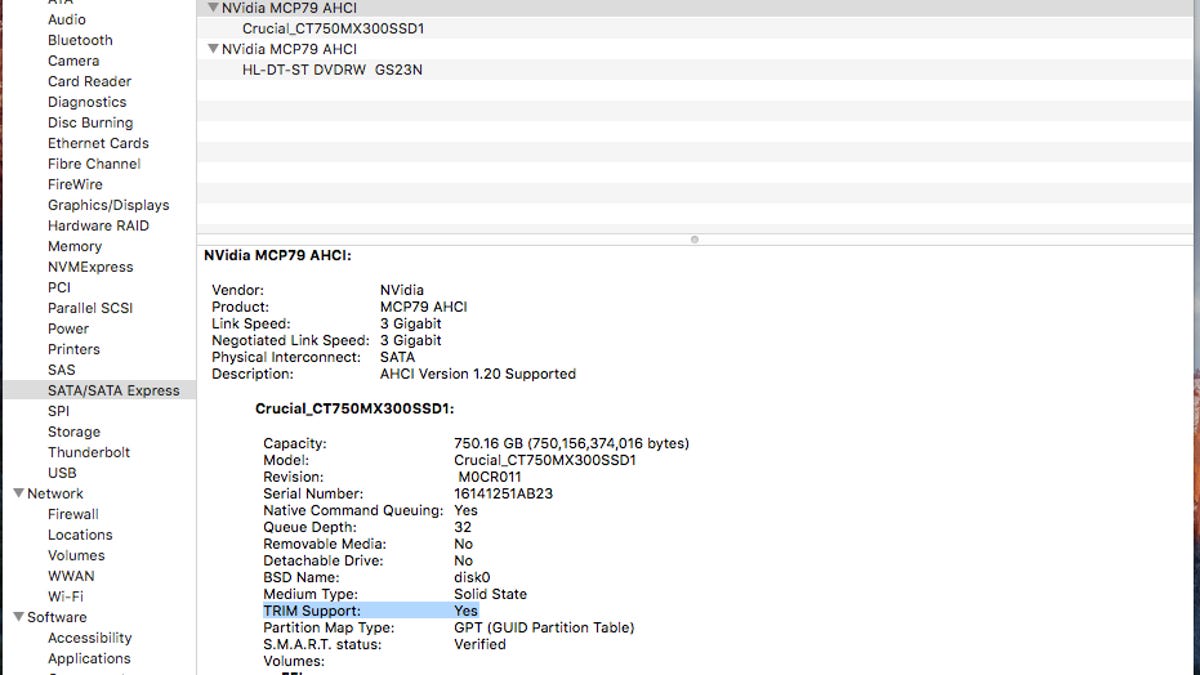Installing an SSD on your Mac? Don't make this mistake
Enable this one single command to ensure a longer life for your SSD.
If you have replaced the hard drive on your Mac with an SSD (which you should do), you already know how much faster your computer is. However, I'm going to show you how to avoid this one simple mistake that so many of us make when installing a new SSD. By default,
OS, unlike Windows, doesn't automatically enable the TRIM command for a self-installed SSD. (If your Mac comes with an SSD, TRIM will already be enabled.)TRIM allows the operating system to actively inform an SSD which blocks of data are no longer in use and can be wiped internally. This helps the drive work more efficiently and leads to faster performance and most importantly, longer lifespan. You can read more about that here. The bottom line is that, in order to prolong the life of your SSD, you need to make sure TRIM is running on your Mac.
Here's how you check to see if the TRIM command is running on your Mac.
Here's how to find out if TRIM is running or not.
1. Click on the Apple icon (top-right corner) then choose About This Mac.
2. Click on System Report.
3. On the left pane of the System Information window, under Hardware navigate to SATA/SATA Express.
4. On the right pane, scroll down until you find TRIM Support. If the value is Yes, then TRIM is running -- you're all good! If the value is No, then you need to turn it on.
Here's how to turn TRIM on in a Mac.
Here's how to turn TRIM on:
Make sure you're logged into your Mac with an account that has Administrator privileges. Next:
1. Run Terminal (you can search for it with Spotlight)
2. Type in this command: sudo trimforce enable and press enter.
3. Type in the password of the account you're using, then press enter.
4. The system will display a notice, then ask you if you are sure you wish to proceed. Type in y and then press enter.
5. The system will then indicate that it will reboot and ask you if that's OK. Type y again then press enter.
Now wait for the system to restart by itself and you're done. If you check again, you will see that TRIM is now running on the system.