Instagram can spare your eyes from unwanted 'sexy' selfies, videos, more. Turn on the new setting now
Avoid "sensitive" content on Instagram with these three in-app options.
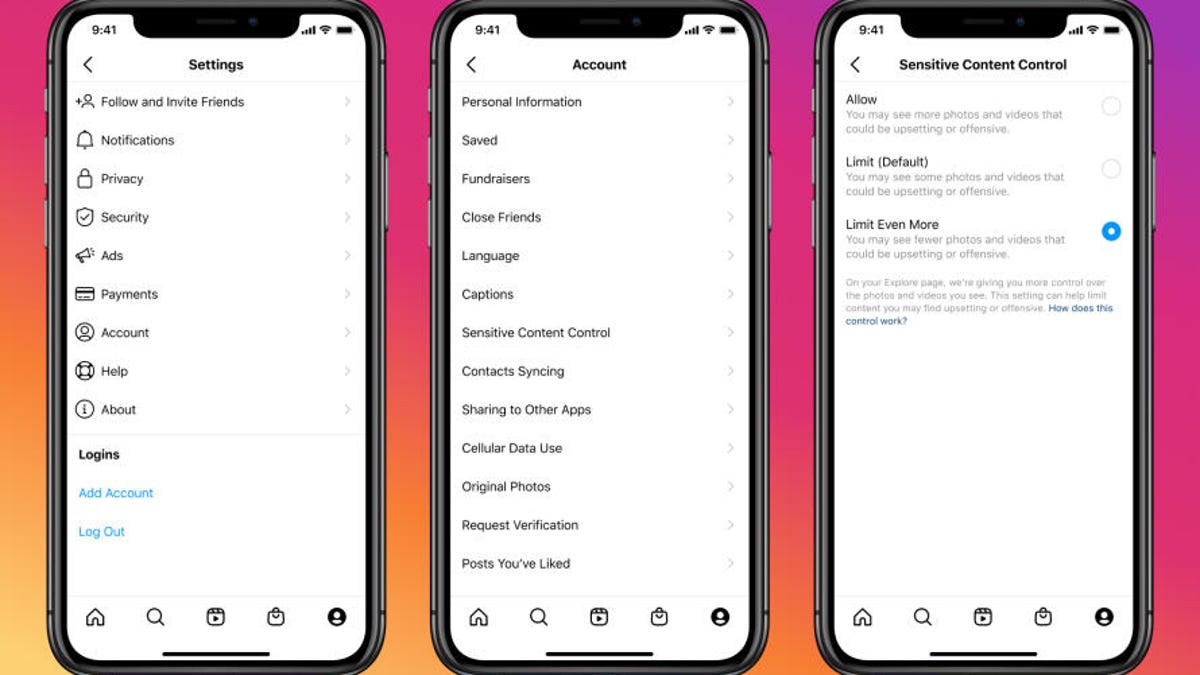
Here's how to access Sensitive Content Control, per Facebook.
Facebook said on Tuesday that it is launching a tool called Sensitive Content Control on Instagram. The feature is designed to give people more control over how much sensitive content appears in the Explore part of Instagram's app.
"You can think of sensitive content as posts that don't necessarily break our rules, but could potentially be upsetting to some people — such as posts that may be sexually suggestive or violent," Facebook, which owns Instagram, wrote in a blog post.
Instagram has guidelines that govern content it recommends to people through places such as Explore. The company says it works to "avoid making recommendations that could be low-quality, objectionable, or sensitive, and we also avoid making recommendations that may be inappropriate for younger viewers." This differs from prohibited content on Instagram, such as hate speech, bullying or other content that might present a risk of harm to people.
Now, with the Sensitive Content Control feature, people can choose "to leave things as they are or adjust the Sensitive Content Control to see more or less of some types of sensitive content," Facebook said.
How to use Sensitive Content Control
The feature hasn't shown up on my Instagram app yet, but Facebook provided instructions for how to access it.
To use Instagram's new feature, visit your profile in the app and press the Settings menu in the top right hand corner. Press Account and then choose Sensitive Content Control.
The feature lets you choose among three options. The default setting is Limit, where "you may see some photos and videos that may be upsetting or offensive." There's also Allow, where you may see more of these types of photos and videos, and Limit Even More, which will show fewer of these types of photos and videos.
The Allow option won't be available to people under 18.
People can change their selection at any time, if they are older than 18, Facebook said.

