Google Play adds app download preferences to save your data
You weren't going to use that meditation app right now anyway.
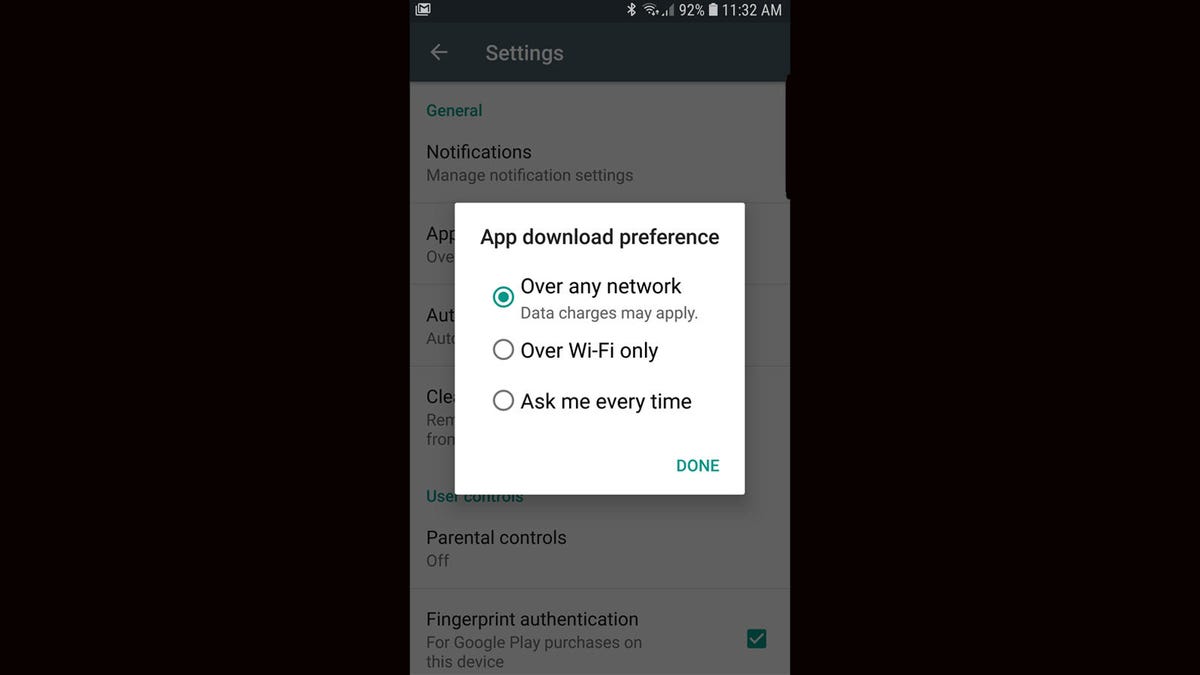
Google on Thursday updated its Play Store app to let you choose whether or not you use your mobile network to download your next app.
In the Settings menu for the Play Store, you'll find a new option for "app download preferences." By default the Play Store app is set to download over any network: mobile or Wi-Fi . You can set it to download over Wi-Fi only, or to have it ask you every time.
If you do set it to use Wi-Fi only and you hit Download for an app, it will download to your device automatically when you reconnect to a Wi-Fi network. If you don't see the app download option in your current app, just wait. The feature appears to be part of a server-side update, according to Android Headlines.

