Chrome's data compression claims huge savings
The new Google Chrome data compression feature for Android and iOS finally becomes available to all, with Google saying it can reduce your bandwidth usage by nearly 50 percent.
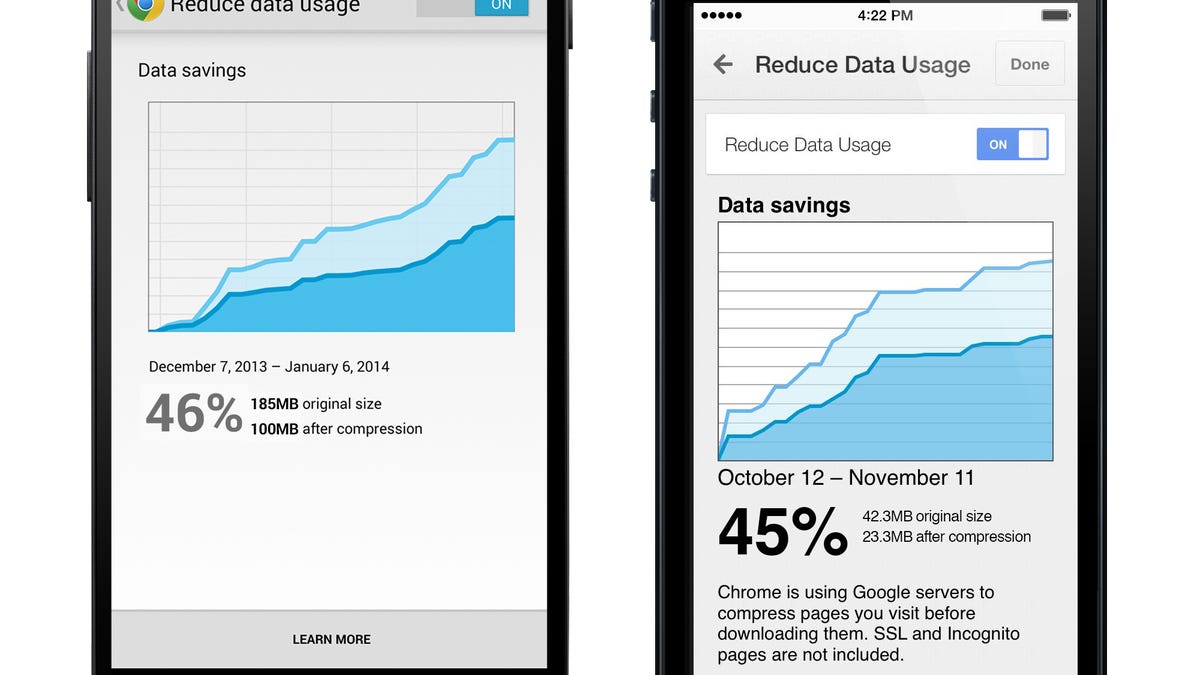
Mobile browser use is on the rise, but bandwidth caps aren't. To help Google fans get around that problem, the company has added a data compression option to mobile Chrome on Wednesday to help people on rate-limited plans.
Originally announced in beta almost a year ago, Google claims that the feature can now reduce bandwidth usage by nearly 50 percent. Enabling it will also add an extra kick by default to the mobile browser: desktop Chrome's safe browsing, which protects people from malicious Web sites.
To activate data compression, go to Settings, then Bandwidth management, then Reduce data usage.
While the new version of Chrome for iOS also receives the automatic translation feature that desktop and Android Chrome have enjoyed for some time, there's a big new feature in Chrome for Android that could foretell the future of the mobile Web.
Chrome for Android now lets you save favorite sites to your Android homescreen that, in some cases, you can open as Web apps separate from standard Android apps. This may seem counterintuitive to some, since Web apps would be existing alongside native apps.
It's rudimentary, rough integration of Web sites into the Android app ecosystem, although a Google spokesperson confirmed that it is not the same as the planned mobile Chrome App support. For app development teams with limited resources, mobile Chrome Apps would mean that they can build a basic Android app out of HTML5 with far less effort than a native Android app would cost them.
Update, 8:15 a.m. PT Clarified that the new homescreen saved sites are not the same as mobile Chrome Apps.

