Chrome for a Cause lets users donate by browsing
A new Google service lets people turn their browser clicks into money that the search giant will donate to charities.
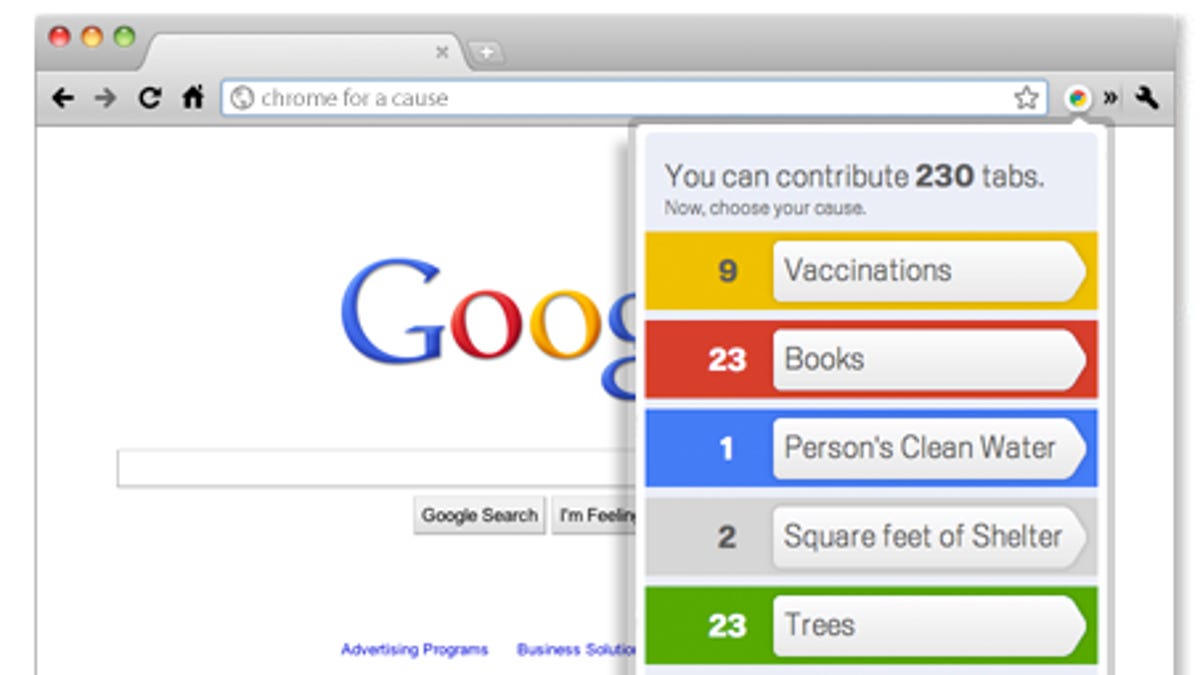
Google Chrome users can donate to charity through Sunday simply by downloading the Chrome for a Cause browser extension and surfing the Web.
The system counts the tabs while the user browses the Web. Google plans to donate money based on how many tabs are clicked on each day, up to a maximum of 250 tabs per day per user. It did not specify how much money it would donate per tabs clicked on, though it did say it will donate up to $1 million as part of this effort. The campaign ends on Sunday.
People can choose from five organizations to contribute to. The groups are: The Nature Conservancy; Charity: Water, a nonprofit organization working to bring clean and safe drinking water to people in developing nations; Doctors Without Borders; Un Techo para mi País, which builds transitional housing for impoverished families; and Room to Read, a nonprofit focused on child literacy and gender equality in education.
After a short bit of use, a small window popped up for me, telling me how many tabs I had clicked and what that can result in for the charities. Clicking on 10 tabs, according to Google, will result in one book donated or one tree planted.
Users must sign into their Google accounts to participate so that the system can keep track of the number of tabs clicked and allow users to select a charity. Google also plans to collect usage statistics and information on how often other product features are used, and then delete the data after eight weeks.
More information is available on the Google Chrome Blog.

