Pokemon Go's Buddy system: Everything you need to know
Choose your favorite Pokemon, walk your buddy and get candy, right? Not so fast! Here's what you need to know about the Buddy Pokemon system.
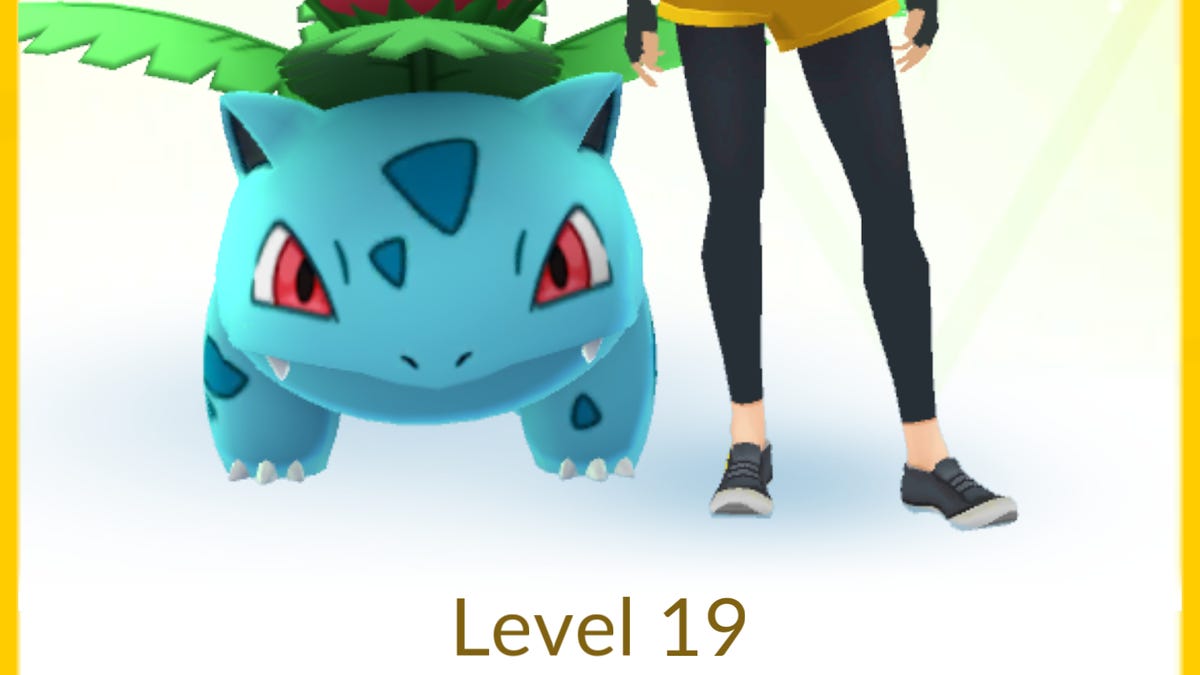
An avatar with its Buddy Pokemon.
The Buddy Pokemon system for Pokemon Go lets you select a Pokemon to appear alongside your trainer's avatar on your profile screen. As you walk with your buddy, it will find candy that can be used to power up or evolve the Pokemon.
Does the Buddy Pokemon actually walk beside your avatar on the map? No. It appears by your avatar's face icon at the bottom of the screen and on your avatar information screen.
Choosing your buddy
You can choose any Pokemon you like to be your buddy, but choose carefully. Make sure you pick a Pokemon you actually need candy for, not just because it would be cute to walk with that one.
For example, if your Pokemon is topped out in the power-up department and can't be evolved, you really don't need candy for it. Making it a buddy wouldn't make sense. On the other hand, if you have a Pokemon that just needs a few more candies to evolve, it would be a good choice for a buddy.
Once you've decided which Pokemon will be your buddy, follow these directions:
- Tap on the photo of your trainer avatar in the lower left-hand side of the screen.
- Tap on the Menu button.
- Tap on the Buddy option found between Journal and Customize.
- Tap on the Pokemon you choose as your buddy.
Will it sit on your shoulder?
One of the most important questions that comes with this update is, will Pikachu sit on your shoulder? Most Pokemon, even extra-small ones like Pikachu simply stand beside your avatar. There are a few exceptions. Eevees, Pidgeys and Weedles will sit on your character's shoulders, for example.
If you're willing to go the distance, though, you can feel like Ash with a simple-to-achieve Easter egg. All you need to do is walk 10 km with Pikachu as your buddy and he will hop on your trainer's shoulder.
How to get your candy
Just like when hatching eggs, you need to keep the game's screen open and in the foreground while you walk to get candy.
Different Pokemon have different distances they need to walk to find candy. For example, you need to walk a Pidgey only 1 kilometer, an Ivysaur 3 km and a Lapras 5 km. No matter the distance, it seems you only get one candy after walking that specific distance. Here's a reference guide on how far to walk every single Pokemon to get a candy.
One candy per walk is awarded to Buddy Pokemon.
By tapping on the Buddy option again, you can check on your candy-finding progress. At the top of the screen you can see how far you've walked your buddy, total. This number has nothing to do with candy, it's just a summary of how far you've walked this particular buddy.
Underneath the Pokemon's avatar you can see the kilometers walked compared with how far you still need to go to get candy. There's also a gauge around the buddy's avatar next to your trainer's avatar on the map screen that shows your progress.
Once you walk the right amount, a notification will pop up on your screen to let you know your buddy found candy.
A Lapras buddy
Quick taps for more information
Want to check your buddy's walking stats and then its fighting stats? No problem. To get to the buddy screen quickly, tap on your avatar at the bottom on the map. Then, tap on your buddy when the next screen pops up. This will take you to the buddy screen. Then, tap the gauge below your buddy and you'll be taken to your buddy's stat page that includes type, weight, height and fighting abilities.
What the bubble means
When you are looking at all of your Pokemon, you will notice that your buddy has a white bubble over its head that contains two smiling faces. This is like the marker you get when certain Pokemon are defending a gym. It's just a label to remind you that that particular Pokemon has a job to do.
That white bubble means that this Pokemon is your current buddy.
Changing buddies
When you're ready for a new walking buddy, be careful. Switching to a new buddy will delete any progress you made with your old buddy. The best time to choose a new buddy is when you just found a candy with your current buddy.
There is one exception to this rule. If your buddy has just found a candy and the GPS hasn't updated your position yet you can switch out buddies really quickly. When the GPS updates your location, your new buddy will be given the new distance. GPS calculates your position around every five minutes, so time your switch wisely.
To get a different buddy, tap on the arrow button at the bottom right-hand side of the Buddy screen and tap on the Pokemon of your choice. A screen will pop up and ask you if you're sure. Tap Yes.
Beware!
Never evolve your buddy while you are in the process of walking it. When you evolve a Pokemon it becomes, essentially, a different Pokemon. Because of this, an evolution resets your candy meter and you will need to start your walk all over again. Some players have been surprised by this, so I thought it was important to include a warning in this guide.
Editors' note: This post was originally published on September 11 and has since been updated to include new information about candies, evolutions and navigating the game.

