At long last, Google Sheets doesn't need a network
Google's online spreadsheet app now works offline, too. Also: a more responsive interface, higher limits on the number of cells, and the ability to put private data into a shared spreadsheet.
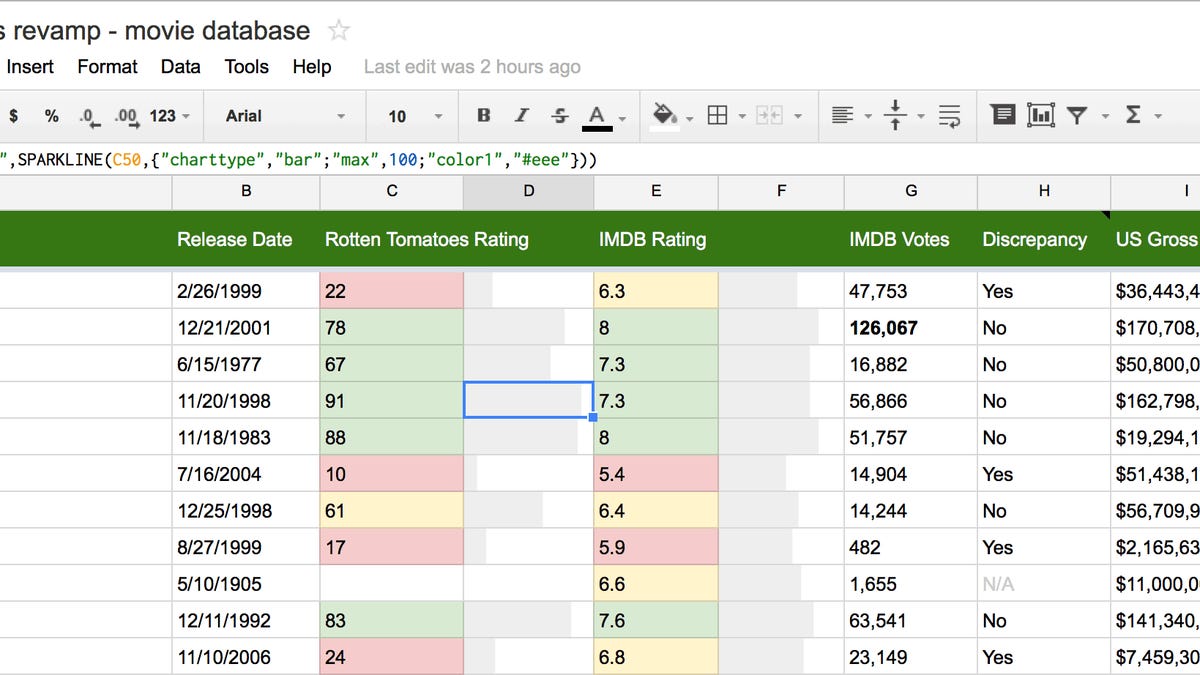
It took a few years, but the Google Sheets spreadsheet app has caught up with its productivity-tool companions, Docs and Slides, with one important feature: it now works with or without a network connection.
Offline support isn't the only change for the online spreadsheet. Google also rewrote the app to make it faster, gave its users the ability to partition private areas off within a shared document, and gave it support for more types of calculations.
Offline support is a key sticking point for Web apps, the sort that Google promotes through its Google Drive effort and Chrome OS operating system. For Web apps to effectively compete against native apps on Windows, Android, iOS, or OS X, they have to work all the time. Internet access is getting more widespread, especially with the arrival of 4G networks, but it's still often a rarity in rural areas, public transit, and airplanes -- and of course the network often fails intermittently in places where it's supposed to work.
As I write this, I'm sitting on a subway headed to a tech conference of the sort where hundreds of mobile phones, tablets, and PCs will bring the wireless network to grinding, ignominious end. So offline support for me is crucial -- and I can confirm that it works in the new Google Sheets.
I've been able to enter data, create charts, fiddle with formatting, and spawn new sheets within a document. It's a major step forward and, though unexpected, a big improvement -- and it's been years in coming. Previously, you could read spreadsheets but not make any changes.
My testing also showed a faster loading speed, which is equally welcome since I found Sheets to be pretty pokey before. "Page load is a pretty tricky equation, but on the whole, the loads should feel faster, especially on large, complex sheets," Google said.
I'm a solo spreadsheet user for the most part, so private areas of spreadsheets aren't that big a deal, but collaboration is a big part of Google Docs in general, so it's smart to add it. To use it, click the Data menu then select Filter views, and the frame around the spreadsheet will invert to become dark.
Here's one big caveat, though: Google Sheets' offline support only works in Chrome.
Google is still evaluating support for other browsers, but doesn't yet have anything to confirm, the company said. The basic standard that Google Sheets, Docs, and Slides uses for offline support, in Firefox, Internet Explorer, and Opera, but evidently making the technology reliable enough and delivering it to browsers without Chrome extensions is still a challenge.
The revamped Sheets uses JavaScript behind the scenes -- the same calculation on the browser, the server when the app is online, and on mobile devices. Google created it using its Google Web Toolkit software, which boils down human-written Java software into JavaScript code a browser can execute.
And for faster display, Google changed the Sheets interface over to use the Canvas standard. The company said the new Sheets doubles the frame rate for repainting the screen, which should help give it a smoother response.
The new interface will be an opt-in choice for users while Google gathers feedback. People can switch back and forth between new and old interfaces with the Google Drive settings menu.

