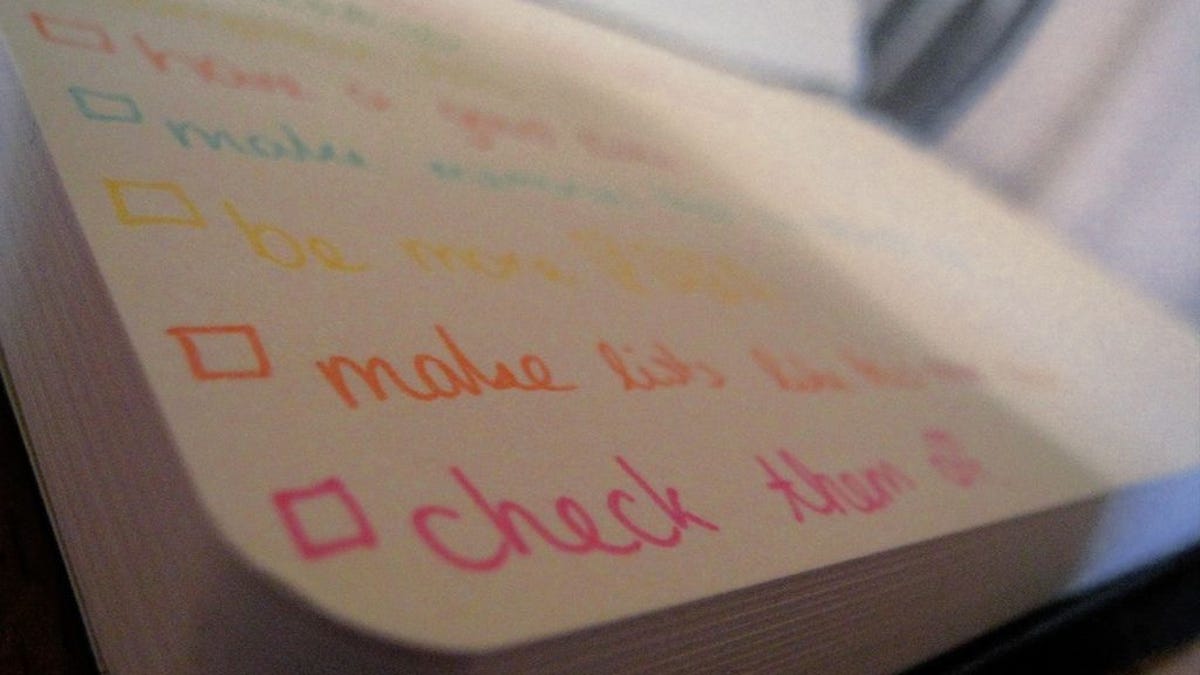7 New Year's tech resolutions
Fast and easy ways to make tech work smarter, not harder, in 2017.
New Year's resolutions typically cover the basics: eat better, exercise more, maybe learn a new skill or banish a bad habit.
But what about other areas of your life that could use a little, er, tweaking? I'm talking about the tech areas: computers , phones , data, security, online shopping and so on. Isn't it time you resolved to make a few improvements in those departments?
The new year is upon us, so let's take a look at some tech-specific changes you can start making when the calendar flips over to January 1.
1. Unsubscribe from junk email lists
If you're anything like me, you spend a chunk of time every day deleting junk email from your inbox. Maybe they're newsletters you signed up for but no longer read, maybe it's a steady flow of deal promotions from stores where you've shopped. Whatever the case, they're clogging up your inbox and wasting your time.
So here's the plan: Every day, unsubscribe from five lists (not including, ahem, CNET's, of course). That's it, just five. Assuming you easily can find the "unsubscribe" link, which is almost always included in tiny print near the bottom of the email, the process should take no more than 30 seconds per message. (If you're an iOS user, it's more like 3 seconds.)
Do this for a week, maybe two or three if your junk piles are really large. Once you've eliminated the chaff from your inbox wheat, you'll spend a lot less time deleting because there will be so much less to delete.
2. Organize your photos
Yeah. It's time. Your photo library is out of control, a years- or even decades-old collection of prints and digital photos stored across countless albums, hard drives, mobile devices and online services.
This is going to be a marathon, not a sprint. Start by making a plan, by figuring out where you ultimately want to store everything. The sooner you start funneling all your photos into the same place, the easier it'll be to organize them.
Amazon, for example, offers Prime subscribers unlimited photo storage (though only 5GB for video), while Google Photos affords unlimited photo and video storage for all (albeit with limitations regarding resolution). Why not dump everything in one of those places? I'm pretty sure both will be around for a looong time.
In fact, there's one fairly new point in Google Photos' favor: Google PhotoScan, a free app that converts printed photos -- even those in albums or frames -- to digital ones. It also makes use of Google Photos' face-recognition features, another incomparably helpful organization tool.
If your phone is your primary camera -- and for most of us it is -- start setting up folders you can use to sort photos as you capture them. And tag "favorites" so you can easily find the photos you love to show off. Sometimes little steps help with the bigger, er, picture.
Mac users can get some extra desktop help here: How to bring order to your Mac's digital photo library.
3. Set up automated backups
It's never been easier to archive your data. External hard drives and flash drives continue to grow in capacity and shrink in price, so the financial burden is less. Same goes for cloud storage, which makes data preservation an automated, set-it-and-forget-it affair.
Indeed, most of us want to protect our files above all else -- documents, spreadsheets, presentations, PDFs, photos and the like. If the computer croaks, you can restore Windows and your programs easily enough, but the data must be preserved.
The easiest option by far: Set up Dropbox, Google Drive , Microsoft OneDrive or a similar cloud-storage service, then make sure all your data files and folders get synced. Presto: done. Read CNET's guide to these services to see which one makes the most sense for you.
Beyond that, check out the three easiest ways to back up your files, which covers the more traditional external-storage options as well.
4. Recycle old tech
Raise your hand if you have one or more discarded tech items cluttering up your drawer or closet. Old printers, old phones and tablets , maybe even old desktops or laptops . When you first retired this stuff, you probably thought you'd get back to it at some point -- but that was years ago. Now it's just collecting dust.
Time to recycle. The fastest, simplest option: Take everything to your local Salvation Army or Goodwill store. Keep a list of what you donated, then get credit for it at tax time (in the US, at least). Easy-peasy. If you want to learn more about donating old tech, read this roundup of the easiest ways to donate old tech. Just remember to erase all the data from any phone or PC you might be handing in.
Prefer to turn your stuff into cash instead? Check out five websites that turn your used electronics into money.
5. Spend less time on social media
Time for a personal anecdote. In the weeks leading up to -- and especially following -- the presidential election, I found myself more stressed and unhappy than usual. It wasn't hard to figure out why: There was so much negativity circulating through Facebook and Twitter, and I was spending a lot of time on both.
So I quit. Not quite cold-turkey, but I stopped checking feeds every 10 minutes and instead limited myself to once or twice per day -- and then only to check for notifications or do business stuff.
Guess what: I don't miss it, not one bit. Rather, I'm a lot less stressed, and I've reclaimed a surprising amount of free time because I'm no longer getting sucked into those rabbit holes.
I encourage you to try this yourself. Social media angries up the blood, and I, for one, prefer happy blood.
6. Start using a cashback service
Six percent back from Groupon? Who knew? You did, thanks to the Ebates Cash Back Button.
You're familiar with cashback credit cards, right? The most famous one in the US, Discover, pays you back 1 percent of everything you buy. That's a pretty tiny percentage, but it adds up. And lots of other cards now have similar programs, some with even higher percentages.
Web-based cashback services operate much the same way, offering to pay you back a percentage of your purchase in the form of a cash rebate. I've been preaching the minor miracle of this for the past couple years, because the savings are real -- and easy to claim.
For example, if you're planning to buy something from Groupon , you just head to the cashback site, sign into your account, then click through to Groupon and buy your thing. The cashback comes later, just like with a credit card (or more aptly, a mail-in rebate), but it's really that simple.
In fact, if you opt to use Ebates, it's even simpler still.
7. Set up a password manager
Password syncing is now free in Lastpass, making it too good a deal to pass up.
There's an unintentionally hilarious scene in the 80's classic "WarGames" in which Matthew Broderick hacks into the school computer -- by peeking a paper list of passwords barely hidden in a drawer. Insane, right? Yet here we are, 34 years later, and many folks are still just as careless about choosing and protecting their passwords.
It doesn't have to be this way. All you need is a password manager, which will secure and simplify your online life in ways you just won't believe.
OK, but which one? I believe Lastpass is the single best option, in part because it's a great product, and in part because it now offers password synchronization as part of its free version. Most other managers charge for that essential feature.
If you do one thing in 2017, make it this.
Do you have any tech-related resolutions of your own for this coming year? Share them in the comments!