Send a video ringtone from your Android phone
Vringo debuts a beta version of Vringo for Android. There's one feature we really like, and a few that need work to really let this neat video ringtone experience shine.
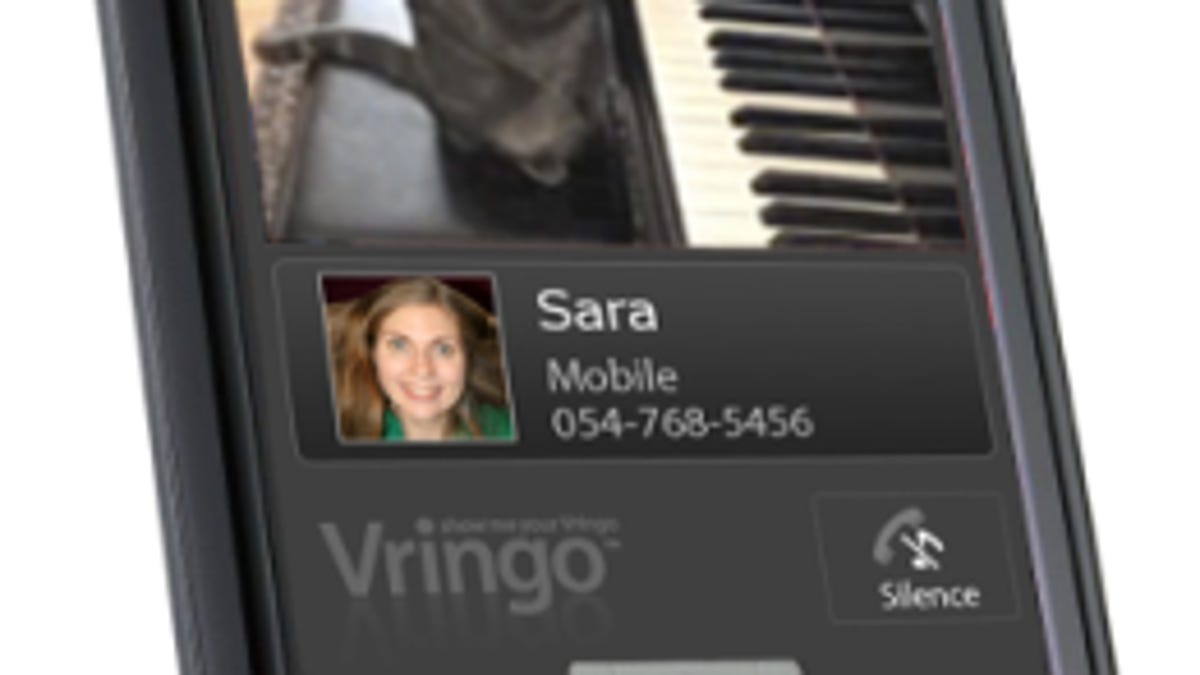
Like most mobile platforms, Android phones can assign ringtones to incoming calls. What the platform can't do on its own is let callers choose their own favorite ringtones to play when calling a friend. Vringo for Android is a beta application that can do that. What's more, it makes this self-chosen ringtone a video ringtone, which is immensely cooler.
Vringo got its start on Java feature phones, and now works on BlackBerry, Windows Mobile, and Symbian, too. Here's the premise--you sign up for an account and choose one or more video ringtones, or "vringos," to use. You download it, and can set your vringo, changing it as often as you like. That vringo becomes the ringtone that other Vringo buddies see when you call them. You also see it when your own phone rings with an incoming call--unless the caller is a fellow Vringo user, in which case you see the Vringo they've selected, not the vringo you've chosen. Got all that?
After logging in on the Android phone, new users will see a dashboard with three preloaded video ringtones to get started. You can get more from Vringo's library by browsing categories. We're disappointed that there seems to be no search feature. After a 5-second default preview (you can click to see a full clip at launch, except for the Marvel category), you can decide to download the vringo to your gallery.
Most vringos are free, with Marvel-themed Vringos costing $2. Unfortunately, Vringo beta for Android also doesn't seem to let you filter by price, something that will need to happen as more premium vringos are offered. You can add your own vringos by uploading a video from the Android phone, or by recording a new video to turn into a vringo. You can also create new vringos from the computer in the online Vringo Studio beta by importing a video from a Web URL.
At this point, Vringo for Android beta isn't in the Android Market. You'll need to download the APK file from the mobile browser, then install it using an app like AppInstaller, which you can get from the Market (hint: search "installer" to see a list of choices). Open the installer app you chose and select Vringo. You'll need to make sure that you've configured the phone to accept applications downloaded outside of the Market environment. If you have not, the installer should prompt you. Here's another hint, if the application icon doesn't appear in the program list, try rebooting the phone.
Vringo hasn't told us much about the new beta yet, so we'll fill in more information as we get it. In the meantime, you can try it out for free. You get the first premium vringo free as well, so choose wisely.

