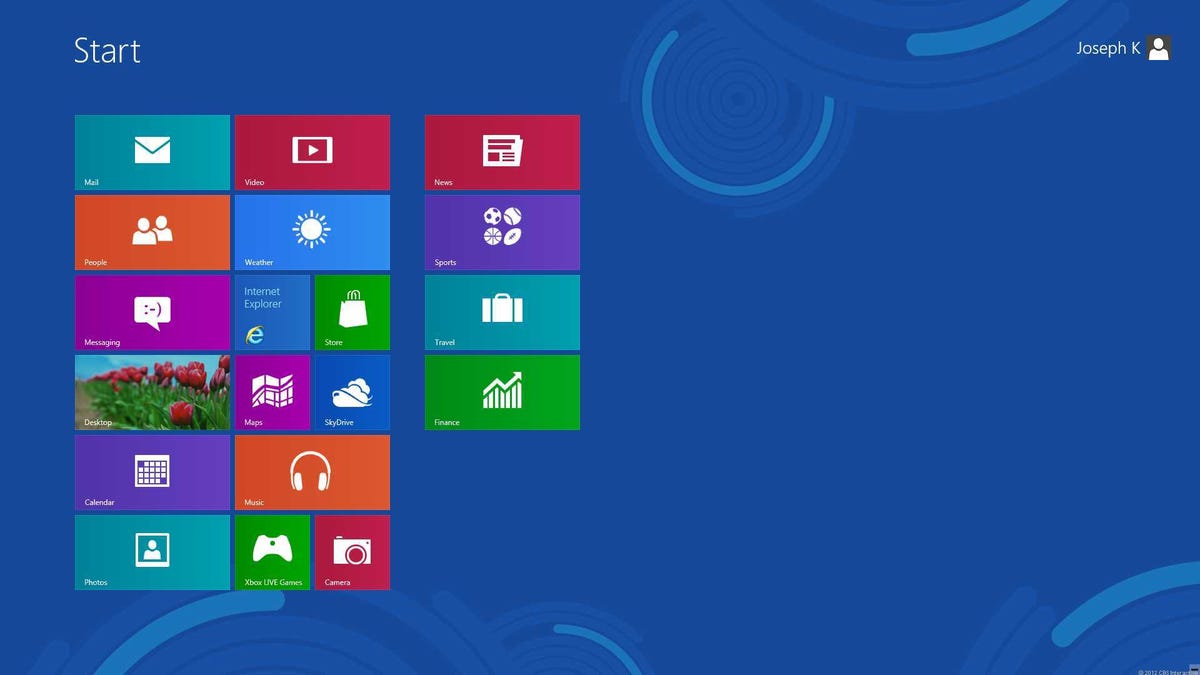Going all-in with a Windows 8 touch-screen desktop
For committed touch-screen desktop users, Windows 8 will present some challenges, and a lot to like.
Last week I reviewed Lenovo's
Disclaimer: The frustrations of mouse-and-keyboard loyalists and Start button fans are well-documented in regard to Windows 8, and I don't disagree with them. This is not that write-up. I'm looking at this hands-on from the perspective of someone who has purposely sought out a touch-capable Windows 8 all-in-one. Further, given that the operating system is not yet final and the computer is not Windows 8-certified, my experience may not reflect that of the final product.
It's tempting to think of a Windows 8-powered, large screen all-in-one as a giant, immobile tablet. Turn it on and you find yourself on the tile-based Start screen, a touch-oriented software environment with its own set of apps crafted specifically for touch input.
The tablet analogy holds for consuming information and Microsoft-provided media content on the Start screen, as well as adding and using apps from the Microsoft Store (of course there's an app store). Stay within those confines, and you never really need to leave the Start screen.
Unlike the traditionally closed ecosystem of a tablet, Windows 8 also has a more or less familiar, mouse-driven Windows desktop environment waiting in the background. No matter how deep your affinity for touch input, you will still find yourself using Windows 8 like a standard Windows operating system to, at minimum, manage files and tweak system settings.
This back-and-forth isn't necessarily a deal breaker, but it gives the Windows 8 experience a dual-identity that can at times feel jarring. It also highlights where Microsoft missed opportunities to commit even further to touch input.
Say you'd rather use iTunes than Microsoft's Start screen Music app. You can pin an iTunes shortcut tile to the Start screen, but Windows 8 will kick you back to the desktop environment once you launch it. The same goes for any applications not included with Windows 8 or obtained through the Windows Store.
This is understandable for iTunes, Steam, or other big third-party programs that haven't made the leap to a Start screen version. The solution for some of these programs will come from the Store. As developers build out the Windows 8 app library, you'll find more and more touch-oriented apps that allow you to stay within the Start screen environment. (That spurs some interesting questions. Since iTunes is already available for Windows, will Apple make a touch-friendly iTunes app for the Windows Store? A topic for another time, but it's worth pondering how Microsoft's competitors, new and old, will adjust their strategies.)
If you can forgive third parties for not yet embracing the Start screen, it's less understandable when Microsoft's own software sends you back to the desktop. This happens with standard system utilities like Task Manager, the Control Panel, and others. It's also strange that Windows Media Center (obtained thusly) boots you out.
Windows Media Center seems like the problem child that Microsoft doesn't know what to do with. It doesn't come standard with a fresh install of Windows 8, although it is included for those upgrading from Windows 7. Microsoft has cited the added costs of the DVD codecs as a reason for leaving it off, among others.
That position is defensible given the industry's accelerating shift away from physical media. Microsoft also has its own Video and Music apps built into the Start screen. The problem is that it not only leaves the Start screen without DVD player software, it also now lacks a viewer and a channel guide for the TV tuner, as well as no PC DVR capability.
You can still add Media Center to Windows 8, and it works as expected. But its status as a semi-neglected side project means that you shouldn't expect full Media Center Start screen integration any time soon.
The alternative media players in the Start screen are Microsoft's standalone Video and Music apps, but they put Microsoft's media retailing efforts first. Each app will play your content, but even after you add your file library, the first image you see upon launching the apps is a tileset offering movies and albums for purchase. You'll find your own media files offscreen, to the left of the ad stack.
Other touch-specific Windows 8 annoyances manifest themselves as minor navigational or organizational issues. The Movie and Music apps let you pull files in from anywhere on your hard drive, but the Photo app only recognizes locally stored images from your Pictures subfolder (it also pulls in images from SkyDrive, Facebook, Flickr).
The Weather app is also a little strange. It displays a week's worth of forecast information along the bottom of the screen, along with two little arrows, one pointing down, the other to the left. Push the left button and you get a forecast for the next week. Push the down-facing arrow and you get expanded weather data. Why buttons here, though? Wouldn't a purer touch experience allow you to simply swipe the whole row in the appropriate direction?
Regardless of your feelings for the absent Windows Start button, Microsoft forcing you to boot into the new Start screen, or the new direction for Windows in general, Windows 8 has a lot of potential, particularly for those who are enthusiastic about touch input. Even if you don't want a big touchscreen PC, I expect Microsoft's
It's worth reiterating that this is a hands-on conducted with the Windows 8 Release Preview, on a PC certified for Windows 7. I don't anticipate huge leaps in functionality in either the hardware or software between now and Windows 8's October 26 release date, but Microsoft has said to expect the usual stream of software updates through post-launch.
For all of that, I'm optimistic about using Windows 8 on a touch-screen all-in-one like this one. The big 27-inch display helps with accuracy, and particularly if developers embrace the Windows Store, Windows 8 has every chance of offering a rich, broadly useful touch experience. Not everyone will like the new interface, or the way Microsoft has given it primacy over the standard desktop screen. Microsoft might walk back from some of those decisions with enough media and consumer outrage, but it will surely continue to expand the scope and the capabilities of its touch interface as well.