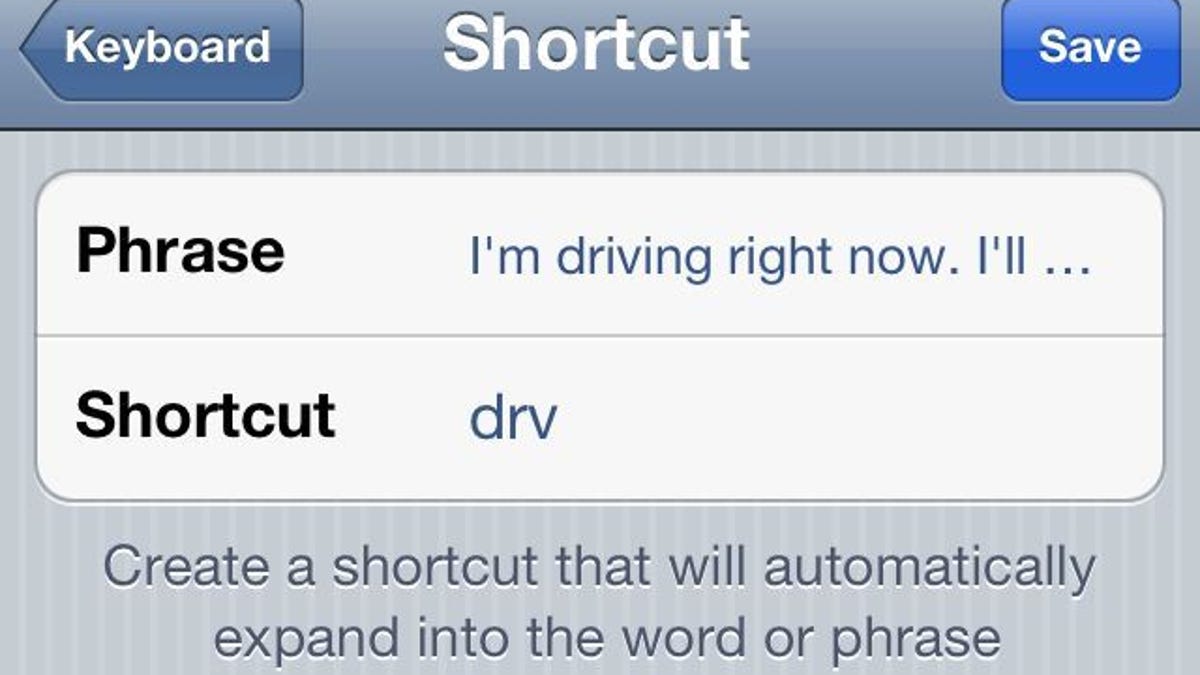Ten handy AutoText shortcuts you should create in iOS 5
The new Shortcuts feature (aka AutoText) is great for automatically inserting frequently used text blurbs. Here are 10 you'll want to set up right now.
One pretty cool iOS 5 feature that flew in under the radar is Shortcuts, which CNET's Jason Cipriani dubbed AutoText in his June preview, How to customize AutoText shortcuts in iOS 5.
If you've ever used AutoHotKey, PhraseExpress, or even Microsoft Word, you're probably familiar with this time-saving capability: When you type a customized abbreviation, iOS expands it into a complete text blurb. Thus, something like "omw" becomes "on my way," which is handy when you're texting.
Indeed, shortcuts are most useful for composing e-mail and text messages, though you can use them in other areas of the OS (like search). Here are 10 you might find useful:
drv - "I'm driving right now and will respond to your message later."
rl8 - "I'm running late."
eml - your e-mail address.
phn - your phone number.
adr - your street address (Shortcuts don't allow line returns, so you can't insert a complete mailing address unless you're OK having it in one line).
adr2 - your city, state, and ZIP code (still much faster than typing out the entire thing)
fb - your Facebook address
twt - your Twitter address
sig1 - an e-mail signature you can use in place of the one you've already configured--great if you want a substitute signature for, say, business correspondence. Add sig2, sig3, and so on if you want a multiline signature.
weba - the URL for your blog, Web site, or other Web address.
One important note: when you're setting up Shortcuts (as described in the aforementioned how-to), make sure you enter the phrase in the top field and the abbreviation in the bottom. If you flip them (which is easy to do because the order seems backwards), you'll get an error message saying spaces aren't allowed (which they aren't--in the shortcuts themselves).
What shortcuts would you add to the list?