So, can the Samsung Galaxy Note write, or can't it?
One pen-and-paper regular puts the Galaxy Note and its stylus through the ultimate writing test: navigating through the workplace.
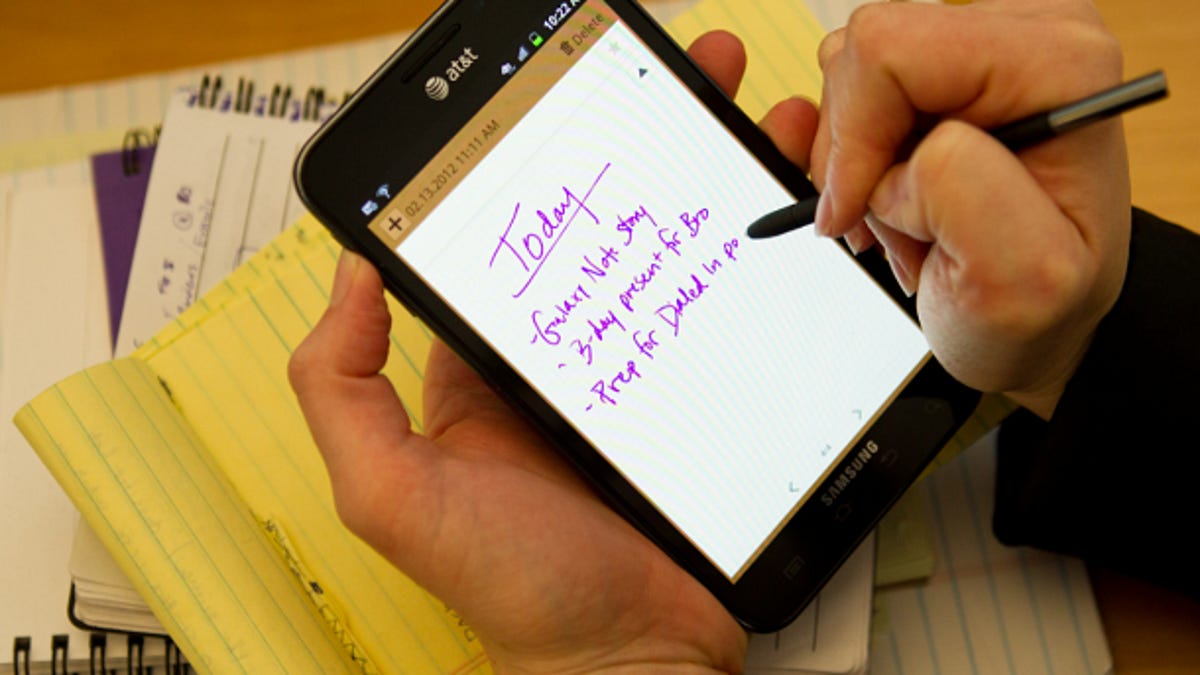
I'm a writer, in the most literal sense of the word.
I may use electronic inputs so often, my fingers ache at the end of a day spent swiping and typing, but when I bolt off to a meeting, it's with note paper and trusty Bic in hand. I have a Google calendar, but rely on the to-do list at my elbow. I even write letters to my grandma, the old-fashioned way.
So when the Samsung Galaxy Note came along, I challenged myself to exchange the pen for the stylus. I would use the Note's S-Pen as my primary memo tool, an updated crossover that marries the benefits of digital storage with the psychologically satisfying action of physically writing something down.
Using the S-Pen
My exercise began with Samsung's media walk-through of the Galaxy Note itself. I had seen the device at CES, with its 5.3-inch screen and 4-inch, ribbon-thin stylus, but hadn't spent much time using it.
I won't lie--it took some getting used to. The memo app has a bit of a learning curve as you work out how to open and title a note, how to adjust pen tips and sizes, and how to lock the screen to view-only mode.
Then there's the writing implement itself. As I mentioned in my full review, the S-Pen is small and slim; it feels OK, but doesn't have a terribly comfortable grip. The $50 accessory pen (S-Pen Holder Kit) is vastly more comfortable for longer stretches, and has a rubber cushion.
When I handed the Galaxy Note and stylus off to an artist friend, he doodled for a moment and immediately remarked on how "good" it was. He meant the response time and accuracy in general. While I mostly agree, there were some issues with the S-Pen nonetheless. Samsung has built some useful gestures into the SDK, including those to pull up the menu, go back, and go home. The problem is, you can use it almost anywhere except the touch-sensitive navigation below the screen. My brain knows that, but my hand keeps taking the stylus there again and again.
I'm also still struggling with the best way to hold the S-Pen. There's a button about a third of the way down, near the point. Press this button to perform extra tricks, like taking a screenshot and navigating. That's all well and good unless you posture your hand the way I do and accidentally toggle the button while you write. Transmission stops, and you've got to adjust. When you finally do, you may find yourself inching the pen around in your hand again to get to that button when you need it.
The writing process
OK, but how does it write? Once I got the pen tip down to a fine point, I was fairly pleased with the way that the Note reproduced my strokes. It was for the most part legible, and emerged without much delay. I could quickly jot notes, add extra memo pages, and e-mail my scribbles to coworkers.
Still, the S-Pen and Note combo doesn't behave as seamlessly as I had hoped. My penmanship won't win any contest on the best of days, but it's even more scrawled on the Note. Perfectionist that I sometimes am, I found myself erasing or undoing text to rewrite it, since the chicken scratch on the screen couldn't have possibly come from my hand.
In addition, there's the physical issue of holding the Note and angling the S-Pen. A stray finger will mark up the screen. Writing lower on the screen can get the touch-sensitive navigation buzzing, and the angle of the stylus tip can change where on the page the writing starts. These interrupting issues don't exist with more-flexible pads of paper and more-precise ink points.
The bottom line
Not everyone is as, um, particular as I am when it comes to the writing process, and those people may think I'm being overly critical (I think I'm being precisely critical), but these are real thoughts, frustrations, and adjustments I had when using the Note as an everyday device in meetings this week.
I give Samsung a lot of credit for trying to reinvent the style of yore, and for mostly succeeding. It thought about handwriting-to-text functionality (it works better when you write slowly and/or carefully), included a setting for southpaws, and added the ability to write into any text field that uses the Samsung keyboard, all useful additions.
The truth of the matter is that I could use the Note successfully, even if I did run up against some frustrations along the way. In fact, as my coworkers pulled out tablets, laptops, and even printed documents, I had fun extracting the Galaxy Note from my back pocket and getting to work.
As for the other issues, it's well-known that we humans can get used to anything. I'm not giving up on the Note, but I'm also not recycling my lined note pads quite yet--and I do hope that Samsung's next iteration of the S-Pen overcomes some of these issues.

