Samsung DeX to enable calls from your PC
Galaxy Note 10 users will get access to all their apps, including phone calls, on their PC using Samsung DeX.
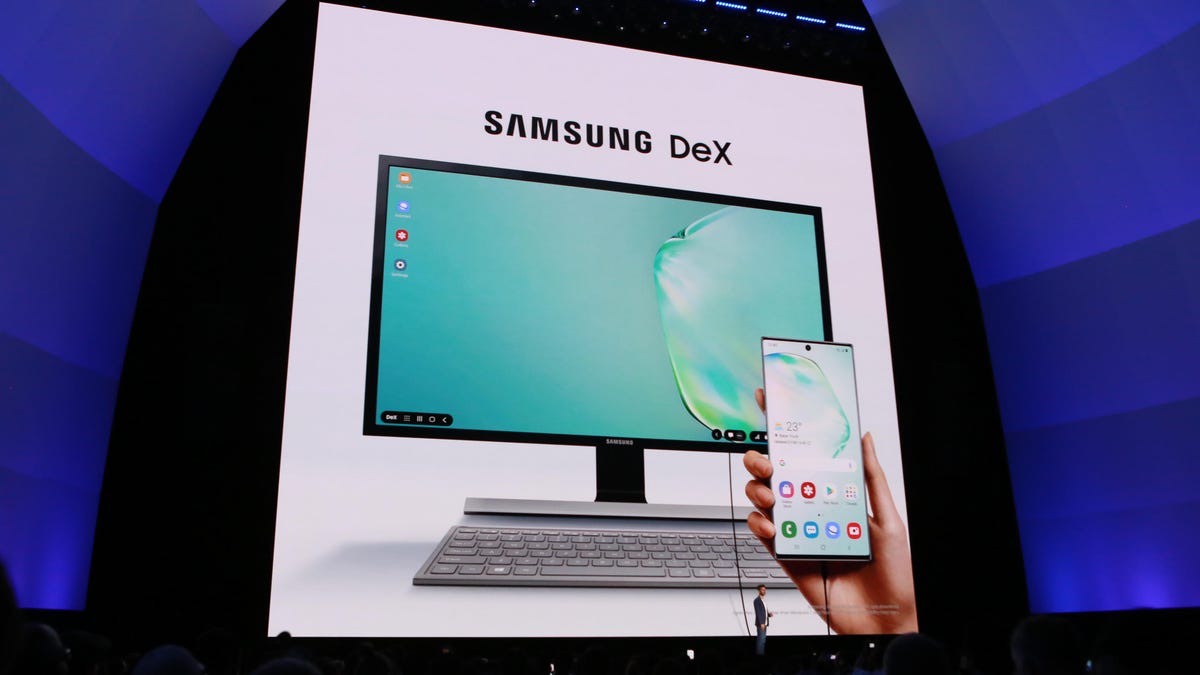
Samsung has worked with Microsoft to allow greater integration between your computer and its Galaxy Note 10. And later this year, you'll be able to make phone calls directly from your Windows PC.
More from Samsung
Samsung announced at its Unpacked Event in New York on Wednesday that you'll soon be able to access all your phone's apps from your computer, including making and receiving phone calls. Using the Samsung DeX interface, all your apps and functions on your phone will be mirrored on your PC. So you can get notifications integrated into Windows, access photos, or even just mirror the phone's screen.
DeX, introduced in 2017, lets users access apps on Galaxy phones using a keyboard/monitor/mouse setup. The latest iteration allows for much tighter integration between the Android device and a Windows PC or laptop, essentially giving the Note 10 a portion of the onscreen real estate. The tighter integration also means files can be transferred across the operating systems by simply dragging and dropping them.

