Google Lens can now read other languages out loud, and scan text to your computer
An update adds scanning, translation and search perks to your phone camera on iOS and Android.
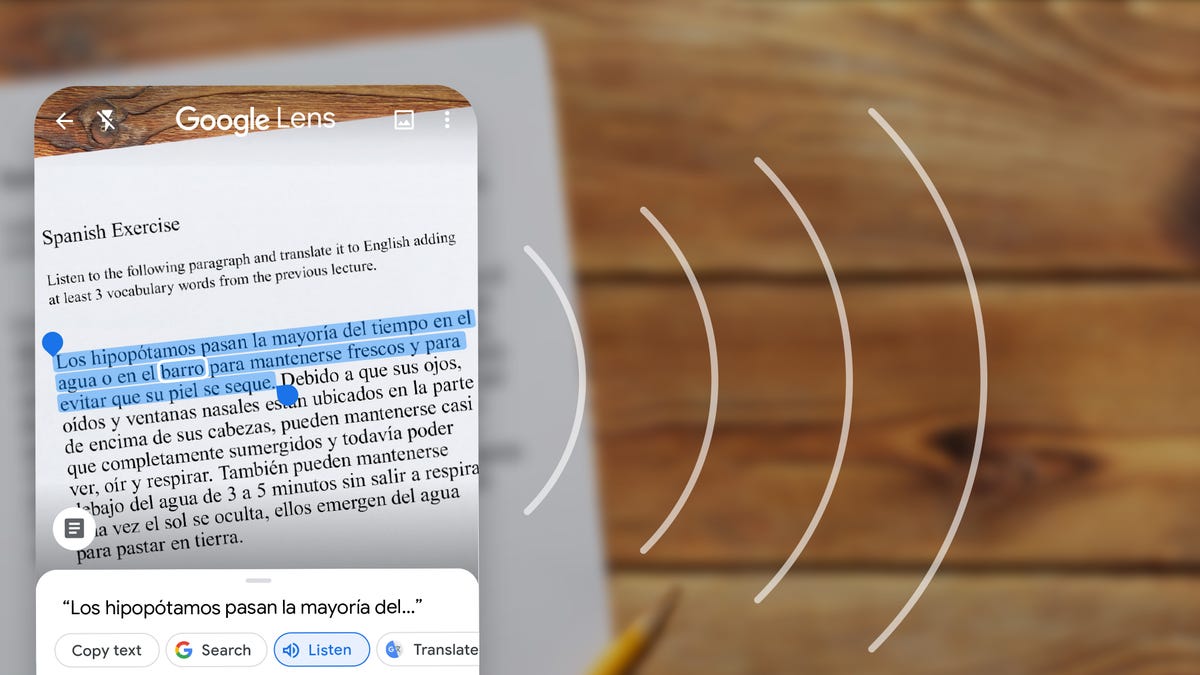
Google reads Spanish out loud through Lens, now.
For the past few years, Google Lens has been expanding its features in an attempt to be the computation camera for your phone. Sometimes it feels like an extension of Google's camera-based AR applications, but it's often more practical.
Google's new Lens update, which works on iOS and Android via the Lens app, can be used to scan text and paste it into Chrome on a computer. It seems like a practical idea, as long as you're using an updated version of Chrome. Google says it works with handwriting "if you write neatly."
A look at how handwriting scanning works.
The update also adds audio playback of other languages scanned into Lens via a mode called Listen, which will hit Android first and iOS later. Lens already translated 100 languages via text, but the audio playback feature aims to help add context, or learn how to speak what's written down.
A third feature adds Google search that will pop up to explain or highlight text you scan over with your phone camera.
This continues Google's recent pragmatic approach to AR and Lens features (with a few charming animal extras). Admittedly, I don't use Lens all that much in my everyday life, but if it keeps adding on more functions, I could see it becoming more of an everyday search-and-scan tool.

