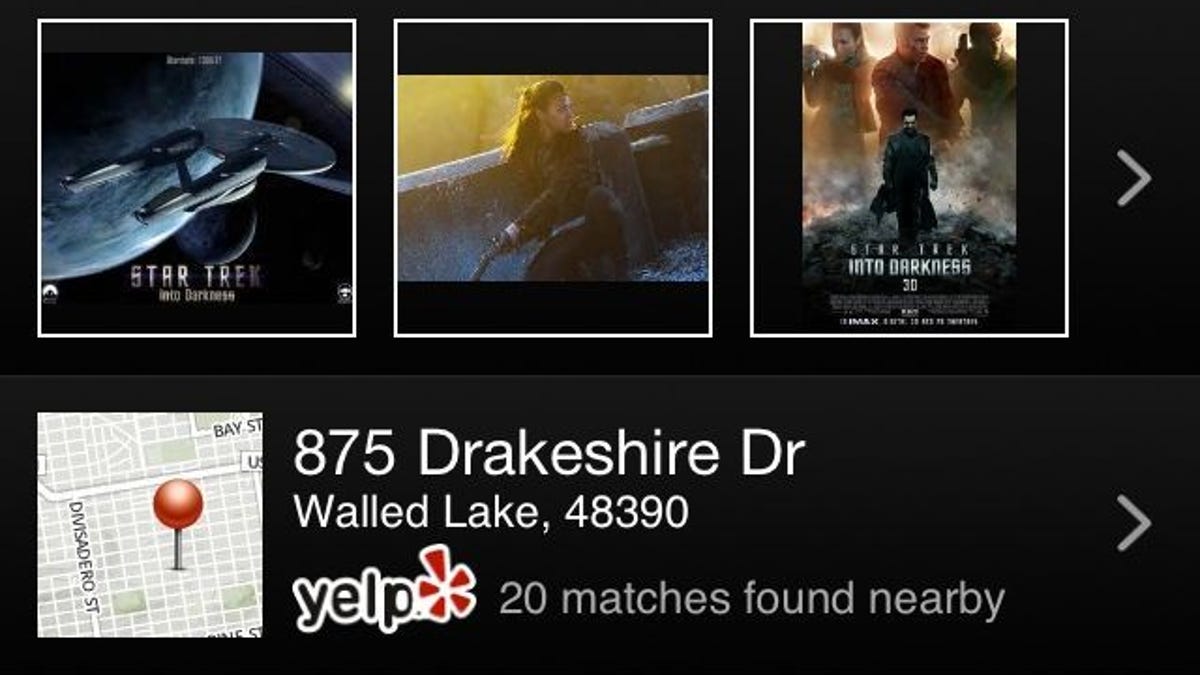CamFind turns your iPhone camera into a search engine
Point. Click. Learn. Like Google Goggles, this app can reveal all kinds of information about real-world objects and places.
Your iPhone's camera is good for a lot more than just snapping photos. For example, it can translate foreign-language signs, menus, and other printed materials in real time. And grade the foods at your grocery store. And scan documents on the go.
CamFind turns your camera into a search engine, allowing you to look up information just by pointing the lens at any real-world object or location. And it's pretty darn cool.
The app works a lot like Google Goggles, but offers more features and, based on my informal tests, better accuracy.
All you do is point your iPhone at something, then tap the shutter icon. If it's a movie poster, CamFind will find a trailer, local showtimes, links to IMDB and Wikipedia pages, and so on. If it's a wine bottle, you'll find nearby stores that stock it and links to reviews. If it's a landmark, you'll get all kinds of information about that landmark. You get the idea.
For any particular item CamFind looks up, it will speak aloud the name of the result. And if you choose a different language from the pop-up menu, the app can function as a rudimentary translator. (Just one problem: After I tried Chinese, the language menu remained in Chinese -- making it nearly impossible for me to revert back to English.)
In my tests, CamFind did pretty well. It correctly identified my Keurig coffeemaker (though not the exact model) and delivered a Google search's worth of related results, including images. It also properly recognized various books and toys I scanned, though without the shopping options I expected.
Indeed, I'm not convinced the app can fully take the place of certain dedicated apps, like the above-linked Fooducate or a shopping app like RedLaser. For example, when I scanned the bar code on a jar of peanut butter, the only result it found was "bar code." Then I realized I'd scanned it sideways; when I tried the proper orientation, I got results for Jif. But Fooducate and similar apps will automatically rotate codes regardless of how you scan them.
What's more, when I scanned a bunch of bananas, I didn't get any nutritional information, but rather shopping information for banana-flavored baby food. And when I did a voice search (a handy option if you want to look up something not available for photography) for "Iron Man 3," I got some weird Spanish-language DVD at Walmart. But below that was the trailer for the actual movie; I can't explain the discrepancy. And other movie searches I tried (without the benefit of a movie poster) returned no showtimes.
Despite these glitches and inconsistencies, CamFind is a fun app and definitely worth the price (it's free). If nothing else, it can save you the time of typing search terms into your mobile browser.