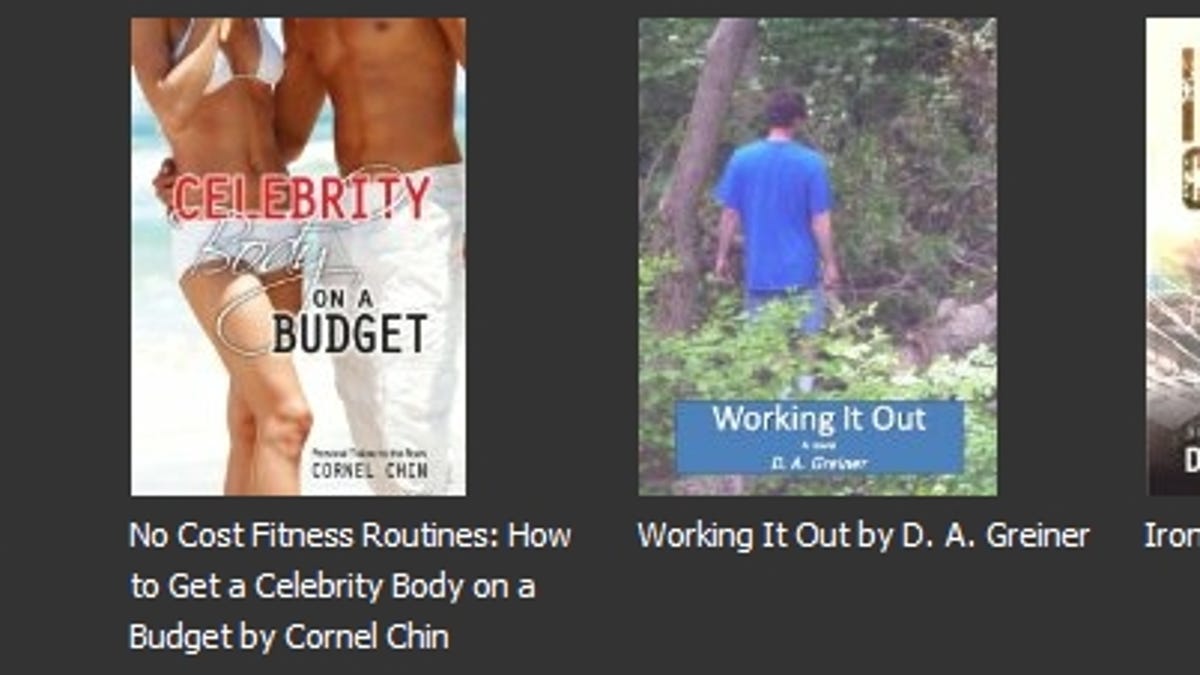Find free Kindle e-books at Hundred Zeros
This handy site catalogs the latest and greatest freebies available from Amazon.
Think publishers charge too much for e-books? Maybe so, but there's one price you can't beat: free.
Amazon routinely offers Kindle e-books at no charge, either permanently or temporarily. The tricky part is finding them, especially if you want to browse the freebies by category.
There are, of course, ways to score free books for your Kindle (or Nook), as well as matchmaking sites for e-book borrowing and lending.
Now there's another resource: Hundred Zeros catalogs many of the free Kindle e-books currently available through Amazon, updating its listings every hour so you're always seeing the latest and greatest stuff.
The site shows some of the newest titles on its home page, but you can also click a category (everything from Arts and Entertainment to Travel) to browse the listings. There's also a search option if you want to look for a particular topic. (Curiously, it doesn't seem to work for authors; I searched for John Scalzi, whose new novel "Redshirts" -- the first four chapters, anyway -- appears in the Science Fiction category, and came up empty.)
Still, it's easy to mine for gold in Hundred Zeros' stacks. In addition to the aforementioned Scalzi teaser, I found a couple top-rated young-adult books for my daughter and some mysteries that sounded intriguing. Your mileage may vary, of course, depending on your tastes, but this place is definitely worth a stop if you're looking for some cheap (by which I mean free) reading material.
Once you find a book you like, just click the cover to head to the corresponding Amazon page, where you can make your "purchase."
Don't own a Kindle? No problem: You can read Kindle books on your PC, smartphone, or tablet -- no extra charge.
Have you found a better source for Kindle freebies? Tell me about it in the comments!