iWork apps receive a couple of new feature enhancements
All three of the iOS iWork apps were updated yesterday, adding a few new features to each part of the productivity suite.
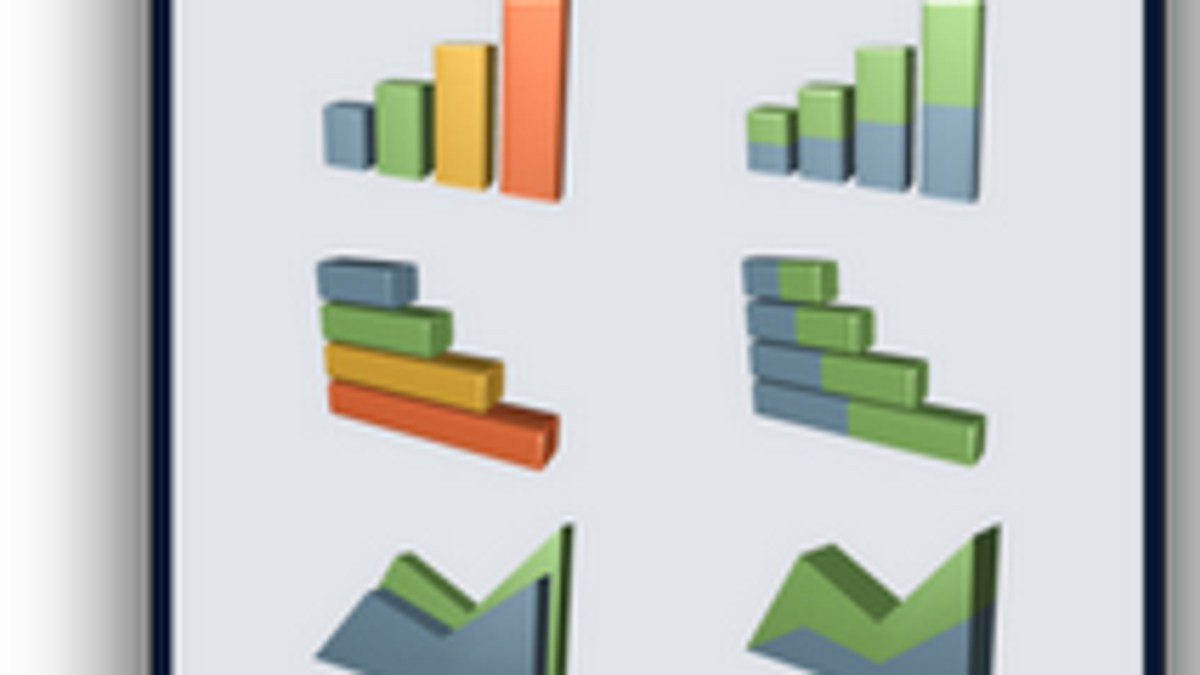
At the Apple event in San Francisco yesterday, the new iPad was not the only announcement. Several new software updates were also unveiled, including updates to all three of Apple's iOS iWork apps.
Whether you use the word processing power of Pages, the spreadsheet capabilities of Numbers, or the presentation features in Keynote, all have a couple of new features worthy of note.
Pages, the word processing app that lets you take your written work with you, got a few new features. Along with Retina Display compatibility for the new iPad, you'll now be able to use the split keyboard when typing in landscape view. But the most noticeable feature addition is the ability to create 3D graphs on charts. Now, when you touch the multimedia button to add graphics to a project, the Charts tab has an additional button for 3D charts. The charts included are definitely impressive, and, once dropped into your document, can be rotated to get the exact 3D look you want.
Similarly, in Apple's spreadsheet app, Numbers, the app has been updated to support the Retina display on the new iPad. You also can use the new 3D graphs and charts to illustrate your calculations with 3D bar, line, area, and pie variations.
Keynote, the presentation app, is ready for the new iPad as well, but offers a few more changes to make your presentations pop. Along with the ability to add 3D charts and graphs, you'll be able to animate them with Crane, Grow, Radial, Rotate, and Z Axis build animations. There are also several new build and transition animations that add a some more pizazz to your presentations, including Iris, Shimmer, Wipe, Flame, Perspective, Swing, Object Push, Object Zoom, and Fade Through Color. I went through and tried several of them and I think people will be happy to have many of the new animations.
It's important to note these updates and enhancements to the iWork apps all require you to update to iOS 5.1, so make sure to do so before trying the new features.

