5 TV-buying tips for watching the big game
Buying a new TV to watch the big game on? Check out these 5 tips to make sure you get the right one.
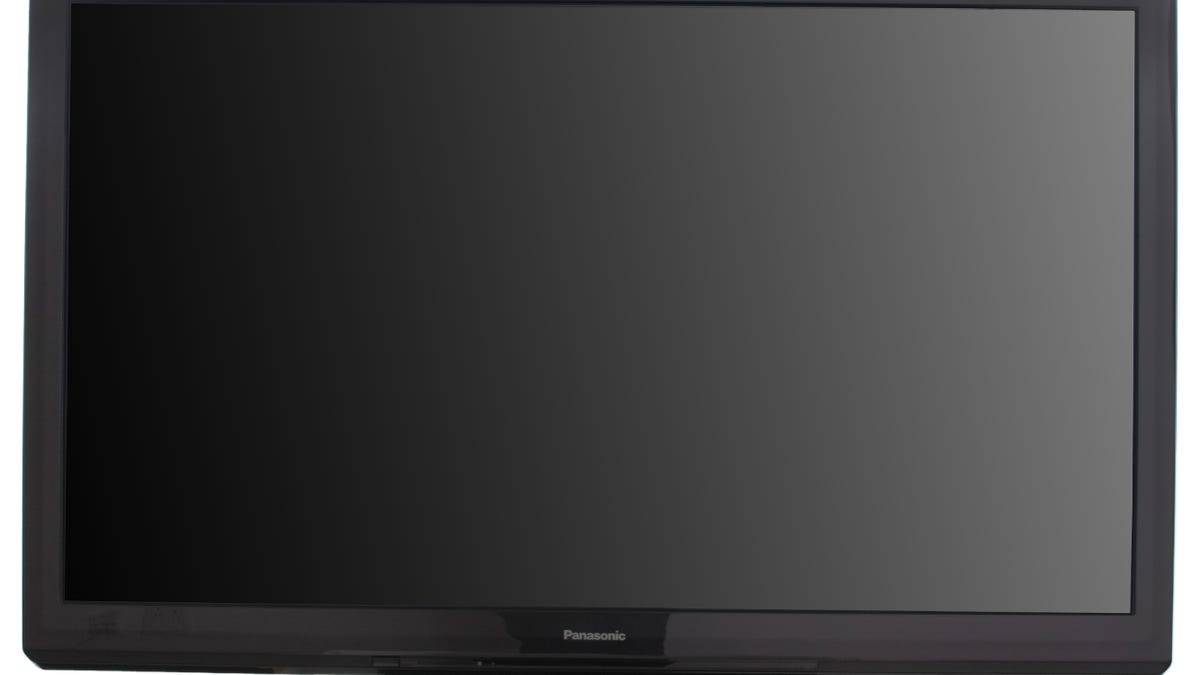
Buying a new TV for your football-watching party? Sure something big is a must, but there are different features and specs to consider when buying a TV for the big game.
Plasma or LCD? Online or in-store? These are just some of the questions I'll answer after the jump.
1. Viewing angle
If you're buying a TV for a big party, it's safe to assume you're going to have a lot more people looking at your TV than you usually do. Most LCDs have poor "off-axis" performance, which means those people seated/standing off to the side are going to have a worse image than those directly in front of the TV. In some cases, this can be severe enough as to be near-unwatchable.
Plasma HDTVs don't have this issue, and are viewable from any angle (OK, not from behind, but you get the idea).
If you don't like plasma, you can check out IPS-based LCDs from Panasonic and LG. These offer a wider viewing angle than other LCDs. The downside is that current models don't have nearly the black level and contrast ratio of the better LCDs and plasmas.
You should also consider "How high you should mount the TV."
2. Brightness
For people on the East Coast, a kickoff time of 6:30 p.m. means it's already going to be pretty dark. Room lights aren't much of a problem for most modern TVs.
For people on the West Coast, this means an afternoon kickoff, and a game lasting through sunset. My TV room is brightest late in the afternoon, so I invested in heavy curtains years ago.
For those not on a coast, well, sunset is 5:09 p.m., while the game starts at 5:30 p.m. (Chicago), so it's not much of a problem.
An LED LCD or "regular" CCFL LCD offers additional brightness that won't hurt, especially if you've got all the lights on in the room.
3. Motion blur
Lots of motion on the screen, lots of camera movement. Most LCDs blur with any motion. Some people are bothered by this, others don't notice it. With sports, the higher refresh rate LCDs (120Hz, 240Hz, etc.) perform much better than their 60Hz brethren. Keep in mind, though, that the same circuitry that makes sports look sharp, makes movies look artificially smooth (presuming you're going to keep your new TV. See No. 5)
If you're still not sure of the pros and cons of each technology, check out "LED LCD vs. plasma vs. LCD."
4. Where to buy
The best pricing and selection is always on the Web. Will you get the TV in time? Maybe, maybe not. Everything else holds true in our "Buying an HDTV: Online or in-store?" guide. It's also worth checking out "How not to get ripped off buying an HDTV online."
5. Return policy
Shocking as it may seem, you're not the first to think about buying a TV for the big game, and then returning it right after. The sketchiness of this I'll leave to your (dubious) morality, but the fact of the matter is many stories specifically limiting post-big football game TV returns, charging restocking fees (if they weren't already). So obviously check the return policy for any specific limitations.
By the same token, the week after the big game is often a fantastic time to buy a new TV, as the returned product gets put back out on the floor as discounted "open box" items.

