Hands on with Firefox 4 for Android (RC)
Firefox for Android is almost here! CNET sat down with the Mozilla team for an up-close-and-personal look at the mobile browser.
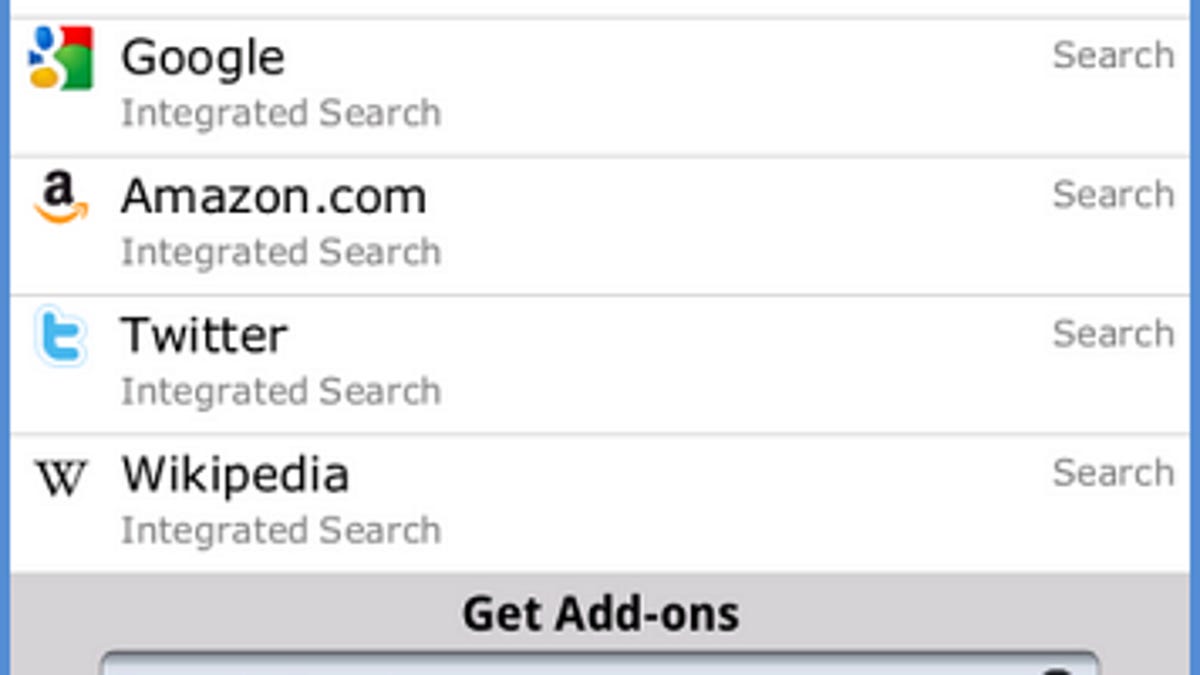
Firefox for Mobile (download) is just one step away from its first Android release, as Mozilla announced the browser's release candidate today.
Pending final testing, the mobile version of the popular Firefox browser will soon be available in full force on Android smartphones (the release candidate will be available beginning today in the Android Market). Firefox 4 will also work on the Maemo platform (download).
I sat down with Mozilla to take a look at the upcoming changes and enhancements. I've always liked Mozilla's mobile design, which hides the nuts and bolts like settings and tabs in the "gutters" on either side of the browsing screen and can be reached by swiping right or left. The layout does expand the screen's real estate, but it also makes some features harder to access.
A new default start screen puts some of those features back into focus with quick links to previously viewed Web pages, suggested Firefox add-ons, and most-recent tabs you've opened on other computers, the latter courtesy of Firefox Sync.
The awesome bar--the combined address and search fields--has also received a little more awesomeness; it now pulls down as a screen to reveal your bookmarks, browsing history, and desktop tabs from Sync. Typing a few letters pulls up suggestions.
In terms of usability, however, I was most impressed with improvements made to the browser's speed. Mozilla takes a risk releasing nightly and in-production builds, and Firefox in the past has not had the performance capabilities that the browser needs to be competitive. It can have all the cool and useful add-ons it wants, but if it's not fast, nobody will use it. Mozilla knows it, and the browsing speeds during our demo were heartening. We'll have more detailed benchmarks when the full release hits.
In addition to smoother, faster browsing, I played with pinch and zoom and a new, yet very familiar fit-to-zoom gesture wherein double-tapping the screen zooms the content in to a full-width column. It's an easy way to focus in on one article on a Web site's splash page, for example.
Copy/paste is an option for text fields, but not yet for content within a Web site. Hopefully that's a technical conundrum that Mozilla will be able to tackle in future versions.
Firefox 4 for Android and Maemo will work on tablets as well as smartphones. On the technical side, it runs off the same engine (Gecko 2.0) driving the desktop version of Firefox 4, which is also due this week, and it supports HTML5.
Again, this is the release candidate and not the full version, though we expect the full version to follow very soon.

