Windows 11 launches today. Take a look at the new desktop customization tricks
Windows 11 gives you several ways to customize your desktop. Here's what you can expect as Microsoft starts the phased rollout.
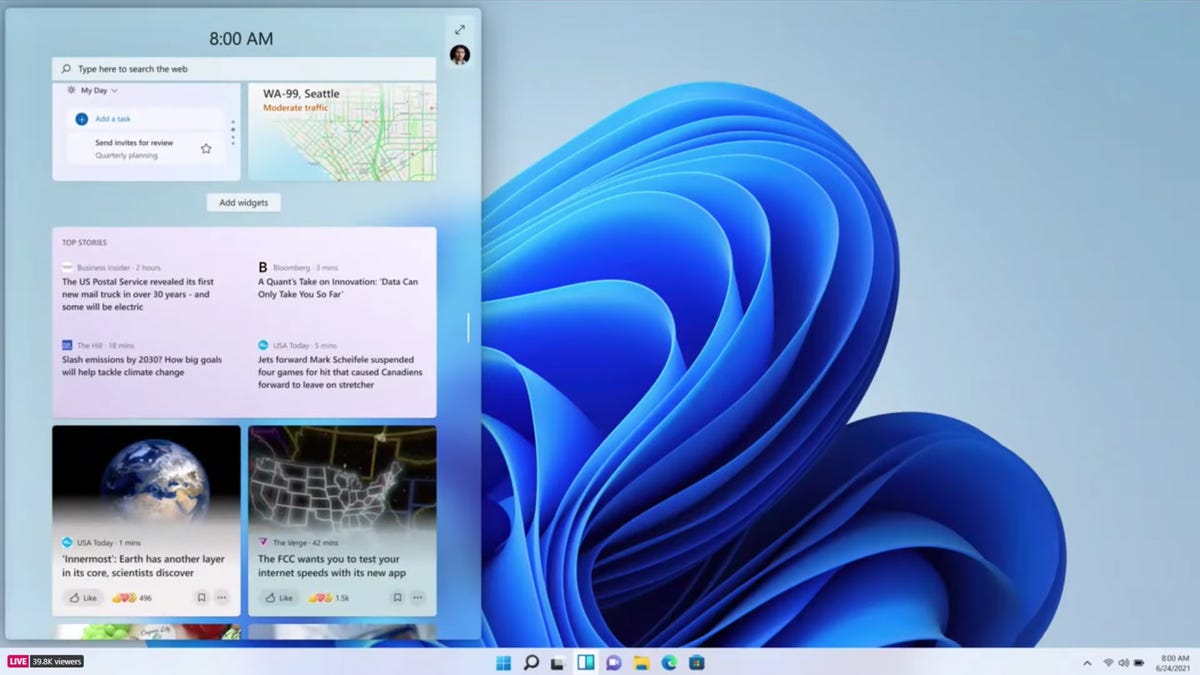
Widgets are one of the new features found in Windows 11.
Windows 11 is finally here. With more people are working in hybrid workspaces, Microsoft rolled out a slew of changes that cater to their everchanging needs. The new upgrades makes it easier to toggle between your personal and work tabs, apps and desktops. Windows 11 will have a few new updates, like chat for Microsoft Teams, Widgets and Snap Layouts.
Note that Windows 11 isn't available for everyone today. Microsoft's rollout starts today for people with eligible (i.e. newer) devices, and every feature won't be released right away. Fortunately, the update will be free for those that are currently using Windows 10, but your device must meet certain requirements to install Windows 11. You can also use the PC Health Check app now to see if your computer or tablet will support it.
Read more: Windows 11 review: Familiar but fresh
Here are the latest desktop Windows 11 desktop features that caught our eye. We'll break down the big design changes you can expect and other features that are similar to iOS. Even though a lot will remain the same, there are some big updates you can look forward to. And here's what to know if you're on the fence about upgrading to Windows 11 and why Windows 11 users should use Google Chrome. This story was recently updated.
Windows Widgets
The new Windows Widgets create an AI-powered personalized feed of the latest news, sports, weather and other updates, based on your interests (similar to those found in a recent Windows 10 taskbar update). Once you download Windows 11 (more on that below), you'll access Widgets from a new tab on the Taskbar. You can resize and arrange the widgets to see what's most important to you.
Microsoft's Widgets feature is similar to iOS widgets. But the information can even be localized, and you can support local content creators and writers by giving them a tip.
You'll find Windows Widgets on touchscreen devices, too.
Snap Layouts and Snap Groups
A new Snap Layouts feature helps multitaskers organize apps and windows for easier access. You can group the apps and websites you're using together, and then open the group at once from the Taskbar, instead of individually minimizing and maximizing windows.
If you're used to docking your computer to a monitor, you'll no longer have to rearrange open apps after undocking. Everything stays in place on your PC desktop with Snap Groups, to make it easier to jump back into a project from your monitor to your laptop screen.
Snap Layouts let you keep multiple windows grouped together.
Windows virtual desktops, gestures and more
Windows also added several new features that make your PC desktop more Mac-like. Now, you can easily toggle between different virtual desktops that you can design for gaming, work or personal interests to keep you organized and working efficiently.
Windows also introduced voice typing and commands across Windows 11, a popular feature for Apple users.
For artists and note-takers, Windows 11 adds pen haptics to make drawing, writing and highlighting more immersive.
Other popular Windows 10 interactive features remain, like snapping and gestures for Windows tablets, so you can detach the keyboard and still make the most of the tablet as you would with a laptop touchpad.
For more, check out everything to know about Windows 11, every big difference between Windows 10 and Windows 11, and how to use Android apps on Windows 10 right now.

