Adobe's versions of Lightroom don't get along -- and why that's a drag
If you're upgrading from Apple Photos or Google Photos, you'll face a fork in the road: Lightroom or Lightroom Classic.
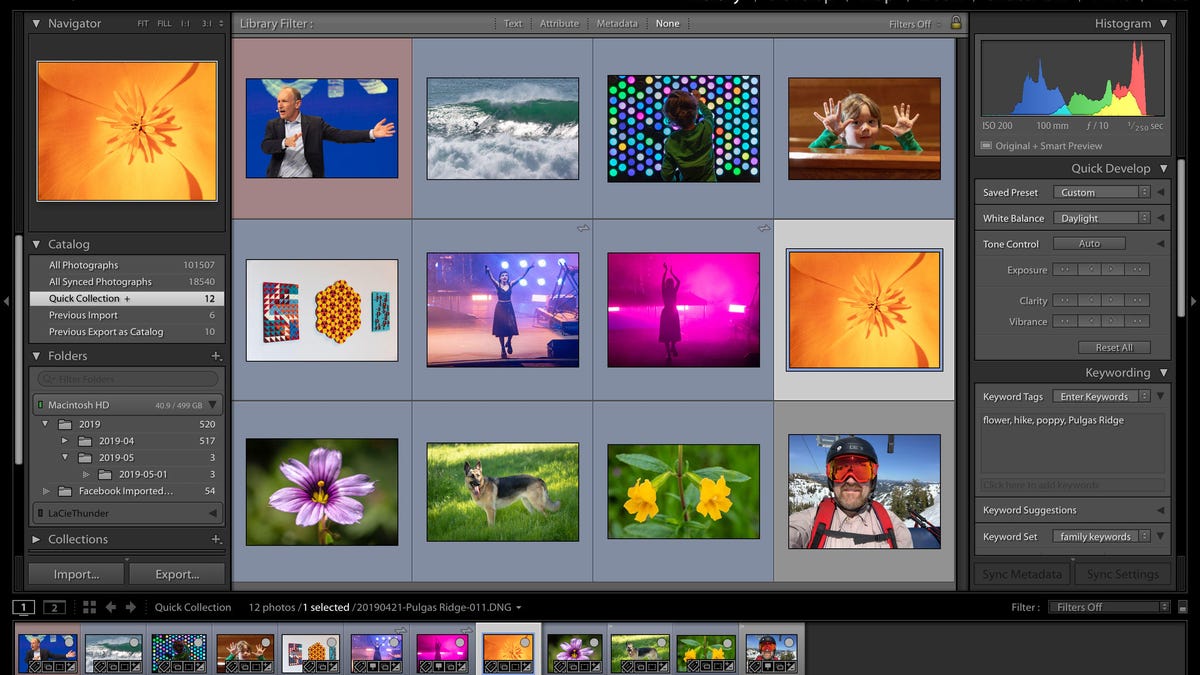
Lightroom Classic lets photographers edit and catalog photos. The newer non-Classic Lightroom has some advantages but is missing many features.
Adobe released a slew of Lightroom updates last week. But one thing didn't change: the awkward split between two versions of the photo editing and cataloging software.
Lightroom got its start in 2006 on MacOS and later Windows, storing the photo library right there on your personal computer. But modernizing for smartphones, tablets and cloud computing put Adobe in a pickle. It needed to decide whether to retool the existing Lightroom software or make a fresh start.
Adobe chose a combination of both routes, forcing Lightroom customers to make the decision instead.
If you want more power than Apple Photos or Google Photos can offer, you must choose between the newer, internet-savvy Lightroom and the older, beefier version now called Lightroom Classic. And you must choose carefully because moving your photos from one to the other isn't easy.
"For a very long time, Lightroom's place in my studio was an automatic decision. I'm now testing alternatives," said Mike Wren, a professional photographer in Albany, New York. He's used Lightroom since the first public beta, but now he's troubled by the idea of paying for a cloud service that lacks Lightroom Classic abilities.
The situation illustrates the difficulties of the ever-shifting foundations of the computing industry. One year Windows PCs might be hot, then it's the web, then it's mobile devices. Moving aggressively to modernize can alienate customers -- as Windows 8 did when Microsoft tried to adapt to the touch-screen era. But moving too slowly opens the door for challengers -- and indeed a long list of competitors are trying to lure away Lightroom customers.
That fork in the road
The central difficulty has been coping with a profound change in how to Lightroom anchors its data, said Tom Hogarty, senior director of product management for photography at Adobe. In other words, where is the primary version of a photo stored -- on your laptop or in the cloud -- and what is merely a temporary copy linked to it?
"We are talking about a 12-year-old product architecture designed from the beginning to respect the file and folder system as the truth," Hogarty said, meaning that photos on your laptop drive are the primary files. "It's a very difficult adjustment to respect the cloud as the truth."
Adobe is particularly sensitive to the risks of introducing instability to software many people rely on for a living. As a result, Adobe chose to make two versions of Lightroom for PCs instead of overhauling only one.
"We got to a fork in the road," Hogarty said. Adobe concluded it would "get to market faster with an entirely cloud-native solution if we have a second desktop app."
The result was the introduction of Lightroom CC in 2017 and the rebranding of the older Lightroom as Lightroom Classic CC. (With last week's update, Adobe dropped the "CC" labels.)
Pick your Lightroom foundation
Both PC versions of Lightroom can link to Lightroom for iOS, Android and the web. But Lightroom and Lightroom Classic remain significantly different.
Lightroom Classic stores photos on your computer or attached external drives, offering abundant capacity but lacking the multi-device access you may be accustomed to with tools like Apple Photos, Google Docs and Microsoft OneDrive. It costs $10 per month, a price that also gets you the venerable Photoshop. You can export some photos so they're available online and in mobile apps, but only in limited-resolution form.
Meanwhile, the newer Lightroom works on all your devices and costs $10 per month, but if your photo catalog is more than a terabyte, you'll have to pay for more storage, starting at $20 per month for 2TB. There's no ability to keep part of your library on a local drive where you don't have to pay for it.
"I had Lightroom CC, and it was impossible to use in Santa Fe where internet is bad to spotty. So I bought a year of Lightroom Classic, but this might be the last time," said photographer Lane Hartwell. She doesn't need her photo catalog in the cloud and is considering a move to Phase One's Capture One Pro or Alien Skin Exposure X4 competes with Lightroom.
Other Lightroom competitors include Skylum's Luminar, ON1's Photo Raw, Bergen's Darkroom, DxO PhotoLab and Corel AfterShot.
What's in Classic but missing in Lightroom
Adobe has fleshed out the newer Lightroom, for example adding panorama and HDR creation abilities in February and color fringe correction this month. Adobe chooses what to add based on factors like performance and photographer workflow, said Sharad Mangalick, an Adobe principal product manager.
"We're not doing a copy-paste between Classic and Lightroom," Mangalick said. "Our goal is to continue improving both Lightroom and Classic to meet the needs of pros and non-pros ... We've closed the gap on editing features and are now getting into workflow." Lightroom's new texture tool works everywhere, but new tutorials and sharing abilities are only coming to the newer Lightroom versions for PCs, phones and tablets.
The texture tool now in all versions of Adobe Lightroom lets you bring out textural details like in these mandarin duck feathers (click to zoom in).
Yet Lightroom Classic customers might well miss features they like in non-Classic Lightroom. Among them:
- Detailed controls for importing and exporting photos.
- The ability to create virtual copies of photos -- editing variations based on the same original source photo.
- Systems for printing photos and photo books and for creating slideshows and web pages.
- A geotagging tool to add location data to photos.
Earlier this month, Adobe tested an increase in the minimum monthly price to $20 for Lightroom Classic, though that test has ended. "We try everything we can do to ensure we're broadcasting that we believe in and love Lightroom Classic," Hogarty said.
But it was enough to spook customers like Canadian photographer Gary Simmons.
"I'm a huge Lightroom Classic fan, and I've been preaching it since Lightroom 3 [from 2010]. But I'm a hobbyist now, and Lightroom is already almost CAD$200 a year," he said. "I'm on Lightroom Classic for now, but when my one year expires, I'll move probably to Luminar."
Lightroom's keyword crunch
One key hurdle is the issue of keywords -- labels like "wedding," "butterfly," "skiing" or "France" that you can attach so you can sort your photos better.
If you migrate your Lightroom Classic photo catalog to Lightroom, the keywords will make the journey -- once. Keywords from new photos you add won't show up. And any keywords added in non-Classic Lightroom -- PC, Android, iOS or the web -- won't make it back to the separate Lightroom Classic catalog. There's no sync across the barrier.
"It's very frustrating that simple keywords and people tags don't sync between Classic and cloud," Wren said. That disconnect is a "huge shame" in particular because he likes taking photos with Lightroom's camera app on his phone.
One of the top-ranked issues on Adobe's forums is the complaint that keywords don't sync between the two versions of Lightroom.
Keyword sync is "not on the near-term roadmap," Hogarty said. The reason: Lightroom Classic offers hierarchical keywords so you can use categories like "birds" or "hotels," but the newer Lightroom versions don't. In principle, Adobe could add an ability to convert back and forth across the boundary, but it's a much higher priority to improve the reliability of other photo sync issues, he said.
Two Lightroom versions forever?
Evaluated solely on features and interface, the new Lightroom is a good fit for plenty of photographers for whom Lightroom Classic's options are bewildering or needless. What remains unclear is whether Lightroom will ever grow up to be a good cloud-first alternative for those who need Lightroom Classic's deeper abilities.
Adobe said only that Lightroom will improve: "While the cloud-native Lightroom is newer, it will acquire features over time just like Lightroom Classic did as it evolved from the original launch in 2006."
Both versions are professional-grade photo tools, Adobe said. But if you're looking to upgrade from Google Photos or Apple Photos for now, you'll have to decide what you need and what you can live without before picking one of the options.
Originally published May 20, 5 a.m. PT.
Update, 11:17 a.m. PT to detail Adobe's concern about not introducing new instability. Correction, May 21, 2:28 p.m. PT: In an earlier version of this story, Sharad Mangalick's title was incorrect. It's principal product manager.

