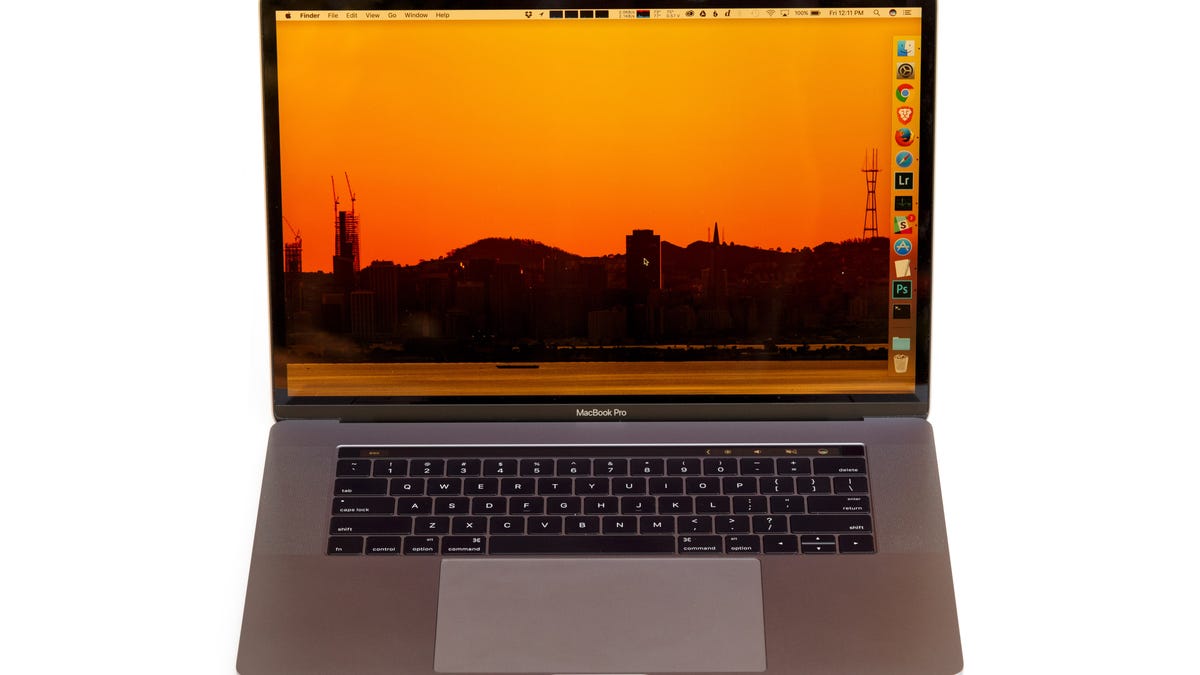How I recovered from my $3,000 MacBook battery bummer
CNET's Stephen Shankland endured weeks of angst and frustration with his new laptop so you don't have to.
It took six weeks of tech support calls, power usage monitoring and Genius Bar diagnostics, but I'm finally convinced my new MacBook Pro isn't an expensive mistake.
And what I've learned along the way can help you, too -- regardless of what laptop you're using.
I bought a 15-inch Touch Bar-equipped MacBook Pro sight unseen late last year, confident that performance improvements, Apple's superior trackpads and better portability would justify the upgrade from its 2012-era predecessor. But my pleasure at the speed-up evaporated when I noticed within the first week how fast the machine drained its battery.
My heart sank when the revamped Mac design lasted only 3 hours, 7 minutes on battery in my first formal test just doing routine work -- chores in Google's Chrome browser, chiefly, but also a few minutes on power-hungry photo editing. This was not supposed to be what happened when one of the biggest reasons I upgraded was to replace the feeble, worn-out battery in the old machine.
I feared my Apple was a lemon. It wasn't just me, though, as evidenced by forum fretting and some cases of customer returns.
But with help from Apple techies and a lot of testing, I reached a different conclusion: The MacBook 's terrific new screen, which maxes out at a significantly brighter level, was gobbling watts despite a more energy-efficient design. There are other factors, but dialing down the brightness helped me once again work all day on a single charge.
For full details, check CNET's tips on how to get your MacBook Pro battery to last all day.
Overall, I'm satisfied. Still, the experience made it clear that even top tech companies like Apple, Google and Adobe Systems still have lots of work to do delivering products that minimize power consumption. And it's disappointing how often power-saving techniques mean micromanaging your machine or doing without useful features. A decade after the iPhone launch, it's time to assume your customers will be unplugged from the power socket more often than not.
Hopes dashed
Apple boasts of battery life "up to 10 hours" on two tests -- "wireless web" and "iTunes movie playback." When my Mac fell far short, I started investigating.
Apple's Activity Monitor utility initially showed disappointing battery-life scores.
I was not encouraged by posts like the explanation from developer Jeff Geerling on why he returned his MacBook Pro or the dozens of pages of commentary on Apple's support site. I spoke to others, too. Duarte Cunha Rosa, a lawyer in Portugal, was distressed when his new 13-inch MacBook Pro wouldn't last more than 5 hours, and Apple tech support couldn't help. "When asked if I wanted to return it, I did," he said, pulling his 6-year-old Mac back into service. "I'm seriously blanking on what my next move is."
I ran daily tests for weeks to try to understand what was happening. They weren't the most rigorous, since my daily work habits fluctuate, but most days I use the same thing: one or two dozen browser tabs for Google Docs, Gmail, Google Calendar, Twitter, Facebook, blog posts and other information sources; Slack for work chitchat; and Adobe Lightroom and Photoshop for short bursts of photo editing.
Apple's Safari browser fared a little better than Chrome, which did better than Brave, which did better than Firefox, but none did well. I edit lots of photos outside work, which is why I bought such an expensive machine in the first place, but Lightroom lasted only three hours on the battery.
Things were bad enough that I started carrying a Microsoft Surface Book when I knew I'd be working out of the office. It's slower at photo editing than the Mac, but it lasted all day on battery.
The MacOS 10.12.3 update that fixed Consumer Reports' complaint didn't help. But Apple did.
My initial interactions with Apple, including hours on the phone with tech support and two trips to stores to get my hardware evaluated, yielded only comic relief: One Apple-authorized repair store asked if I had a USB-C dongle so it could run a test, and Apple's own Genius Bar had to hook two dongles together to connect my Mac to their network cable.
Eventually, though, we got to the heart of the problem.
Hopes restored
Screen brightness turned out to be the biggest factor in getting my battery back -- much more than I'd expected. The new 2016 MacBook Pro screen is 67 percent brighter than its predecessor's, and I'd been running it bright. Sure enough, dialing it down made a world of difference. I get 10 hours most days at a brightness setting of 8 to 10 out of 16. When using Safari and an uncomfortably dim setting of 5 or 6, I got 12 hours.
The 2016 MacBook Pro Touch Bar lets you dim the laptop's screen to save power.
Screen dimming isn't a new idea. But it may make more of a difference here. Although the new MacBook Pro's screen is 30 percent more efficient, it can run brighter, and the new model has a smaller 76 watt-hour battery, compared with 99.5 watt-hours on the 2015 model and 95 watt-hours for my 2012 predecessor.
I learned more from Apple -- like avoiding USB devices when possible. For me, the guilty parties were my Ethernet dongle, memory card reader and external hard drives -- even though the drives had their own power supplies. The problem is that any of these devices wake up the parts of the computer's communication system that otherwise snooze in a low-power state. Stick with Wi-Fi when you can.
Also on the list is the keyboard backlight -- dim it or shut it off -- and dongles with built-in chips, for example to convert video signals to HDMI. They might not consume much, but it all adds up. After all, the glowing Apple logo on earlier Mac laptop lids didn't consume much power either, but efficiency is one one reason Apple scrapped it.
Also, when possible, avoid software that uses the separate but more power-hungry high-performance graphics chip that's now standard in 15-inch MacBook Pros. Adobe's Lightroom, Photoshop and Acrobat each demand this high-performance GPU (I monitored with the handy gfxCardStatus utility) even when they're idling in the background, and non-Safari browsers are more likely to fire it up. Some sites, like Google Maps, keep it on and leave it on, while others only flip it on for a few seconds. So close browser tabs and software you're not using.
Apple doesn't let Safari use the high-performance GPU, a battery-saving restriction. That can cause problems with graphics-intense sites -- a rougher time moving around in Google Maps ' 3D view, for example, or slower frame rates on the ShaderToy site. But it's easy to see why Apple made the decision it did.
Chrome is working to deliver the best of both worlds, with updates to be gentler on the GPU, for example by using the lower-power GPU more often and switching tabs to it when they're in the background.
Reducing power usage is a "top priority for Chrome in 2017," said Chrome product manager Rachel Popkin. "We have a bunch of people working on it."
And Adobe expects improvements that will optimize how its software uses graphics chips to improve battery life on Macs, the company said.
That's great news. For me, the improvements can't come soon enough. Because I may be happier than a month ago, but I'm still not leaving my laptop charger at home.
Does the Mac still matter? Apple execs tell why the MacBook Pro was over four years in the making, and why we should care.
It's Complicated: This is dating in the age of apps. Having fun yet? These stories get to the heart of the matter.