 Why You Can Trust CNET
Why You Can Trust CNET Missed the Kindle update deadline? Here's how to update manually
If you're the owner of a Kindle device made in 2012 or earlier and you missed the deadline to update your device before it lost connectivity, here's how to get it working again.
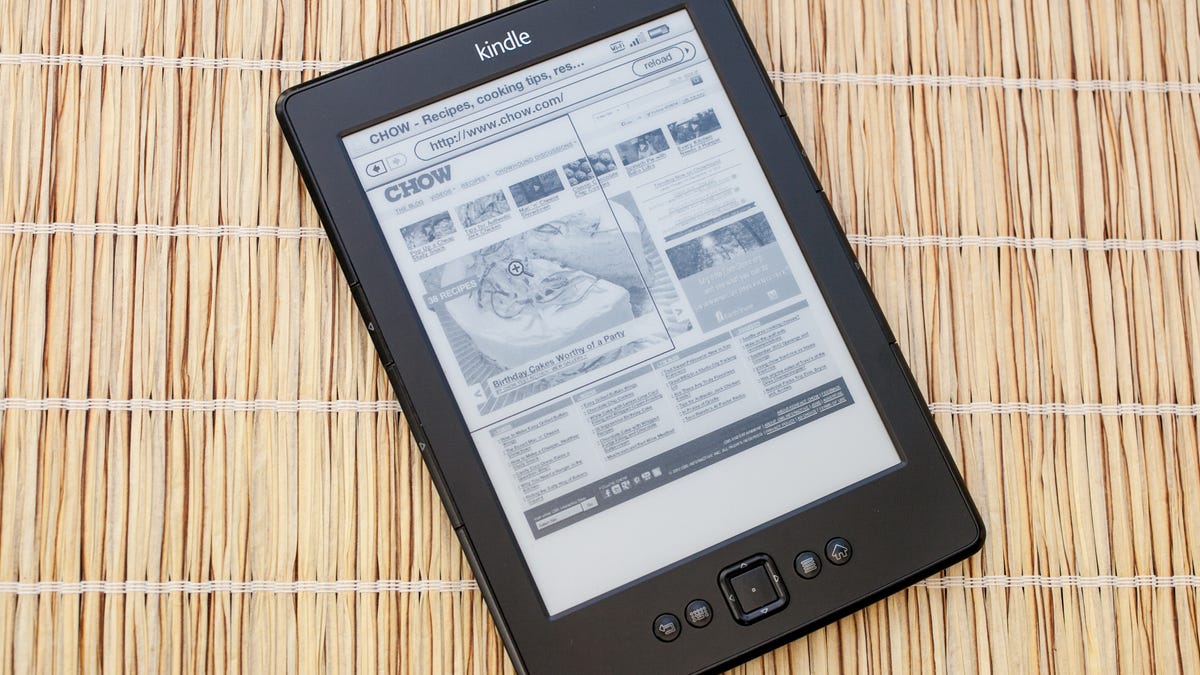
If your Kindle was made in 2012 or earlier, Amazon wants your device to be on the latest version of its software. If you missed the March 22 deadline to get an over-the-air update, you'll have to update your device manually. Here's how.
Find out if your Kindle is up-to-date
For users who stay connected to Wi-Fi, the update may have already installed. You can find out if your Kindle is on the latest version by going to Menu > Settings. Take note of the version number at the bottom of the screen and cross-check with Amazon's help page.
Alternatively, you'll know it's out-of-date if you received this jarring message: "Your Kindle is unable to connect at this time. Please make sure you are within wireless range and try again. If the problem persists, please restart your Kindle from the Menu in Settings and try again."
Didn't update in time? Do a manual update
At this point, you'll need to update your device manually. It'll require you to grab a USB cable and do the install with your Kindle connected a computer. Here's how:
- Go to this Amazon help page, find your device and click the link in the neighboring column to download the update. Use the above instruction to find out which software your device is currently running. In some cases, you might need to download and install more than one update.
- Plug your Kindle into your computer. Once it appears as a drive, drag and drop the update file to your Kindle. (Not a subfolder, just the top-level Kindle drive.)
- Eject your Kindle and disconnect the USB cord.
- On your Kindle, go to Menu > Update your Kindle. Your Kindle will let you know when the update is complete.

