How to get Windows 10 April 2018 Update right now
Skip the line and get the final release of the next big update to Windows 10 early.
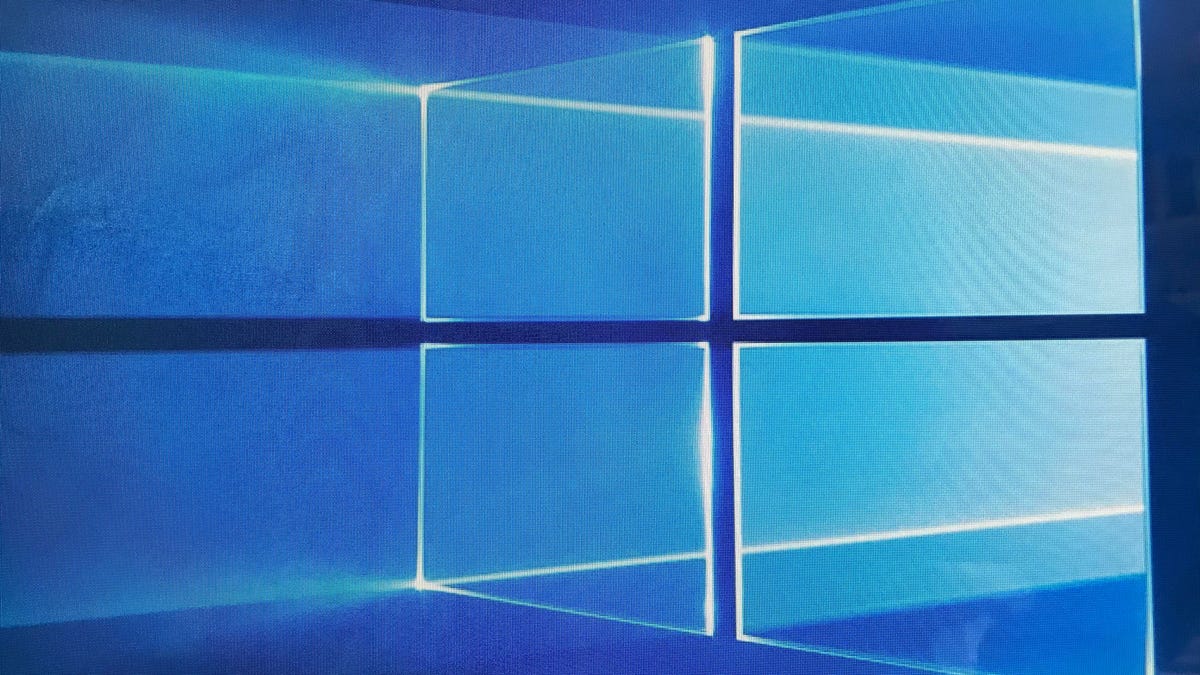
On Monday, April 30, Microsoft will officially release Windows 10 April 2018 Update (formerly known as Windows 10 Spring Creators Update). Microsoft rolls out its big OS updates gradually, however, so it may not arrive on your PC right away. If you want to hop to it without delay, then there's a way you can install the final build of Windows 10 April 2018 Update right now.
You'll need to sign up for the Windows Insider Program and install a prerelease version of the software, but the prerelease version you will install is the same as the final, shipping version of April 2018 Update (Windows 10 version 1803). If you don't want to wait for the update to arrive via Windows Update, here's how you can install it right now.
How to install Windows 10 April 2018 Update early
- Open Settings and click Update & security.
- Click Windows Insider Program on the left column and click the Get started button.
- Click Link an account, select your Windows account and click Continue.
- On the next screen, you'll be asked, "What kind of content would you like to receive?" From the drop-down menu, select Just fixes, apps, and drivers and click Confirm and then click Confirm agree to Microsoft's terms.
- Lastly, click Restart Now to restart your PC and begin installing Windows 10, build 1803, aka April 2018Update.
To check if the update has started installing on your PC, head to Settings > Update & Security > Windows Update and see if Windows 10, version 1803 is installing. If not, click the Check for Updates button, which should begin installing it.
Opt out of Insider Builds
With Windows 10, version 1803, you'll be running the final version of April 2018 Update. If you don't want to update to the next prerelease version of Windows when it's released to Insiders, then you'll need to tell Microsoft you don't want it to roll out any more preview builds to your PC.
Go to Settings > Update & Security > Windows Insider Program and click the Stop Insider Preview builds button. Next, select Stop Insider builds completely, which opts you out of the Insider Program and puts your PC in line to receive the public updates to April 2018 Update as they are released.
In closing, a reminder: before updating your PC, especially with a pre-release build, you should always back up your PC.

