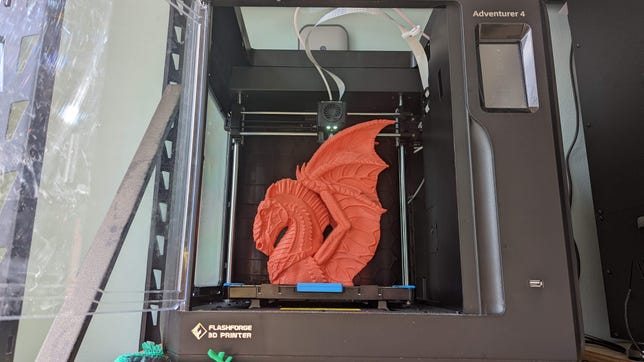FlashForge Adventurer 4 review: A 3D printer protected from the elements
The next-gen version of this midprice 3D printer can handle bigger prints and longer hours.
Pros
- Fully enclosed, including the filament
- Multiple build plates for faster setups
- Usable Wi-Fi connection
- Nozzles are easy to swap out
Cons
- Small print size for such a large machine
- FlashPrint 5 software is limited
- No true automated bed leveling
The FlashForge Adventurer 3 has long been one of CNET's favorite midprice 3D printers. The updated Adventurer 4 brings a handful of iterative improvements that make for a winning evolution.
The FlashForge is a granular, self-contained system that gives you everything you need to start printing, including the company's proprietary software. While it's not as popular or full-featured as other 3D printing apps such as Prusa Slicer, it's gratifying to edit and slice your model, send it to your printer and watch it through a dodgy camera, all on the same platform. I can see this system working well for educators and hobbyists.
It's a big printer and you'll need a lot of space
At $849 (£699, AU$1,199) this isn't the cheapest printer you could start with. Basic models like the Ender 3 from Creality or the Elegoo Neptune 2 can be bought for as little as $180. The price here feels especially high when you look at the size of the bed compared to the machine's overall size. The outer dimensions are 500 by 470 by 540mm, and the build area is 220 by 200 by 250mm.
Read more: Best 3D printers for 2022
Inside the box, you will find the usual bundle of spares, hex wrenches, and scrapers you get in a 3D printer box, with the happy addition of 1 kilogram of PLA filament to get you started. Mine also came with all of the different nozzles currently available, from the standard 0.4mm, to the giant 0.6mm. More on those later.
The LCD is bright and easy to use.
Because the Adventurer 4 is a fully enclosed unit -- even the big spool of filament is locked inside it's far larger than the comparable Anycubic Vyper, although the Adventurer 4's bed is smaller by 10mm on one side. The advantage of the enclosure is both security and control. If you're a teacher or a young family, you want to keep little fingers away from the hot end, which can easily reach temperatures of 265 degrees C (509 degrees F). The enclosure also helps control the temperature and block drafts to allow more sensitive filaments, like ABS, that need more careful looking after.
The Adventurer 4 also comes with HEPA filters inside the unit to draw away the toxic fumes that some plastics produce. This is especially helpful when your 3D printer is in a home or school rather than a large workshop with good ventilation. Setting up the Adventurer 4 took almost no effort. If you're new to 3D printing, you'll be pleased to hear how easy it was to set up and how clear the instructions displayed on the LCD are. I got it out of the box and printed the test piece in under 10 minutes.
Marble effect plastic looks fantastic.
Great hardware, OK software
The build quality of the Adventurer 4 is excellent. Almost all of the issues I've encountered can be solved by tweaking the software and adding a little extra cooling. I made this beautiful dragon horse from Loubie3D, and you can see that some of the overhangs didn't bridge correctly. I fixed that on subsequent PLA prints by leaving the front door open, allowing the material to cool more as it came out of the nozzle.
Even at higher layer heights, print quality was excellent. The layers were consistent and even across each layer, and small details like skin texture and dimples came out well when using the standard 0.2mm layer height.
Some overhangs suffered, but it is still a good print.
I was recently part of a holiday toy drive, and many of the models I donated were printed on the Adventurer 4. This allowed me to test how well the printer held up to extended use. It performed well, even when printing 180 different models for Santa.
An extra build plate is included, which allows you to grab a finished build plate, swap in a clean one, and press print again. I used the machine for nearly 15 hours straight, with minimal downtime, and it performed like a champ.
Printed a lot of these toys for a holiday toy drive
But it wasn't all perfect. The Adventurer 4 sometimes struggled to print more complex projects. I tried a large articulated dragon (which I found on TikTok by McGuybeer), but while it worked well with the brand new roll of filament supplied in the box, the print quality suffered on older filaments. On the older stuff, I needed to increase the flow rate to get consistent layers. Jumping between newer and older filaments can be challenging, but I expect an $850 model to take just about anything I can throw at it.
It's also hard to keep the bed level. You have to manually set the level, and it has no mesh system to keep the Z-height constant, so there are always high and low areas. If that's over your head, it means setup and maintenance are more manual and less automatic than many other comparable printers. While FlashForge does say the Adventurer has "auto-leveling," what it really does is take you through a manual leveling process but moves the bed automatically for you.
These nozzles have different sizes and temperature ranges.
Hot-swappable
The Adventurer 4's last trick is the swappable nozzle system. Each nozzle is a stand-alone unit that you can easily pull and replace. This can give you a chance to try out different nozzle sizes to find out how thicker layers can add strength while thinner layers help detail.
FlashForge also has a nozzle designed to handle much higher temperatures so you can print with ABS, PETG or even carbon fiber for stronger prints. It also makes replacing the nozzles and clearing nozzle jams much more straightforward, though replacements from FlashForge cost more than standard nozzles.
The video quality isn't great, but the Wi-Fi connection is strong.
The Wi-Fi connection through FlashPrint is good too. 3D printers can often have poor Wi-Fi systems, but the Adventurer 4 stayed connected and the camera showed the print on everything I made. The 3D printer has onboard storage so the Wi-Fi sends the file directly there. This reduces the chance of errors caused by a bad connection.
If I were an educator, I'd want this as my classroom 3D printing platform. Having four of these set up in a lab would be perfect for a class of 20 or more. The bundled FlashPrint software, though limited, does allow you to control multiple printers at once -- you can even see the print on a built-in camera.
Despite looking great in this picture, the print quality isn't perfect.
But for a hobbyist or small business, the Adventurer 4 requires some tradeoffs. Yes, there are better printers out there for $850, but those require more work to set up and likely won't offer the complete enclosure the Adventurer 4 has. The bottom line? No matter what I threw at it, from the Lincoln bust CNET uses as a benchmark to a giant dragon-horse that took up the entire build volume, the printer took it and spat out a great print.