Coupons at Checkout finds coupon codes so you don't have to
This handy browser extension saves you the time and hassle of searching for discount codes, springing into action once you reach the checkout page for nearly any store.
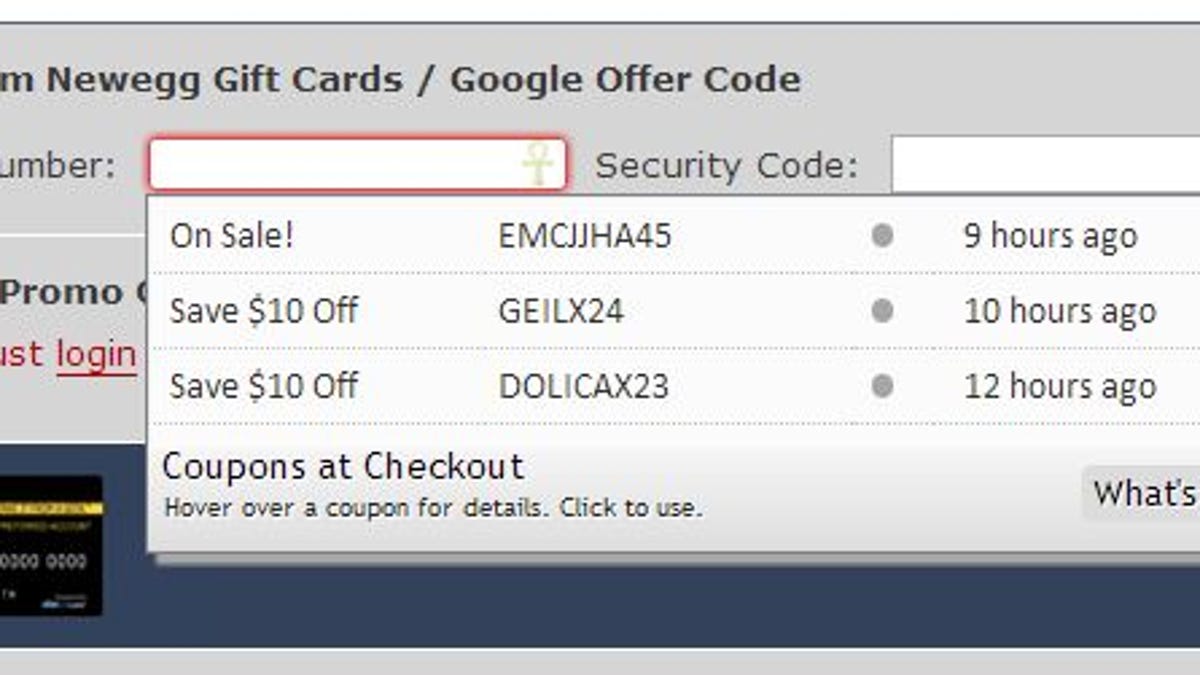
For years I've been advising readers to search the Web for coupon codes before you complete your online purchase. It's one of my all-time favorite money-saving tips, as it's an easy way to score extra discounts.
Well, not always easy. You have to do some googling, peruse the various sites that aggregate coupon codes, sift through the listings to see if there's one that applies, copy and paste the code, and so on.
Browser plug-in Coupons at Checkout eliminates nearly all this hassle. Once you get to a store's checkout page, it automatically lists any and all available coupon codes for that store. You may have to sift through them to find one that works, but it's still significantly quicker and easier than the old method.
According to a company rep, the extension finds and applies discounts from some 100,000 online merchants. This is perhaps better demonstrated than explained, so take a look at the promo video, then meet me below for some thoughts.
I just tried Coupons at Checkout with a Newegg purchase, and while it didn't find a code for the product in my cart (most Newegg coupons are product-specific), it did indeed list every available Newegg code. To find out what each code is good for, you simply mouse over it to see a description.
I have no doubt this would come in very handy at most stores, especially those with more generic coupons like "free shipping" and "$10 off $50." What I especially like about Coupons at Checkout is there's no toolbar involved; the plug-in simply sits in the background and does its thing when you land on a checkout page.
What's more, you can pair it with a cashback service like Ebates to boost your potential savings even higher. (In other words, using one doesn't negate the option of using the other.)
As someone who routinely "pauses before purchase" to troll the Web for discount codes, I suspect I'll be relying very heavily on Coupons at Checkout. It does all the legwork, and that's always a plus.

