Geocaching.com gets official app for Android
Groundspeak's Geocaching app may be the easiest way for Android users to get into the game of geocaching without an investment in dedicated GPS equipment or fiddling with a notebook.
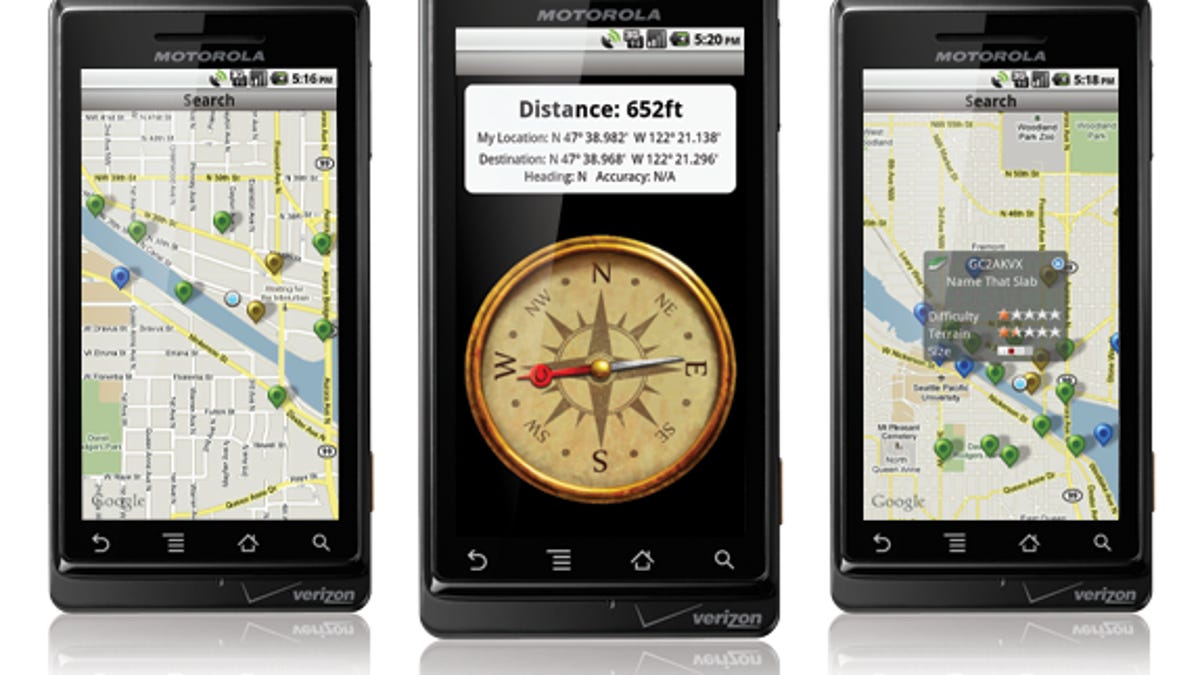
Geocaching, my favorite non-sport, now has an official app for Android with the release of Groundspeak's Geocaching app for Android phones. With this app, users can tap directly into Geocaching.com's database of GPS-tagged hiding spots and containers, called geocaches, and use their GPS-equipped Android phone participate in the world's largest on-going treasure hunt. The geocaches usually contain a log of some sort and, occassionally, small trinkets. Once found, users log their find, take a trinket, leave a trinket, and the game goes on.
Groundspeak's app isn't the first geocaching app for Android users (we've had access to apps like GeoBeagle and OpenGPX for some time now) and it's not even the first official Geocaching.com app from Groundspeak (that honor belongs the Geocaching iPhone app), but does look like the easiest way for Android users to get into the game of geocaching without an investment in dedicated GPS equipment or fiddling with a notebook.
The app uses GPS to determine your approximate location. It then pulls data from the Geocaching.com database in real-time for the geocaches located near the handset. This info is viewable in a list or on a map. Users can also search by address or GC code for a specific area or cache. Once a cache is chosen, users are given access to details, including description, photo gallery, attributes, recent logs, hint and inventory.
Along the way, the app will help navigate with a simulated compass arrow that point users towards their selected cache, multiple waypoints for multipoint caches and routing, and access to a map screen that can be switched between street and satellite views. Once the cache is located, users can document their find and post notes or hints for other cachers on Geocaching.com without leaving the application.
If your phone does not support GPS, the app can still use the cellular network or Wi-Fi to approximate your location. However, GPS is sort of the point here, so we don't recommend you waste your time if your phone isn't packing a GPS receiver. (But feel free to check out some of our
Android owners running Android OS version 1.5 and higher can download Groundspeak's Geocaching for Android Application from the Android Market for $9.99. (Link only works on Android devices.)

