Gadget planning for a long weekend road trip
Hit the road this weekend with some gadgets at the ready to put more pleasure in your leisure time.
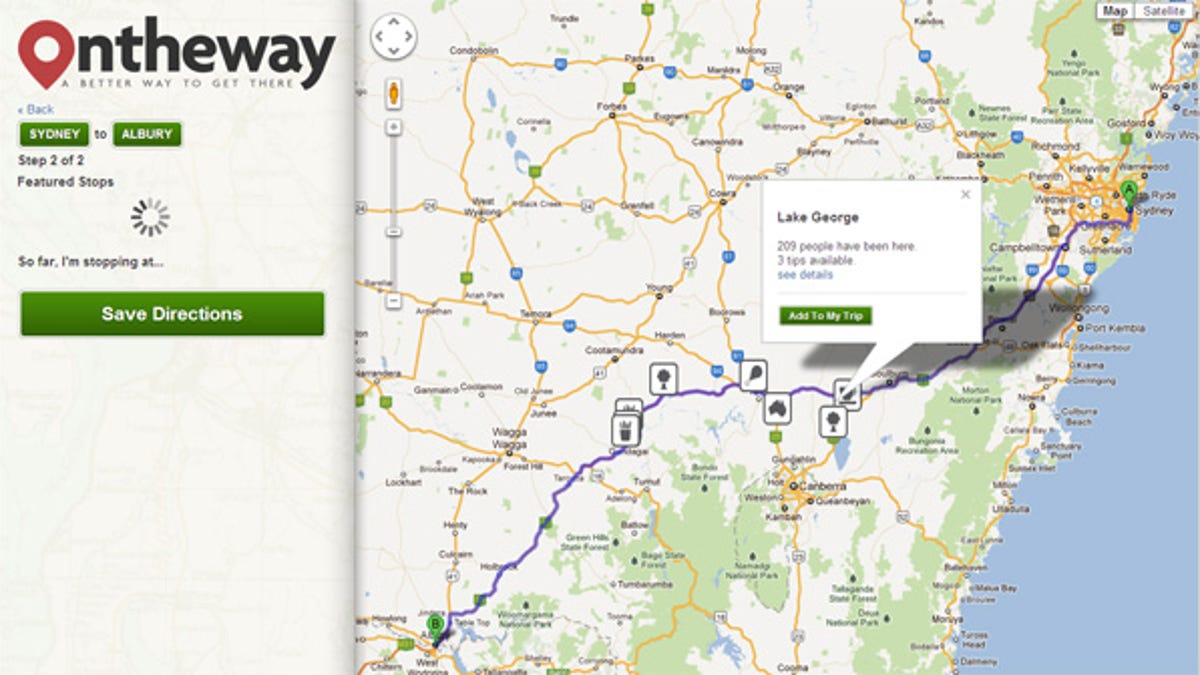
Cruising an ocean road. Going bush. Visiting Big Things. A long weekend gives you time to go that little bit further. Whether you want to leave it all behind or stay connected on the go, it pays to plan ahead and think about the tech that can make the trip all pleasure and minimal pain.
We will ignore the "cut the cord" discussions here. By all means, leave the tech at home and go wild for a few days. Clearing the tech can help clear the modern mind. But this is CNET. So here's some advice on making the most of the latest gadgets to help you focus on the fun of hitting the road for the long weekend.
Before you leave
If you're taking gadgets then you really need to plan ahead. If you are reading this, you are off to a great start!
The first plan should be about where you want to go. Plan a route, plan some stops and plan to know the general path you should follow. GPS does a better job than most passengers with a map, but we've all heard horror stories. Having a basic sense of the right roads to follow will help you stay on track should your GPS decide to take an unhealthy detour.
To keep your GPS on best behaviour, it's important to run it through an online update. Take it out of the car and plug it into your computer. This might mean setting it up properly for the first time ever for many people, but once you do your GPS should be updated to the latest available firmware and maps (if free map updates are included with your model). Such updates can help your GPS stay up to date with any major long-term roadworks or speed changes that could make an alternate route become a lot faster than what your GPS believes was the best way to travel when it got its mapping data back in 2009.
If you are looking to buy GPS navigation before you go, there are some key features to weight up. You can now choose some models with live traffic data capabilities. It may not seem very important when driving in the country, but major roadworks in the wrong place could cost you a lot of time if you find yourself facing a big detour due to weird road closures.
More than almost anything else, choosing a GPS based on how comfortable and useful you find the interface is critical. Some readouts will offer real-time speed information, estimated time of arrival and other useful functions that a competing device may not. You should also consider GPS as an add-on to your smartphone instead of buying a dedicated device. As apps go, it is an expensive option, but it is a lot cheaper than most dedicated GPS devices even when you include optional cradles to enhance the driving experience.
Companies like Garmin are now offering lifetime map updates, TomTom has one of the best interfaces in the business, and, besides choosing among the many apps for iOS and Android, Nokia now offers excellent mapping integrated into its latest Windows Phone 7 handsets.
Another good route planner is the website OnTheWay. It not only helps you get the general plan for your trip in place, it can also help you find interesting sights that are near the route you're taking. A few fun detours to see interesting things can break a trip up nicely, especially when there are kids in the car. With a good plan in place through OnTheWay you can then program in a series of stops for your GPS rather than just plug in the standard A-to-B. Most GPS can plot waypoints, but most people never use the feature.
Appiness is mandatory
Beyond the basic plans it's also good to have a few handy apps on your smartphone to make the most of your time away. All your standard social apps can help pick up nice pointers to local cafes, restaurants and attractions. There are also many guides from the likes of Lonely Planet to go the serious tourist route. Other less obvious apps worth having on hand are the great TuneIn Pro, to keep you listening to your favourite radio stations wherever you go, and health advice like the Travel Health Guide or a First Aid app to make sure you have a quick reference on hand should things take a turn for the worse. Similar apps to those linked can be found on most smartphone platforms.
Have you got the power?
Beyond navigation, there's a host of gadget options you can pile into the car to take with you. The laptop, the camera, the phone, the music, the game consoles. But how are you going to keep them all running? Whatever you choose, make sure you think about delivering power so your gadgets deliver the goods for the entire journey and not just the first few hours.
Most people now know the "cigarette lighter" as a power source, but with the GPS plugged in you're suddenly out of options. The good news is you can expand this power source to accommodate a few more devices than just a single GPS.
Options like the Belkin two-port car micro charger will give you multiple USB ports, which these days gives you the chance to recharge almost every small device you could possibly take with you. Any tablets, smartphones and music players will be happy to sip fresh power over USB, but it does leave your laptops in the lurch. If you want to get really serious you can grab a full power transformer to add a full-fledged power outlet to your car.
For some simple backup power you can also buy a backup battery pack, which can be pre-charged before your trip. This is another USB power option that will add hours to smartphones or tablets, which can help take the edge off and get you to your next overnight stop where you can recharge everything for the next day.
One more power tip: remember to pack a power board so you know you'll have room to recharge everything during your overnight stops. The typical motel room may only give you room to recharge a couple of devices if you don't bring your own extra outlets.
Upgrade the in-car entertainment system
For those extra excited about the trip, it's also worth considering an upgrade to your in-car entertainment. It's actually now quite cheap to buy a new head unit. For under AU$200 you can update an old stereo to one that offers auxiliary audio input, so you can access your complete digital music collection from a phone instead of swap CDs every hour. All you need is a 3.5mm audio jack and you'll be off and racing.
Instead of just the basics, a fancier upgrade can offer USB input to take full control of a phone or MP3 player through the stereo interface. Such a USB port can also act as an extra recharge point when your power sources are in high demand.
For the full in-car experience you can always go for a full upgrade, with in-car video and TV pushed through screens installed in the dash and in rear seats. You'll want to know you'll be spending a lot of time in the car before going down this path, but the rewards for regular family road trips can be well worth the effort.
Staying online whenever, wherever
Connectivity is king when you're looking to use your smartphones and laptops in real time out on the road. Having smartphones on hand in the first place will do a lot to add connectivity to other devices in the car, but you might also like to be a bit more dedicated about your data.
Taking a wireless hotspot will help maintain a Wi-Fi presence for quite a few devices at once, and when you use a dedicated product like a Telstra Ultimate Wi-Fi hotspot you can find accessories like an external antenna can help you stay connected much better than the signal capabilities of a smartphone all by its lonesome. They don't make them an obvious accessory to purchase, but a little digging around online will reveal antenna options.
Sharing the trip as you go
One of the best uses of all this tech on the move is not merely to take high-tech entertainment with you. If the pleasure is in the journey and the places you'll go, sharing those experiences with friends and family in real time can add to the fun. Smartphones make social-sharing perfectly simple and are perfect for sending out fast, real-time pictures and thoughts, and getting rapid responses and suggestions for things to do and places to grab lunch or a good coffee in random country towns.
If you want to share better quality pictures and videos, you will often be waiting until the end of the day when you stop to download images from any serious cameras you've taken with you. By adding an Eye-Fi card to such cameras you can be sending the pictures direct to your laptop or even smartphone in real time, which can help you share your journey in the best possible light.
In the end, a great road trip is about finding and sharing new experiences. The tech should be about enhancing the experience, not distracting from it. With that in mind, have a great weekend!

