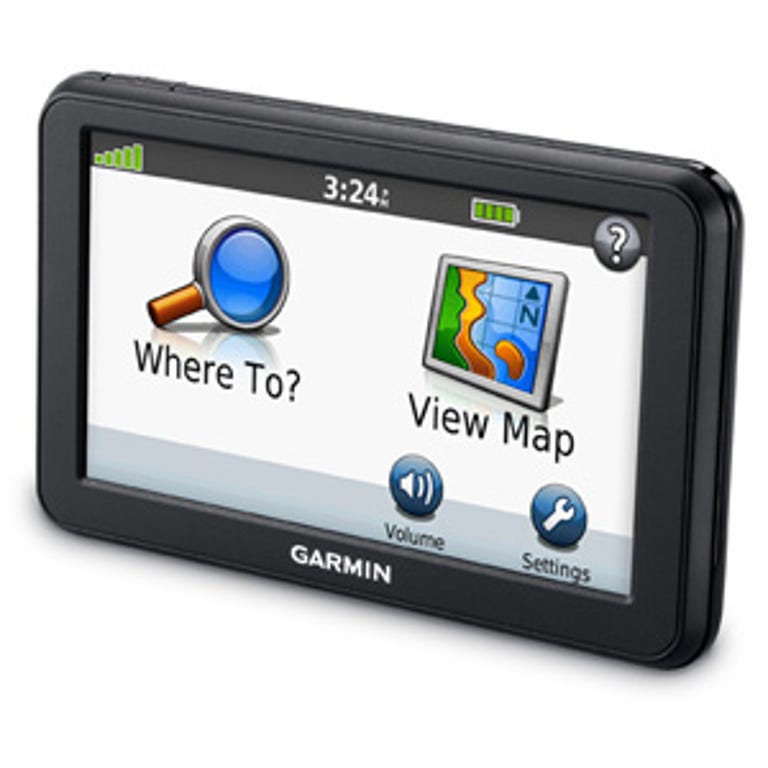Why You Can Trust CNET
Why You Can Trust CNET Garmin nüvi Essentials review: Garmin nüvi Essentials
Garmin nüvi Essentials
Garmin's new 2012 line of GPS devices leads off with what the manufacturer calls its "Essential" series of entry-level navigation devices. By "Essential," Garmin means everything you need to get from point Alpha to Bravo. Things that you need include live GPS positioning with an extremely accurate sensor, turn-by-turn directions with spoken prompts and text-to-speech spoken street names. Things that you don't need (and don't get) include Bluetooth calling, traffic data, or Internet connectivity. If you're looking for a bare-bones navigation experience that still retains Garmin's level of simplicity, perhaps this series (which includes the 3.5-inch Nuvi 30 and the 4.3-inch Nuvi 40) is worth a look. We're taking a look today at the 5-inch Nuvi 50, the largest model in the series.
The Good
The Bad
The Bottom Line
Design
The Nuvi 50 is built around a 5-inch WQVGA (480x272 pixels) color screen with resistive touch sensitivity.
There's only one physical control to be found on the Nuvi 50's chassis: a lone power button located along the top edge of the unit. Holding this button momentarily toggles the unit's power on and off. Tapping this button when the unit is in use calls up an onscreen menu with screen brightness controls and a virtual button that also depowers the unit.
Flipping the unit over reveals a small 1-inch loudspeaker on the back side. The rear panel is also where you'll find a microSD card slot for quickly adding extra map data and the Mini-USB port for charging and syncing with the downloadable desktop software, which we'll come back to shortly.
In the box, you'll find the 12-volt-to-USB charging cable that you'll use to keep your Nuvi juiced while driving. You'll also find the suction cup mount cradle in the box with the Nuvi 50; the design of which hasn't changed much over the years, either. It's still easy to place and remove the Nuvi from the cradle with one hand and the lever-actuated suction cup holds a clean glass surface quite securely and removes effortlessly when the need arises.
Interestingly, Garmin no longer includes the adhesive dashboard disc or a USB sync cable in the box with the new Nuvis. However, if your local laws forbid windshield mounting, Garmin will mail you the plastic puck at no charge if requested on the manufacturer's Web site.
Interface
Garmin's menu structure hasn't changed much in the last decade. Put the Nuvi 50 next to the Nuvi 200 I picked up back in 2007 and you'll notice that most of the buttons and icons are exactly where you expect them to be, for better or worse. As the saying goes, "If it isn't broken, don't fix it." Garmin's simplistic interface has long been one of its strongest assets, and it's definitely working for the 50.
Small upgrades can be found if you pay close enough attention. For example, the menu screens can now be swiped to scroll and display more icons. The onscreen QWERTY keyboard is easier to type with, despite its smallish virtual keys, thanks to a more sensitive resistive touch screen.
There are also a few odd design decisions. For example, as I mentioned earlier, screen brightness controls can be quickly accessed with a quick tap of the power button. However, adjusting the volume (something that I feel more users will do more often) is located on the bottom bar of the main menu screen. So, for example, muting the volume and returning to the map screen while navigating requires a total of five button presses. Doing the same on a comparable TomTom requires but two.
Quirks aside, the Nuvi's interface is as easy to use as it's always been. I still like the large icon-based menu system that is designed to be used at an arm's length. There aren't very many menu options or available customizations, but the important ones are there and the shallow menu tree (only two levels deep) means that you won't spend too much time hunting around for things. And if that's not easy enough for you, nearly every menu screen has a help button located in the upper right corner to get you back on track.
However, the Nuvi's interface is starting to show its age. Upon closer inspection, the large cartoony icons display visible pixelation around their edges and text looks a bit blurry--particularly when compared to the glossy, high-resolution displays on the latest-generation TomTom devices. Odds are that you won't notice either of these issues when viewing the Nuvi by itself at highway speeds, but they bear mentioning. In the Garmin's defense, its matte-finish screen is more resistant to glare and the colorful goldenrod-and-gray maps with purple path overlay are extremely easy to see.
Performance
Without the assistance of cell towers or Wi-Fi access points, the Nuvi takes a bit longer to locate itself on the globe than a mobile phone does on its first boot. However, once it has locked into its position, subsequent GPS lock times are nearly instantaneous and always spot-on. Despite its longer initial lock time, the PND continues to excel over smartphones where overall GPS precision accuracy is concerned. I was surprised to see that the Nuvi 50 was able to lock onto its position within half a city block from a cold start while indoors. Our A-GPS-equipped and cell-tower-assisted smartphone was only able to get within two or three blocks without the aid of Wi-Fi. When used outdoors as it was designed to be, the Nuvi 50 was pinpoint-accurate even within the confines of the San Francisco Financial District's urban canyons. Even through tunnels and across the 4.5-mile covered San Francisco-Oakland Bay Bridge, the Nuvi was pretty much unflappable where positioning was concerned.
Our Nuvi 50 came preloaded with maps and Points of Interest (POIs) for the lower 49 United States. It also features a database of safety camera proximity points and can sound a chime upon approaching one of these red-light or speed cameras. If the chime is annoying to you, it can always be disabled in a menu.
We did all of our testing in the San Francisco Bay Area, so your mileage may vary on the accuracy of the Nuvi 50's routing. Path finding for short routes within the city limits was reasonably (but not blazing) fast, averaging about 3 to 5 seconds for trips within the city limits and about 10 to 15 seconds for trips of about 50 miles.
Thankfully, the Nuvi got us where it said it would every time. However, like most PNDs I've tested, the Nuvi's database of local businesses was missing many smaller restaurants and privately owned establishments (including a few establishments that I've frequented for at least three years). Connected navigation devices bypass the limitations by augmenting their internal databases with Google or Yelp search, but at this price point such functionality is simply not available. That said, the Nuvi's database is preloaded with millions of destinations, and users can add up to 1,000 favorites and custom POIs if necessary.
In sum
At an MSRP of $139.99, the Nuvi 50 is an example of the downward march of PND pricing. Five years ago, a 3.5-inch GPS device cost more than twice as much as this 5-inch, well-featured navigator. Every navigator in Garmin's line includes one free map update out of the box, so your new Nuvi will have the newest maps for your first trip. However, those who want to make sure that they always have the newest available map data for the duration of the device's life can step up to the Nuvi 50LM for $179.99, which adds Lifetime Map updates.