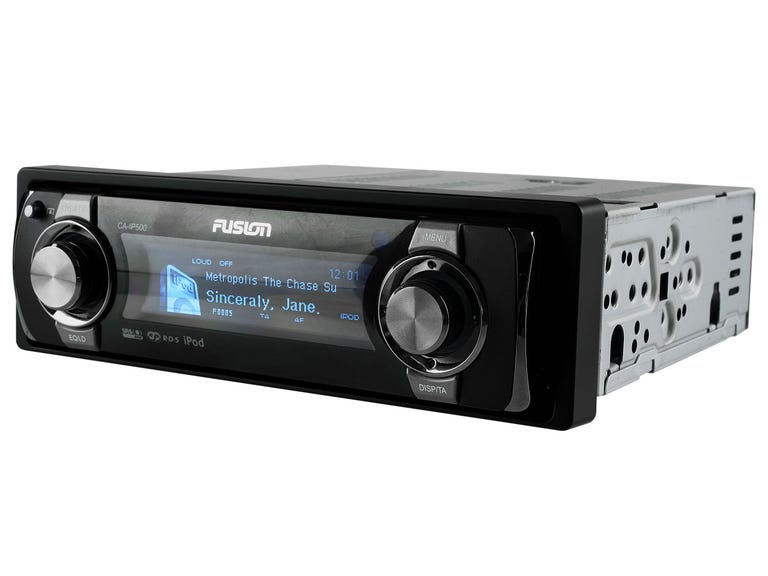Why You Can Trust CNET
Why You Can Trust CNET Fusion CA-IP500 iPod receiver review: Fusion CA-IP500 iPod receiver
Fusion CA-IP500 iPod receiver
The Fusion CA-IP500 is the latest in a wave of mechanical-free receivers that we've seen, but it's the only one we've seen that features an internal iPod dock. Just open the faceplate, pop in your iPod, and you're off. However upon closer study, we found that while the CA-IP500's internal dock eliminates the need for USB or dock connector cables, it creates a new problem of dealing with multiple iPod designs.
The Good
The Bad
The Bottom Line
Design
On the surface, the Fusion CA-IP500 follows the most classic of car stereo designs: two knobs located at opposite ends of a single ISO DIN-size faceplate with a display situated between them. On the left is the volume knob and on the right is the search knob, used for tuning radio stations and choosing songs. But while the surface may seem classic, what's beneath the surface is anything but.
For starters, the display between the knobs is an animated dot-matrix OLED display. The display is only monochromatic, but it's very bright and easily viewable even in broad daylight. The control knobs are finished in chrome with rubber grips and blue LED backlighting. Oddly, the blue color of the LEDs and the blue of the OLED display are completely different, which is aesthetically annoying. Above and below each knob are a total of four buttons for power/source selection, adjusting the EQ, accessing the menu, and toggling the display.
Moving beyond the flip-down faceplate, we find that the Fusion CA-IP500 is a mechanical-free device with no moving parts (with the exception of a pair of hidden fans cooling the chassis and the faceplate). In place of a CD or tape player, there's an internal iPod dock. After inserting an iPod, the user is able to choose songs using an organizational structure similar to that of the classic iPod interface.
Features
The Fusion CA-IP500 deals with the issue of the various generations and sizes of iPods by shipping with an array of adapter sleeves. The unit works with and has adapters for the iPod Classic, the iPod Touch, and all three generations of the iPod Nano, but not the iPhone. Just snap in the appropriate adapter, slide in your iPod, and close the faceplate. If you're a single iPod user, setup ends here and you can enjoy your music. However, if you own multiple iPods--for example a Classic and a Nano--or if you want to listen to music on a friend's device, then you'll have keep the appropriate adapters with you at all times. Who wants a glove compartment full of empty plastic sleeves?
This setup also presents a problem if Apple releases a new iPod design in the future. For example, the fourth-generation iPod Nano was released after the Fusion CA-IP500. People can order an adapter sleeve for this new Nano on Fusion's Web site at no additional cost, but then you still have to deal with the slight inconvenience of waiting for it to be shipped. Fortunately, Fusion's customer service is quick and very easy to deal with.
While some iPods are easy to remove, others--such as the slim iPod Touch--are more difficult to grip and require more force than we were comfortable with to remove.
In addition to iPod playback, the CA-IP500 features an AM/FM tuner with RDS and a rear-mounted RCA auxiliary input.
Performance
With the iPod snug and secure behind the faceplate, the Fusion CA-IP500 is actually quite easy to use. Twisting the search knob, we were able to quickly fly through long lists of songs, artists, albums, and playlists. We were also able to push the knob in four directions like a joystick. Selecting a song or category is accomplished by pressing the center of the knob like a button.
During our on-the-road testing, we discovered a few minor annoyances with the CA-IP500's interface. Firstly, the search knob feels very loose, thanks to the addition of the joystick feature, and must be pressed at its absolute center when making a selection. More often than we would have liked, we found ourselves nudging the knob up or down and accidentally selecting the song or album above or below the intended one.
Secondly, the Fusion CA-IP500 doesn't remember your place as you search for songs. So if you accidentally select the wrong song, the unit punishes you by making you start your search over from the beginning. We'd like a unit that is designed to be used while driving to be a bit more easy to use in this respect.
Audio quality is good. The internal amplifier pushes a maximum of 50 watts into four channels. While continuous power levels aren't published, from our experience we'd estimate that the CA-IP500 outputs a real-world 16 to 18 watts RMS. Those desiring more power can add external amplifiers with the four preamp outputs and the dedicated subwoofer preamp channel.
Users wanting to tweak the CA-IP500's audio can do so with the 14 EQ curves (11 preset and 3 user-defined) or the SRS WOW audio processing.
In sum
While in theory, an internal iPod dock answers the question, "Where do I put my iPod while driving?" and eliminates cables and USB dongles, it creates a new problem of carrying around adapter sleeves or being unable to use different size iPods. We also factored in the cheap-feeling build quality when determining our design score. Audio quality and ease of use is just average and we rated the unit's performance as such.
When all is said and done, we conclude that while it is possible to have an enjoyable in-car iPod experience with the Fusion CA-IP500--particularly if you are a single-iPod user--there are much more elegant solutions from the more-established competition that are more future-proof, have better build quality, and easier-to-use interfaces.