 Why You Can Trust CNET
Why You Can Trust CNET Zyxel Armor Z2 review: Easy-to-use router excels on 2.4GHz, falls short on 5GHz
The Z2's range on 2.4GHz is great and the menu has all the customization options you need to keep your gaming, 4K streaming and downloading running smoothly.
The Zyxel Armor Z2 has all the looks and features of a do-it-all router for web surfing, 4K streaming, downloading and gaming . It falls closer to the gaming router end of the spectrum with its network prioritization options and powerful Wi-Fi hardware, but it doesn't have specialty gaming software. It offers top speed and range on 2.4GHz, performing better than a standard router like the Linksys EA8300, but it's not as gamer-friendly as the Netgear XR500.
The Good
The Bad
The Bottom Line
For $170 or £175, the Armor Z2 is definitely worth checking out if you need a solid router with lots of customization options and good enough performance to satisfy a medium-sized home. Larger homes may need an additional extender.
Another router from the future
The Z2 has no shame about looking like a crazy futuristic device with its sharp black chassis and streaks of gold on the top and front. These go along with four nondetachable antennas and four flashing lights. It has one USB 3.0 port and one USB 2.0 port, conveniently located on the side for easy access. You'll probably want to keep this router out of sight, unless your current decor is robotic spider-modern.
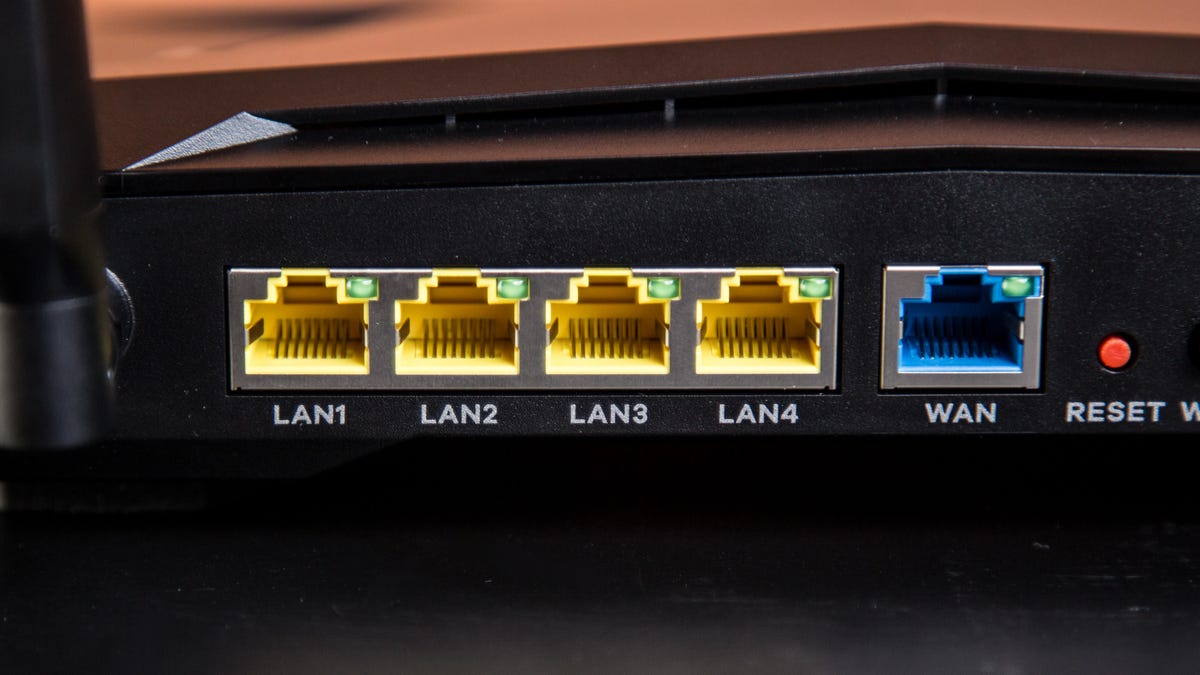
The back features four gigabit LAN ports and one gigabit WAN port.
The back is fully packed, with four gigabit LAN ports, one gigabit WAN port and a DC port for power, along with buttons for power, Wi-Fi, reset and WPS. Everything is easy to access and the router is super lightweight and compact. Zyxel also gave it lots of vents, which it says gives the router more stability for extended gaming, so make sure you don't cover them up or the router could overheat.
Easy setup, great user experience
You can set up the Z2 wirelessly with an app or a browser. The app had some problems connecting from more than 20 feet away during setup, so I recommend using a browser. It's quick and easy.
The Zyxel One Connect app is helpful in managing the Z2, but the browser-based menu gives you many more customization options.
You just connect your router to your modem with an Ethernet cable, connect your phone or laptop to the new Zyxel Wi-Fi network and type http://myrouter in a browser window. With a web interface, you can be up and running in under 3 minutes.
The menu is helpful and easy to navigate. Easy mode is for novice router owners and has basic functions, like changing the Wi-Fi password for each network, turning on the guest Wi-Fi and viewing the status of connected devices. You can also view parental controls that you've set, but you need to switch to expert mode to edit them. Easy mode is pretty bare-bones and it's kind of annoying that whenever you log into the router, you start there.
Expert mode is where you'll find everything else, including security, QoS for managing traffic and even updating your time zone. It's pretty easy to find what you're looking for and there are lots of analytics and information about your system. Among other things, you can see RAM and flash memory usage, type of web traffic by device or application (e.g. web, games, general) and a live network monitor showing how much data is being transferred in real time.
The Z2 has lots of helpful analytics about traffic on your network, including real-time bandwidth usage.
The menu definitely ranks high in my list of easy-to-use router menus. The terminology is clear and most people will find exactly what they want quickly. The only complaint is that if you change a setting and forget to hit apply, the software doesn't warn you that your changes won't be saved. I've run into this issue with numerous other routers, so it's hardly unique to the Armor Z2. Other than that, Zyxel clearly put a lot of thought into the user experience.
You get your money's worth in features
The Z2 has lots of features to keep your Wi-Fi running smoothly. Its AC2600 rating means 800 megabits per second (Mbps) on 2.4GHz and 1,733Mbps on 5GHz. It has the newest features for an 802.11ac router, like MU-MIMO, beamforming and four spatial streams on both networks. You can set up IPv6 , a firewall, up to six guest Wi-Fi networks, airtime fairness (to keep older devices from slowing down your network) and remote management.
The Z2 is an AC2600 router with great performance on 2.4GHz.
The Z2 also offers the aforementioned StreamBoost, which has been around for a few years and is also used by manufacturers such as D-Link and Netgear. StreamBoost is a kind of smart network prioritization. It manages your traffic, but also reserves bandwidth for each application based on information stored in the cloud. So, if an application like Netflix changes its bandwidth requirement, the Z2 will have that information available when deciding how much bandwidth Netflix can use. This will come in handy when you're streaming video content, to limit buffering, and when you're gaming, to help reduce latency and stabilize your ping.
You can enable or disable StreamBoost and separately enable or disable automatic updates for it. When updates are enabled you will have to agree to Qualcomm Atheros anonymously collecting data from you. If you value your privacy, you can manually check for updates instead. The disclaimer details what types of information it collects, so make sure to read through it (it's only two paragraphs) before deciding what you want to do.
Zyxel also has some additional app-related bonuses. The One Connect app makes it easy to add new networking devices, like Wi-Fi and powerline extenders. It provides an easy way to copy your Wi-Fi network settings to these additional devices. Then there's the Zyxel Photo app, which lets you back up photos from your mobile device to USB storage connected to the Z2.
The Z2 does lack a few features. It doesn't have a built-in VPN client or server functionality, but it does support passthrough VPN. It also lacks band steering to automatically connect your devices to the strongest network. You'll have to manually choose either the 2.4GHz or 5GHz band when new devices join.
Disappointing speed and coverage on 5GHz
It would be nice if every router had superfast speeds on both the 2.4GHz and 5GHz bands, but that wasn't the case for the Z2. It did impress me for both speed and consistency on 2.4GHz, which means you should have good coverage throughout your home.
2.4GHz Wi-Fi performance
- 7 feet
- 25 feet
- 50 feet
On 5GHz is where I was hoping for more from an AC2600 router. Its top speed of 703Mbps was well below the similarly priced D-Link DIR-882. At 50 feet away, the Z2 was under 100Mbps, which falls well below the average of routers I've tested.
5GHz Wi-Fi performance
- 7 feet
- 25 feet
- 50 feet
Our network storage tests were surprising in that the router performed well on 5GHz and below average on 2.4GHz. We used an ADATA SD700 256GB external solid state drive connected to the router's USB 3.0 port. Here's how it compares to other similar routers.
Network storage performance
- 2.4GHz Download
- 2.4GHz Upload
- 5GHz Download
- 5GHz Upload
Should you buy one?
Zyxel designed the Armor Z2 to keep your streaming devices and gaming running smoothly. Its performance on 5GHz was underwhelming, but its 2.4GHz will give you good coverage throughout your home. The user experience will make you happy with your purchase, especially for only $170. The Z2 should keep your medium-sized home covered in Wi-Fi and anyone familiar with routers will be happy with the customization options and analytics.
Zyxel Armor Z2 specs
| Brand | Zyxel | Model | Armor Z2 |
|---|---|---|---|
| IEEE 802.11 Standard | a/b/g/n/ac | Class | AC2600 |
| Speed (Mbps) | 2,533 (800+1,733) | CPU Processor | Dual-core 1.7GHz |
| Frequency | Dual band (2.4GHz+5GHz) | RAM Memory | 512MB |
| Ethernet Ports | 1x Gigabit WAN; 4x Gigabit LAN | Flash Memory | 4GB |
| USB Ports | 1x USB 3.0; 1x USB 2.0 | Guest Wi-Fi | Yes |
| Antennas | 4x External (not detachable) | Parental Controls | Yes |
| Spatial Streams | 4x 2.4GHz; 4x 5GHz | MU-MIMO | Yes |
| Modulation | 256-QAM 5/6 | Beamforming | Yes |
| Security | WPS, WPA-PSK, WPA-Enterprise, WPA2-PSK, WPA2-Enterprise, Firewall | Setup | App or browser |
| Size (in) | 9.8 x 6.6 x 2 | Weight (lbs) | 1.3 |



