 Why You Can Trust CNET
Why You Can Trust CNET Zubie Connected Car Service review: Zubie tracks your car, lacks mpg info
The Zubie Connected Car Service shows detailed information on where your car goes and how it was driven.
The latest cars often come with telematics services that let you monitor maintenance and location from a smartphone app. The Zubie Connected Car Service lets you retrofit an older car with many of these capabilities.
The Good
The Bad
The Bottom Line
Zubie consists of a "Key" that plugs into a car's OBD-II port, something you will find on every car built from 1996 on, and an associated smartphone app. The Key scans the car's internal data, and includes a GPS chip and mobile data connection.
The Key beams its data up to the Zubie mothership, which in turn makes it accessible to the smartphone app. Zubie's system works very similarly to other devices I've reviewed from Delphi and Audiovox.
After a few setup steps, installing Zubie proved very easy. Upon loading the Zubie app onto my iPhone (there is also a version for Android), I had to sign up for an account. Then I entered the VIN and odometer reading for my car.
To connect the app to the Key, Zubie provides an activation code. But more conveniently, the company also includes a card with a CR code, so I could scan it with my phone's camera rather than type a string of letters and numbers.
After these steps, I plugged the Zubie Key into my car's OBD-II port (usually somewhere under the dashboard). For this test, I used a BMW 428i I happened to be reviewing. The Zubie Key is compact, so fit easily up under the BMW's dashboard, but its white coloring and brightly colored lettering made it anything but a stealthy install.
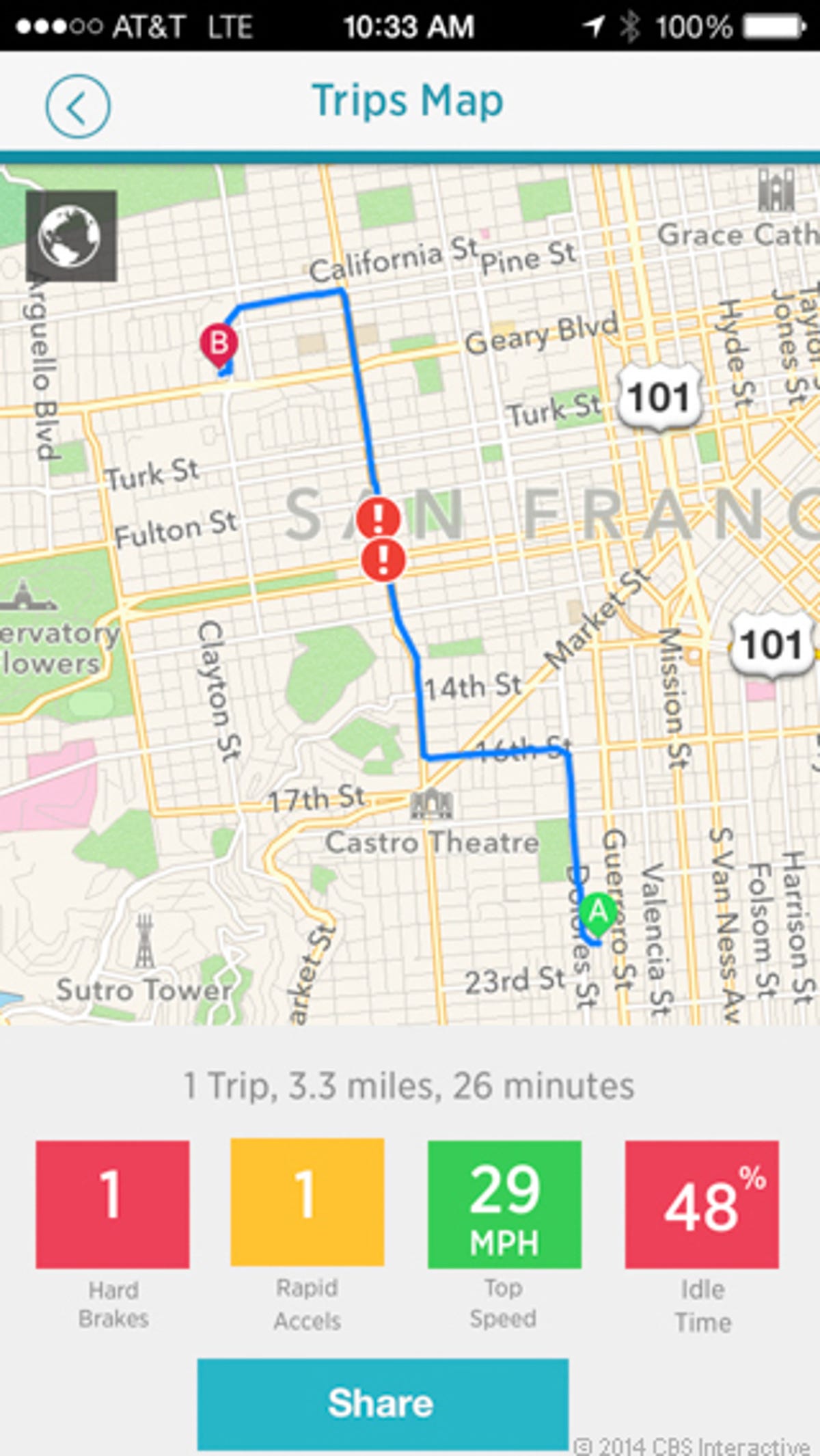
I was pleased to find that, after one short trip in the car, Zubie was up and running, making the data for that trip available to the app. This setup procedure was much simpler than that of the Delphi Vehicle Diagnostics device.
The account of my trip not only showed the entire route on a map, but registered data points for my top speed, amount of time spent idling, and any incidents of hard braking or acceleration. The BMW I was driving included an idle-stop feature, meant to save gasoline at stoplights, and the Zubie trip report included an amusing little exclamation point on the route for every time the engine shut down.
The app also posted that hard braking incident as an alert to my phone
After taking more trips with the Zubie Key installed, I found that it listed each trip by day. The app also rated my driving based on acceleration, braking, idling time, and speeding. Coming in at only 29 out of a 100, I had to conclude that the designers of Zubie had never driven in San Francisco. But the app was informative. I was interested to learn that, for one 3-mile trip through San Francisco, I spent 48 percent of the 26-minute excursion idling, due to a combination of traffic and poorly timed stoplights.
I could have found the alerts about my hard braking and acceleration annoying or used them as a learning experience, but Zubie didn't intend them entirely for me. You can let your children borrow the family car and use the app to see where they are going and get a sense of how they are driving.
To further aid parents who use Zubie to keep track of their children's driving, the app includes a geofencing feature. You can enter a location, then indicate a circular boundary around it. If the car crosses that boundary, the app will pop up an alert.
Along with the tracking and driving coach features, the Zubie app also shows some basic vehicle health information. One screen shows the state of the battery, useful to avoid getting stuck in need of a jump. Another screen includes engine data status points, such as whether the fuel system or oxygen sensor are operating normally.
The app has the ability to keep track of multiple cars equipped with Zubie Keys. However, I would also have liked to see a Web interface, which would have made it easier to set up geofencing and examine trip data.
Also missing from Zubie was any information about fuel economy. A device such as this offers a great opportunity to not only record a car's fuel economy, but to keep historical records and track fuel costs.
At $99.95 per year and no additional cost for the Key, the Zubie Key Connected Car Service is one of the cheapest connected OBD-II devices available. It sets up very easily and offers some good tracking features. However, the Audiovox Car Connection includes more features and lets you track car information on both a Web site or app. Even cheaper, but lacking any remote connected features, is the Automatic.


