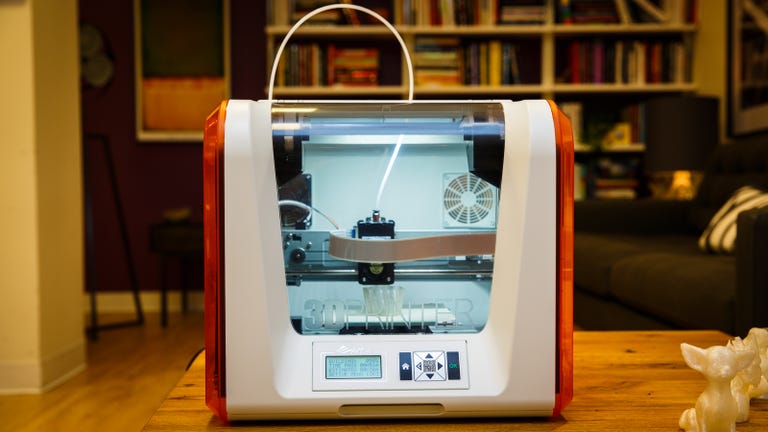Why You Can Trust CNET
Why You Can Trust CNET XYZprinting da Vinci Jr. 3D Printer review: Low-priced, reliable and easy to use
XYZprinting's latest 3D printer might just be the best deal on the market. Here's CNET's full review!
At just $349, the XYZprinting Da Vinci Jr. 3D Printer is the lowest-priced 3D printer to date. (The official price for the UK is £299; XYZprinting says it will announce pricing and availability for Australia at a later time, but the UK price converts to AU$580.)
The Good
The Bad
The Bottom Line
But don't let that low price fool you -- this is one of the best-designed, easy-to-use 3D printers on the market. The machine doesn't require a manual calibration and is ready to use right out of the box. I also encountered very few issues during my testing.
It's not perfect -- the printer is only compatible with XYZPrint's proprietary filament spools. Also, it has a small build platform despite its large physical size, so you can't use it to make large objects. I also needed to tweak it it a bit before I could get a consistent successful print rate.
Most 3D printers start at $1,000 and can be as expensive as $5,000. And even then, they're not always as easy to use and don't offer features as good as those of the Da Vinci Jr. In comparison, the Da Vinci Jr. is an absolute steal for anyone who wants to dabble in the world of 3D printing.
And speaking of good deals, if you also want to do 3D scanning or to print larger objects, the Da Vinci 1.0 AiO is also an excellent buy.
No calibration needed, proprietary filaments
The Da Vinci Jr. is basically a scaled-down version of its predecessor, the all-in-one Da Vinci 1.0 AiO. The new and smaller printer does away with the scanning option but now features the ability to print directly from an SD card, which its older brother doesn't. The rest is very similar, from the setup process to software, to print speed and quality.
I was able to get the Da Vinci Jr. up and running in less than 10 minutes, including the time needed to unbox it. The whole process was easy, but if you've never dealt with a 3D printer before and need help, there's a very well-illustrated, step-by-step guide included. Out of the box, the 3D printer is assembled and almost ready to use. All you need to do are remove the packing materials, install the included filament spool, and plug it in. To my pleasant surprise, the printer didn't require a manual calibration before use.
In 3D printing, calibration (also known as alignment or leveling) is a tricky process where you must make sure the print platform's entire surface is at a consistent and perfect distance from the print-head's nozzle. If you don't do it correctly, the printer can't produce an object that accurately reflects the 3D model. Many printers require a manual calibration before they can make their first print. And in my experience, the calibration is by far the biggest hurdle you need to overcome when first entering the world of 3D printing.
That said, you need to have experienced other calibration-required printers, such as the Cel Robox, the Ultimaker 2 or the Monoprice Dual Extrusion before you can truly appreciation how pleasantly easy to use the Da Vinci Jr. is.
The Da Vinci Jr. uses proprietary filaments, which are the raw materials for 3D printing, just like ink cartridges in inkjet printers. They come in different colors and are basically easy-to-melt, quickly congealing plastic strings that are fed through the print-head nozzles during a print job. With most 3D printers, filaments come in open spools. In the case of the Da Vinci Jr, the spool itself has a small chip, and according to XYZprinting, connects to the printer via near-field communication (NFC) to inform the printer of the type of filament being used, its color and how much is left. The printer won't work with any other spools but ones made for this model.
The requirement for proprietary filament spools means that you can only get them from XYZprinting and might have to pay a higher price than for generic filament. But in return, they makes life easier since you don't have to manually change the printer's settings to match the type of filament. In the case of the Da Vinci Jr, you don't have a choice. At the time of this review, white is the only color available. But the company says other colors are going to be available soon. Each spool contains about 1.3 pounds (600 grams) of filament and costs somewhere between $25 and $30 each.
Note that propriatary filament is a new trend in 3D printing. It seems that more and more vendors are taking this route: 3D Systems, for example, with its Cube 3, and Cel with the Robox. In the future, I suspect that most vendors will make their own filament for their printers.
Large physical size, small build platform
In my experience, XYZprinting's 3D printers generally have a small ratio of build platform (aka print-bed) to physical size. In other words, the large physical size of the printer doesn't necessarily mean you can print proportionately large objects with them.
The Da Vinci Jr. is a prime example of this. Intended to be an entry-level compact printer, the machine is indeed significantly smaller than the Da Vinci AiO. However, measuring 16.5x15x17 inches (420 by 380 by 430mm), it's still quite big, much bigger than other printers I've worked with. Despite that, it has a modest build platform that can make objects only as large as 5.9 inches cubed (150mm). By comparison, the 3D Systems Cube 3, is significantly smaller in physical size but has a larger build platform of 6 inches cubed.
Though it's big, the Da Vinci Jr. is actually very light, weighing in at just 26 pounds (12 kg). It just has lots of empty space on the inside.
The printer's build-bed is not heated and nonremovable. Instead, the package include a set of three re-usable form-fitting bed tapes that cover the top of the build platform when in use. You can buy more of these tapes when they run out or just use painter's tape. These tapes are intended to keep the object being built from moving around (though they didn't work every well; more on this below).
Da Vinci Jr. 3D printer specs
| Extruder | 0.015-inch nozzle single extruder |
|---|---|
| Print technology | FFF (fused filament fabrication) |
| Build volume | 5.9 inches cubed(15cm) |
| Print resolution | 100-400 microns |
| Print module | Single nozzle |
| Nozzle diameter | 0.4 mm |
| Filament diameter | 1.75 mm |
| Files supported | .stl , XYZ format (.3w) |
| Printer control | 2.6-inch 4-line resolution screen with navigation buttons |
| Printable materials | Proprietary filament spools containing PLA or ABS filaments (600g each) |
| Power source | 230V / 120W |
| External dimensions | 16.54 x 14.96 x 16.93 inches (420 x 430 x 380mm) |
| Weight | 26 pound (12 kg) |
| Inputs | USB/SD card slot |
| OS support | Windows 7 (and later), Mac OS 10.8 (or later) |
Easy to use software, card slot support
On the front, the Da Vinci Jr. has a 2.6-inch, four-line resolution LCD screen accompanied by six navigation buttons for you to control the machine. You can use these buttons to manage the printer including loading and unloading the filament, view the printer's status, and even initiate a print job without the need for a computer.
The latter option is available because the printer has an SD card slot next to the screen. A 4GB card is included with the printer, which contains the setup guide in PDF format and also a test 3D model, but you can use any SD card with the printer, as long as it's formatted in FAT 32. Once 3D model files have been loaded on a card, the printer can print directly from it.
On the right side, the printer has a standard USB port to connect to a computer using an included standard USB 2.0 cable. You can choose to print either from an SD card or from a computer.
For the latter, first you need to download (registration required) and install the XYZWare software (Windows and Mac) which took me just a few minutes. The software is one of the most user-friendly I've seen among 3D printers. Its interface consists of large and self-explanatory buttons allowing you to import and manipulate the 3D object files. You can perform all standard customizations, including changing the size of the 3D object (scaling); setting the print quality between of normal, good (default) or excellent; adjusting the level of filling (hollow or solid), and so on. You can also add multiple 3D model files to a single print job as long as they don't exceed the maximum print volume.
Using the software, you can print direct to the printer or save the model to an SD card. In case you choose to print directly, depending on the size and complexity of the 3D model, the software takes from a few seconds to a few minutes to transfer the data to the printer. After that, the printer can print on its own, without having to be connected to the computer.
As for what to print, there's a huge collection of free 3D object models at Thingiverse that you can use, or you can make your own using free software such as SketchUp or Autodesk 123D. XYZprinting also has a large collection of 3D model files for you to choose from at no cost.
Performance
The Da Vinci Jr. is a fused filament fabrication (FFF) printer. This means during a print job, the printer's print-head pulls the filament string, melts the plastic, and extrudes it onto the platform underneath through the nozzle. The platform lowers gradually as the object being printed gets taller, and the print head moves around depending on the object's width and shape. As the extruded plastic piles on top, layer by layer, it congeals very quickly and after awhile it will slowly form the object. This process is also oftentimes called fused deposition modeling (FDM); it's the current 3D printing technology used in most consumer-grade 3D printers.
As a single-extruder, the Da Vinci Jr. can work with only one filament source at a time. This means, you can only print objects of one color with the printer. But you can always paint the finished object in whatever color you like afterward.
In my testing, the printer showed the same print speed as most other 3D printers. Depending on the size of the object, and the level of quality setting, a print job can take from half an hour to more than 10 hours. For example, a standard case for the iPhone 5S took about an hour to finish in the "good" quality setting. Most of the jobs I tried with the printer actually took from 5 to 10 hours to complete.
And sometimes they didn't complete at all -- I ran into a few failed prints at first. As it turned out, the print-bed's surface, even when covered by the provided bed-tape, wasn't sticky enough to always keep the object being built in place, especially when it got larger and taller. As soon as it slid out of its place the print job would be a failure. I was able to fix this by coating the surface of the print platform with a thin layer of school glue. Note that the Da Vinci Jr. doesn't include any glue (some other printers do) but in 3D printing, glue comes in very handy, not just for the printing process itself, but also for other things, such as holding pieces of an object together.
Once this was sorted out, the printer worked reliably and I was able to make every single object with no problems at all. I was also able to print about half a dozen large objects (each had at least one dimension that reach the maximum allowed) with one spool of filaments at the default level of filling (10 percent). Note that the higher filling level and the higher the quality, the more filament will be used for each object.
Conclusion
The Da Vinci Jr. has a lot going for it. First, the pricing: for the first time, at just $349 or £299, we have a 3D printer that costs about the same as a high-end inkjet printer. Second, its ease of use: the fact that you don't need to manually calibrate it makes it so much more user-friendly than any printers that require calibration. And finally, the print quality as well as speed of the Da Vinci Jr. were quite remarkable, especially considering the cost.
All those factors makes its use of proprietary filament and the need for glue to work consistently very minor shortcomings. Also consider that, though the printer's print-platform is smaller than those of other printers, in reality its 5.9 cubic inches is quite large. Most of the time you'll print objects much smaller than that. And there's still the option to make a bigger object by printing it in pieces and assembling them later.
Having said that, the Da Vinci Jr. is one of my favorite printers and is an excellent deal for anyone interested in getting started with 3D printing.