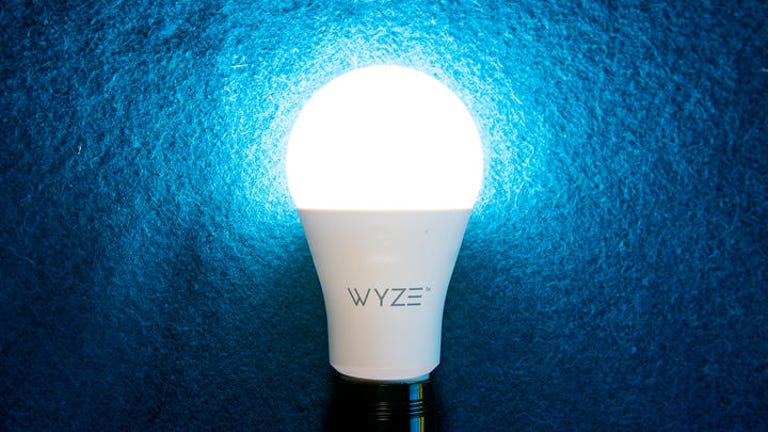Why You Can Trust CNET
Why You Can Trust CNET Wyze Bulb review: Here's an all-around great smart bulb for less than $10
Bask in the light of the best smart bulb value we've ever seen.
It wasn't long ago that $8 was a pretty good price for a standard LED light bulb with zero smarts whatsoever. Now, that same $8 can get you a bulb that supports Alexa and Google Assistant voice commands, complete with a full spectrum of white light color temperature settings.
The Good
The Bad
The Bottom Line
That bulb is the Wyze Bulb from Wyze Labs, a Seattle-based startup founded by a team that met while working at Amazon . The company pledges to keep profit margins in check, and to cut out "channel fat" by selling its products direct to consumers online. That much is clear with the Wyze Bulb -- at $8 each, plus a few bucks for shipping, it's roughly one third the cost of a comparable bulb from Philips Hue. And, as the little Editor's Choice badge indicates, the Wyze Bulb isn't just a great deal -- it's a great product, too.
For starters, the Wyze Bulb is brighter than advertised -- and brighter than its top competitors, as well. And since the bulbs use built-in Wi-Fi radios to send their signals, you won't need any extra hub hardware to connect with your router, or with Alexa or Google . Just screw it in, turn it on, and use the app to sync it up with your home's 2.4GHz network. Speaking of which, that app is easy to use, and includes helpful features like light timers and automatic vacation mode lighting that makes it look like you're home when you're not.
And that full spectrum of white light color temperature settings, ranging from a candle-like soft white to stark white daylight tones? You won't get that with any of the other bulbs listed in the chart below.
White light smart bulbs
| Min and max brightness | Wireless standard | Compatible platforms | Requires hub? | Price | |
| C by GE Life LED | 15 - 828 lumens | Bluetooth | Alexa, Google Assistant, Apple HomeKit, IFTTT | No (requires C-Reach Hub to connect with Apple HomeKit, and a C-Reach Hub or Sol smart lamp to connect with Alexa) | $20 for a 2-pack |
| Cree Connected LED | 49 - 894 lumens | Zigbee | Alexa, Google Assistant | Yes (Hue Bridge, SmartThings Hub, Wink Hub, Amazon Echo Plus, Amazon Echo Show, other Zigbee hubs) | $12 |
| Eufy Lumos Mini LED | 47 - 827 lumens | Wi-Fi | Alexa, Google Assistant | No | $16 |
| Lifx Mini White LED | 6 - 644 lumens | Wi-Fi | Alexa, Apple HomeKit, Google Assistant, IFTTT | No | $20 |
| Philips Hue White LED (Bluetooth version) | 13 - 850 lumens | Zigbee, Bluetooth | Alexa, Apple HomeKit*, Google Assistant, IFTTT* (*requires Hue Bridge) | No hub needed for basic app controls, or to connect with compatible Alexa and Google Assistant devices | $15 |
| Sengled Element Classic LED | 70 - 873 lumens | Zigbee | Alexa, Google Assistant, IFTTT | Yes (Sengled Smart Hub, Hue Bridge, Amazon Echo Plus, SmartThings Hub, Wink Hub, other Zigbee hubs) | $10 |
| Sylvania Smart Plus LED | 3 - 848 lumens | Bluetooth | Apple HomeKit | No (requires Apple HomePod, Apple TV or always-on iPad for HomeKit control outside of Bluetooth range) | $17 |
| TP-Link Kasa KB100 LED | 26 - 635 lumens | Wi-Fi | Alexa, Google Assistant, IFTTT | No | $15 |
| Wyze Bulb | 86 - 921 lumens | Wi-Fi | Alexa, Google Assistant, IFTTT | No | $8 |
There really isn't much not to like about this thing. It doesn't dim down quite as low as the competition, and it doesn't currently support Apple HomeKit , which means that you can't control it with Siri. That's really about it.
I'm even a fan of the bulb's privacy policy, which uses plain-spoken language to describe the company's data security practices (in a nutshell, Wyze Labs stores your email and password as needed to log you in and out of the app, along with device usage data that helps them maintain and improve the service. Wyze uses "commercially reasonable security measures" to protect that data, it doesn't sell your information for marketing purposes, and you can delete that data from the Wyze cloud at any time). To put it even plainer, Wyze Labs doesn't collect any info that it shouldn't, and it doesn't do anything to violate your privacy or jeopardize your home's security.
Testing out the $8 Wyze Bulb, a Wi-Fi LED that supports Alexa, Google Assistant, and IFTTT. No hub needed. Defaults to a daylight tone that’s plenty bright at 921 lumens, and you can also adjust the color temperature to warmer soft white hues. Here are some of my Alexa tests: pic.twitter.com/4zwKdcDYgm
— Ry Crist (@rycrist) July 25, 2019
The bulb went above and beyond my performance expectations when I tested it out using our lighting lab's spectrometer and integrating sphere. The packaging promises 800 lumens of brightness, which would put it right on par with a standard 60W bulb. I measured its default, daylight-tinted setting at 921 lumens. When I dialed it down to a warmer, soft white setting closer to 2,700 K, it put out about 880 lumens. Both of those numbers are noticeably brighter than the stated spec, and brighter than the max settings of every other white light smart bulb I've tested save for the Cree Connected LED, which tops out at 894 lumens.
With a maximum light output that's well above 900 lumens, the Wyze Bulb is one of the brightest white light smart bulbs you can buy, but it doesn't dim down quite as low as the competition.
As I mentioned before, my only complaint here is that the bulb doesn't dim down as low as the competition. At the app's 1% setting, the Wyze Bulb put out about 86 lumens. Similar bulbs I tested from GE, Lifx, Sylvania and Philips Hue were all able to dim down to 15 lumens or less. A minor quibble, but worth mentioning for folks who like lights they can dim down as low as possible.
From there, I tested the bulb's integrations with Alexa and Google Assistant. Both require you to share your Wyze login details with Amazon and Google via the Alexa and Google Home apps. Once you do, you'll be able to control the bulbs alongside your other Alexa or Google Assistant-compatible devices, either via the apps or via voice commands. Both integrations worked without a single hitch as I spent time playing with them.
Connect your Wyze account with the free online automation service IFTTT, and you'll be able to trigger your lights using any other IFTTT-compatible device. It isn't quite as advanced as the IFTTT channel for Lifx, which lets you trigger things like slow fades and blinks, but you can at least trigger your Wyze Bulbs to turn on or off, or to jump to specific brightness or color temperature settings. One easy example of how you could put this to use: An IFTTT applet that turns a Wyze Bulb on every time your Amazon Echo's morning alarm goes off.
You can use the Wyze app's Shortcuts feature to schedule automated lighting changes at specific times of day.
The Wyze app gives you a couple of options to schedule lighting changes, too. For starters, you'll find a little timer feature when you pull up one of your bulbs or groups of bulbs in the Wyze app -- you can use it to tell the lights to turn on or off after a specific period of time. You can also schedule automated lighting changes that occur at specific times through the Wyze app's Shortcuts feature, which you'll find at the top of the app's homescreen.
I'd like it better if both the timers and the automated lighting changes were located in the same place in the app. Initially, I assumed that the timer was all there was, and overlooked the Shortcut feature's automation option altogether. I'd also point out that neither option will currently let you trigger lighting changes at sunrise or sunset, and they won't let you slow-fade the lights, either.
Still, this is an all-around excellent smart bulb, and part of a budding family of budget-priced smart home gadgets that already includes well-reviewed cameras and a $20 Wyze Sense security bundle. No word from Wyze on whether or not any other smart lights are in the works, or if there's any plan to add in support for HomeKit -- but this little platform is off to an awfully good start, and I'd be surprised not to see it grow. In fact, since first publishing this review in late July, Wyze has already introduced a new budget-priced smart plug.
The real question is whether or not any of the competition will be able to match Wyze's value, because the bar has been set awfully high here. Until that happens, and unless you want the sort of advanced features and integrations that you'll get with a name like Philips Hue or Lifx, give Wyze first consideration before spending more on other smart lights that do the same basic things.
Update, Aug. 27, 2020: We've changed this bulb's sub-rating category from "light bulbs" to "home automation" to keep consistent with our most recent smart bulb reviews. With the new scores, which include a "Features" subrating that was previously missing, the overall score has fallen from a 9.0 to an 8.5. The Wyze Bulb remains a CNET Editors' Choice winner.