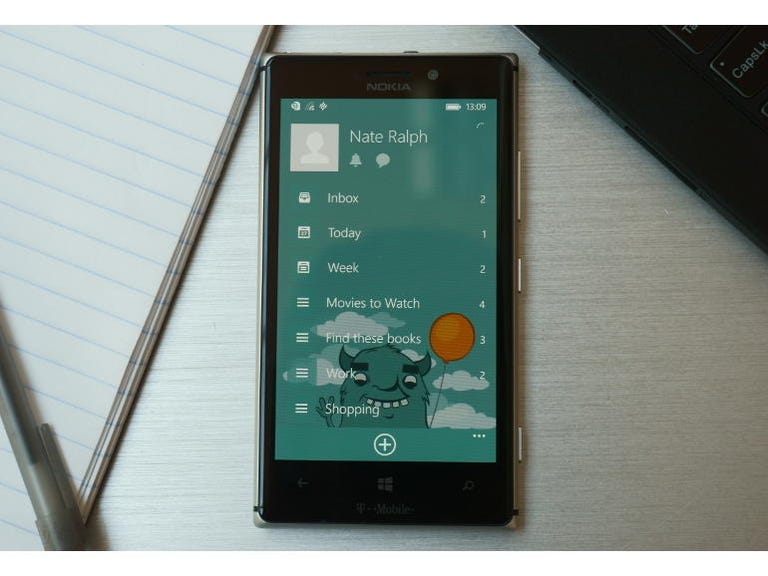Why You Can Trust CNET
Why You Can Trust CNET Wunderlist (Windows Phone) review: Wunderlist for Windows Phone is a fast, attractive task-management tool
Wunderlist for Windows Phone is a strong, cross-platform task management tool, and it's free to use.
The task-management and collaborative list-making tool Wunderlist has officially made the jump to Windows Phone after spending a bit of time in beta. That's great news: with the move to Microsoft's smartphone platform, Wunderlist users can now manage their tasks on just about anything with a display.
The Good
The Bad
The Bottom Line
You'll find plenty of to-do list apps on the Windows Phone store, but Wunderlist is a bit more than your average list-maker. After a brief beta period bugs were ironed out and crucial features like support for live tiles were tucked in, and the app is now one of the best tools Windows Phone users have to get things done.
A list of lists
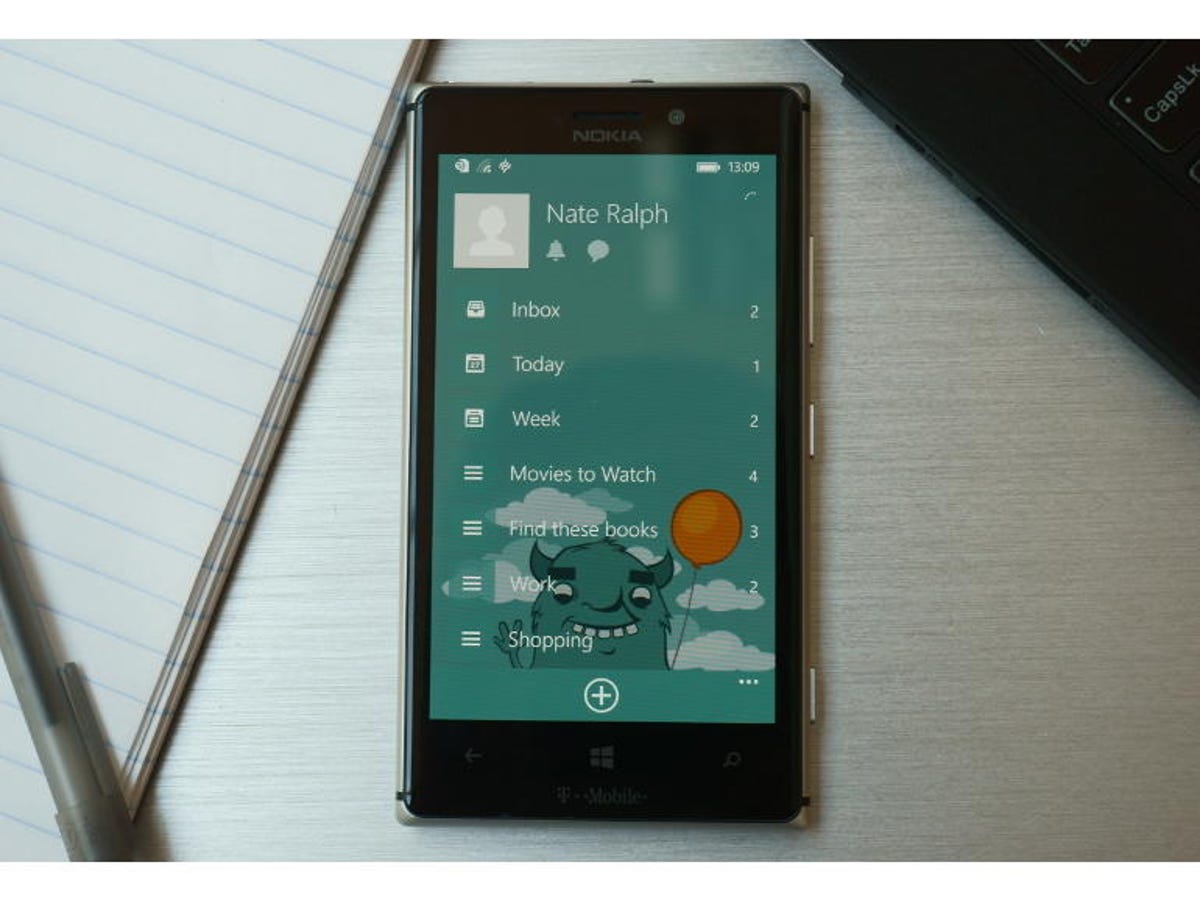
Wunderlist for Windows Phone looks slightly different than its iOS and Android counterparts , but that's mostly to stay in line with Windows Phone 8 aesthetics. The features are otherwise rather identical -- I suppose it helps that Wunderlist is fairly simple, as far productivity tools go. There's a lists of lists, your profile image, and a background -- you can use a solid color, or choose from a handful of themes. It's a simple, functional design that works rather well.
Being free and platform-agnostic is a powerful combination, especially for a tool that only really shines if you can access it anywhere: on the Web, as a desktop application on the Mac, and for iOS and Android. When you first fire up the app, you'll see three fields for Today, Week, and Inbox. Those first two are "Smart Lists" that automatically appear and filter any tasks you've created with a due date. Inbox serves as a sort of catch-all for your tasks: dump everything you need to get done in there. Stuffing everything onto a single list isn't too useful: tap on the large "plus" sign sitting at the bottom of the app's main screen and to create new ones.
Things can get a little more complex. You can assign a number of subtasks to every task, should you need to break a simple task up into a more complex project. Due dates can be accompanied by reminders, which will appear on your Windows Phone's notification center. If you remember something and can't be bothered to log in to Wunderlist (or check the app), you can even email tasks to your Wunderlist inbox.
You can also attach files to individual tasks, though you're limited to 5MB with a free account. A Pro account will set you back $5 a month or $50 a year, but it eases restrictions of file sizes, list collaborators, and more. I don't personally see a need to sign up, but your mileage may vary -- especially if you've got a team of interested collaborators.
It's important to note that Wunderlist pales in comparison to more robust task managers, which can integrate with your calendars and offer powerful filtering settings to give you a quick idea of tasks that need to be done at particular times or locations. There's also no option to set location reminders, a feature that's available in simple to-do tools like Google Keep and Apple's Reminders app, and even in Windows Phone's virtual assistant, Cortana .
That said, beefier task managers are generally restricted to particular platforms and cost a lot more than free -- I'm partial to Omnifocus, but that's only available on Macs ($40) and iOS ($20).
Better with friends
Wunderlist really starts to shine when you get other people in on the action. Any task and list you create can be shared with other Wunderlist users, or to a public URL you can share at will. You can delegate tasks to particular people on a list, and users can hold a conversation by way of comments to keep track of progress and the like. Changes made to lists and the like are reflected across the app and Web fairly quickly-- swap your task list's background on the Windows Phone app, for example, and you'll see the brand-new look up on the website almost instantly. The same generally goes for new tasks that you or shared users add, and any tweaks you make to existing ones -- I did occasionally need to refresh the web app.
Wunderlist's first stab at Windows Phone wasn't near as polished as this experience. The earlier version of the app is no longer published, but its entry, and the slew of negative ratings lamenting performance issues, crashes, and buggy features, still turns up on the Windows Phone store. Most of those issues had been alleviated by the time the beta was available for download, and the current release version chugs along without a hitch.
Minor annoyances
There are still bugs to iron out, and missing features to implement. You can pin a list to your homescreen as a live tile, but it only shows the items in your list, and leaves out and due dates. You also can't create a live tile of a smart list, but that functionality will be coming in a later update. The live tiles are also in a constant state of animation, flipping between a list's contents and a generic icon -- if you're glancing at your phone for a quick idea of what to do, you'll occasionally need to wait a few seconds for it to flip back. They'd also occasionally freeze in place -- useful if they're stuck on your list, less so if they're stuck on the icon. Waiting a minute or so usually cleared that up.
The lack of a notification badge is a bit frustrating, too: apps like Windows Store and Mail will display a number next to their icon to alert you to any notifications, but Wunderlist just shows the app's logo. That limits the app's utility, especially if you just want an idea what's due (or overdue) at a glance. You can sort of get around that by setting reminders for yourself that'll sit in the notification area, but that quickly gets cumbersome.
Getting around the Windows Phone version of Wunderlist is also marginally slower than the
or iOS versions, for reasons that have nothing to do with performance. On my , lists I switch to simply pop up. On my , everything rotates into place. I suppose it's a rather slick transition and it barely takes a second or two, but those seconds start to add up -- I do wish there were an option to turn it off, but that's an aesthetic quibble and some folks may like the effect.Conclusion
The lack of a notification badge is a real sore point, and built-in location reminders would also be a nice touch. But the rest of the Wunderlist experience is smooth and satisfying. The app offers quite a bit more complexity than a generic list making tool, and while it doesn't get as complex as some options, it's strong cross-platform presence will be a boon for anyone who wants to stay organized, and it works every where you do. It's also free -- that's hard to beat. If you're a Windows Phone user who wants a simple tool to help you get things done,, head over the the Windows Phone store and give Wunderlist a try.