 Why You Can Trust CNET
Why You Can Trust CNET Western Digital MyBook Live Duo review: Western Digital MyBook Live Duo
Western Digital's MyBook Live Duo is a good entry point into the world of NAS. The lack of active cooling is a concern, though — make sure that it's in a position where it can vent its heat easily.
Western Digital's MyBook Live Duo is an affordable network attached storage (NAS) for the home. The device itself has two user-serviceable drive bays, a gigabit Ethernet port and a USB port, and sits vertically on the desk like some kind of monolith. You'll want to sit it vertically to aid with heat exhaustion, as there's no fan inside and the top gets quite hot. Be sure not to put anything on it.
The Good
The Bad
The Bottom Line
After plugging in, Western Digital's discovery software finds the device easily and begins the set-up process. At its completion, the user is given links to file shares, the device's web interface, and backup options. Two apps can be installed: WD Quick View sits in the system tray and gives an at-a-glance impression of available storage and device health, while WD SmartWare offers either set-and-forget easy backup options, or allows the user to define exactly what files and folders get backed up to the Live Duo. Up to five different versions of files can be kept, too, giving the user quite a bit of control.
The web interface is quite pretty and functional, and although it can occasionally be a bit laggy it is certainly usable. From here you can set the device to configure in RAID 0 or 1 modes (it ships in RAID 0, but we'd suggest RAID 1 for extra security); authorise the WD 2go and WD Photos iOS and Android apps for use with the device; enable remote web access, FTP, DLNA and iTunes servers; and set up email addresses to send critical system alerts to. It's NAS light, and for most people that will do just fine.
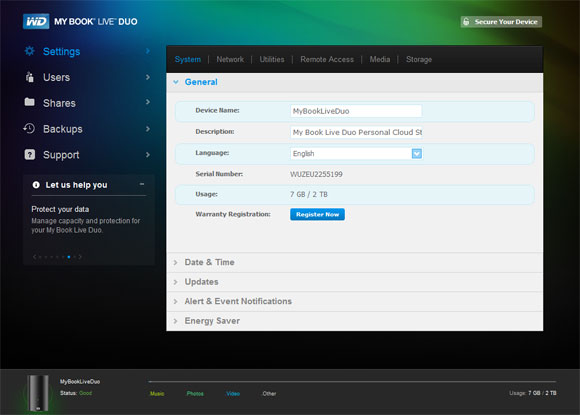
The interface is rather pretty and helpful.
(Screenshot by Craig Simms/CBSi)
One thing we did notice was that it wasn't particularly graceful when it came to switching networks, resulting in us pulling the power to force a reallocation of IP.
We tested WD 2go on a Nexus One smartphone over Wi-Fi, and it found the Duo quite rapidly despite being on a different subnet. However, things went pear-shaped when attempting to connect, so we moved both devices to the same subnet. At this point we were able to browse publicly available folders quite fine. The software itself is rather limited; you can view properties of files, but unless you have a "viewer" installed on your phone for a particular file type, you can't access them. There's no option to simply download a file.
WD Photos allows you to browse photos on the Live Duo, giving a scaled-down version on your phone to minimise bandwidth and take into account the size of the screen. Uploading photos is incredibly unintuitive, at least in Android — in fact, the option is hidden. You need to long press the device you want to connect to, then select "Choose From Gallery". WD clearly needs to work on its user interface.
The company also offers remote web access to the Live Duo through WD2go.com, and with just an email, password and Java installation you can soon be looking through your files. Android and iOS apps can also access the device remotely.
The whole system works through a form of dynamic DNS, but if for some reason your device doesn't resolve, you can get around it by manually forwarding ports on your router and accessing your internet-facing IP.
Transferring a 4GB file to and from the NAS scored an average of 43MBps writes and 87MBps reads while configured in RAID 1, which is about average for the price range this is aimed at.
The drive comes in a 4TB variant for AU$599, and a 6TB variant for AU$799. Synology's DS211+ offers similar speeds at AU$499, comes with active cooling, one more USB port and an eSATA port — but you'll have to buy your own drives. The savvy user would buy the Synology, the beginner the Western Digital.
Western Digital's MyBook Live Duo is a good entry point into the world of NAS. The lack of active cooling is a concern, though — make sure that it's in a position where it can vent its heat easily.


