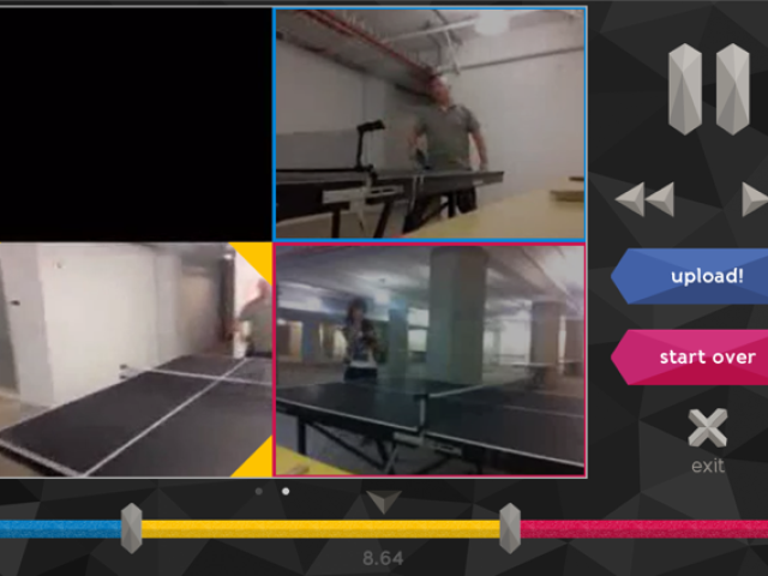Why You Can Trust CNET
Why You Can Trust CNET Vyclone review: Vyclone
If you want to create a multi-camera video automatically, this app has the tools to do it, but be prepared for a little frustration trying to figure out the controls.
Vyclone lets you shoot movies using multiple iPhones, then automatically puts them together into one multi-camera movie. You start by signing in through Vyclone or Facebook, then have your friends download the app when going to an event, to see a concert, or any activity. The app is not perfect and can be quite confusing when dealing with clips, sharing options, and figuring out the editing features, but for a quick multi-camera video, it produces impressive results.
The Good
The Bad
The Bottom Line
With everyone signed up, you and your friends are ready to start shooting from multiple angles at the same location and Vyclone will stitch the results together. It's important to note that all iPhones will need to have Location Services turned on in the settings so Vyclone can pair your phones together for the shoot. You'll also need to use iPhones that have different Apple IDs.
Before you start shooting, you have the option to select from five filters. Once you hit record, Vyclone automatically searches for friends who are using the app in your location and begins recording. You get 60 seconds of shooting time, but the start time for every phone does not sync up. This means that a person starting before the others will play out in the movie from one angle, and will only start switching cameras once the other people in the group have hit record.
The audio has similar limitations. Vyclone uses the longest strongest audio signal at any given time to sync up with the other phones. If you want the sound to come from only one location, you have to start recording with that phone and be sure to be the last recording phone to only get audio from that phone.
When you're finished you can upload and share your video (more on sharing below) or you can remix the shots if you don't like the way your video turned out. Just touch the Remix button and choose from Surprise Me, for a random mix of camera angles; Fast Edit, for quick changes between cameras; Slow Edit for a slower-paced camera rotation; or choose Vyclone's Editor. The Editor shows camera views in separate squares and you can touch a square to select different cameras as the clip plays. It's a pretty good system, but it sometimes mysteriously shows only two cameras when there are three and other issues -- the Editor definitely needs some work.
Another interface problem arises when deleting movies and/or clips. The process for deleting a clip requires that you go to My Stuff, then Clips. From here, you simply swipe to the left, a delete button appears, then you touch delete. You might think that it is gone, but when you return to the Movies tab at the bottom, the clips associated with that movie remain and you can still play, like, comment on, and flag them -- even after deletion. This may be a problem with the definition between movies and clips, but -- whatever the reasoning -- it is confusing and seems like there must be a better way to handle deletion so that the file is truly gone when you delete it.
Sharing features give you the option to share your video with your Crew (the people who shot the movie), the Crowd (your crew and those who follow you on Vyclone), or Everyone (including all Vyclone users). When you share with the Crowd or Everyone, the video will also be posted to your Facebook wall. I don't particularly like that it posts to Facebook automatically under any circumstances, but fortunately you can go into the settings under My Stuff, touch the Sharing button, then switch the Share to Facebook option to off. Even with this option, I would prefer that it default to off.
Overall, Vyclone is a really cool app, but the interface can be really confusing and it's sometimes difficult to figure out even the easiest processes. With that said, just shooting a simple multicamera video produces great results, and if the developers can find a way to make managing all the moving parts easier, Vyclone will be a killer app.