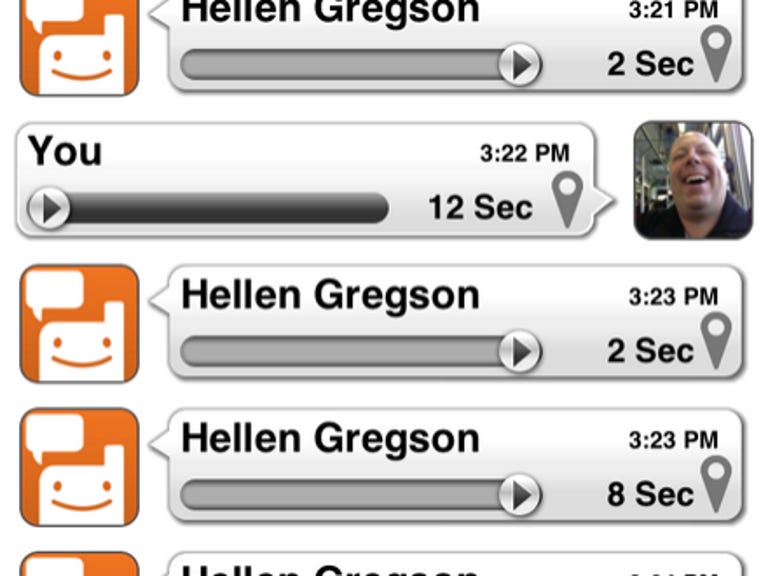Why You Can Trust CNET
Why You Can Trust CNET Voxer Walkie-Talkie for iOS review: Fun and useful walkie-talkie features
Push-to-talk and more with this excellent communications app that has all the tools you need to get in touch quickly.
Voxer Walkie-Talkie is a communications app that lets you use push-to-talk walkie-talkie features, send text messages and images, and share your location. But it's important to note that the default is to share your location, and not everyone will be comfortable sending that information.
The Good
The Bad
The Bottom Line
What makes Voxer useful (for those who don't have unlimited voice plans) is that it doesn't use up minutes from your carrier; it only uses your data allowance. And even with a lot of voice messages, photos, and texts, it uses only a small amount of your data pool. Sprint, which was known for its push-to-talk walkie-talkie capabilities, shut down its Nextel iDEN network for good at the end of June, leaving Sprint users without push-to-talk features, but with this app, you'll be able to use push-to-talk on your iPhone regardless of which carrier you're with.
You start out by signing in with some basic information and giving access to your contacts to see if anyone else is using Voxer already. The app also lets you invite friends from your contacts, and will send them a link to download the app. From there you can start a conversation with a single user or multiple users for a group chat.
Once you start a conversation, Voxer is extremely easy to use. You simply touch a large button at the bottom to start speaking, and let go when you're done. The app sends your voice in near-real time so your recipient can hear you as you're talking. You can touch a field to type out text if you want, and there's a camera button if you want to take a picture to send, or you can pick one from your library. All your messages are shown in a standard text message list view. You also can listen to previous audio messages by touching them.
Voxer Walkie-Talkie is a great all-around communications experience, but it does have one slightly worrisome feature. The app gives access to your location to the other person by default, which may not be appealing for everyone. You can touch a location marker on the right side of a message bubble to view the GPS location on a map of the person you're speaking with. You can even zoom in to find your friend's approximate location and the street he's currently on. This will be fun for friends and family, but you might want to go into the settings and turn off the location features if you don't want your recipient to have that information. I think it would have been better to have the option to turn it on or off for each individual contact, but maybe that will come in a future update.
Regardless of how you feel about the location features, I think Voxer Walkie-Talkie is an excellent app for quickly sending voice, text, and photos. For those occasions when texting isn't enough to convey your true meaning, Voxer lets you add voice to get your point across.