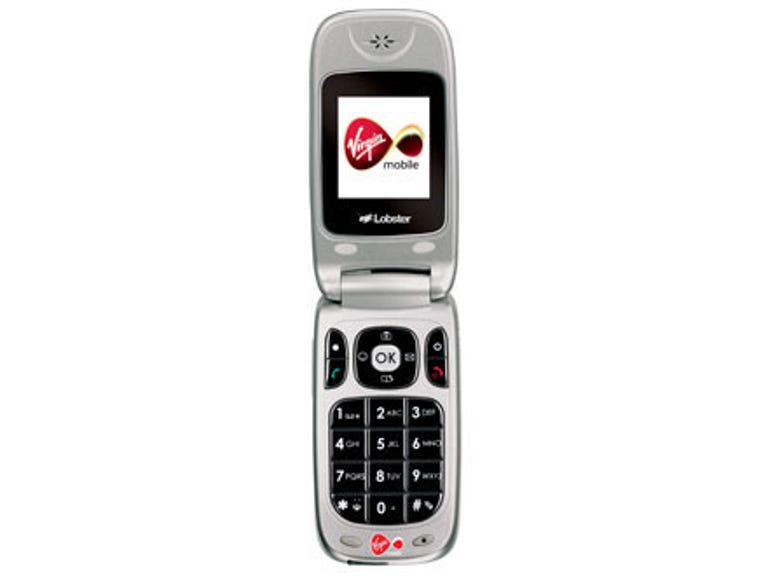Why You Can Trust CNET
Why You Can Trust CNET Virgin Mobile Lobster 320 review: Virgin Mobile Lobster 320
The Virgin Mobile Lobster 320 is a compact and good-looking phone with an appealingly low price. It has a surprisingly large and well-spaced keypad, with plenty of shortcut options when you when you flick it open. It even has a camera, unlike many of its low-priced competitors
To go along with its mobile network, Virgin Media markets its own phone under the Lobster brand.
The Good
The Bad
The Bottom Line
The Lobster 320 is one of the cheapest in the range, costing just £25 on pay as you go, but with such a low price tag, is it any cop?
Strengths
You wouldn't necessarily describe the Lobster as flash, but it's certainly not without its charms. For starters, it's very small and light so it slips easily into your pocket and the rubberised effect on the rear means it's quite comfortable to hold. It might be small in stature, but when you flick it open it has a surprisingly large and well-spaced keypad. Also, because the directional pad is marked with shortcut functions, the phone is pretty easy to get the hang of.
The menu system is also very straightforward and anyone's who's used a Nokia phone will find it instantly familiar because it's obviously been heavily influenced by the menus on the Nokia handsets.
The Lobster offers simple call and text features, but not much in the way of extras. That said, it does sport a camera, which many of its similarly priced rivals do without. The camera only has a VGA resolution and the phone doesn't support MMS so the only thing you can really do with the pictures is use them as wallpaper on your phone.
Call quality was generally pretty good with crisp and clear speech, but the handset's reception wasn't quite as good as some of the other budget phones we've used recently.
Weaknesses
The handset does have predictive text, but it
uses a system called eZi English rather than the T9 that'll you'll find
on pretty much every other brand of phone. It works well enough, but we
found that it was slower to compose messages using eZi compared with
the normal T9 system. This is partly because you have to press the OK
key after every word you enter before you can move onto the next one.
The lack of a speakerphone is also an issue because the handset doesn't come with a hands-free kit and doesn't even have a port that you can connect one to. It also doesn't support Bluetooth so you can't use a wireless headset. This oversight will mean those who want to use their mobile in their car will have to look elsewhere.
We expect the screens on these lower priced handsets to be pretty basic and although this one is relatively low-res, it is large enough to display full sized icons and a decent amount of text in SMS messages. However, one anomaly is that the display is brighter at the left and right hand edges than it is in the middle, which looks slightly odd. One other thing to bear in mind is that there's no external screen, so there's no way to tell who's calling without actually flicking the phone open.
The Lobster is also a below par performer when it comes to battery life. You'll only get around two and a half hours of talk time out of it and a measly 120 hours on standby.
Conclusion
The Lobster is a small and attractive
looking handset and good value at around £25, but the lack of T9
predictive text and the short battery life means it wouldn't be top of
our list if we were shopping for a budget pay as you go mobile.
Edited by Jason Jenkins
Additional editing by Jon Squire