 Why You Can Trust CNET
Why You Can Trust CNET Vhoto review: Action shots have never been easier
This app lets you shoot a video then picks the best frames so you always get a quality photo.
Trying to capture the precise moment of the kickoff in a football game can be difficult. But with Vhoto for iOS, you can capture the whole scene in front of you in video, and let the app pick out the best pictures.
The Good
The Bad
The Bottom Line
Vhoto is a free photography app that lets you shoot video instead of taking a picture, then selects the best frames to use as photos. It works with both new and old videos and it also has editing tools to crop, add filters, and more, plus you can share your photos with your social networks.
I was a little skeptical going into this review because most modern smartphones already let you take rapid or burst-shot photos, which give you essentially the same result and at higher resolution. But Vhoto's all-in-one tool set is incredibly easy to use, and with built-in social networks, it's a neat way to capture memories.
Shooting a Vhoto
When you use Vhoto, you're getting both a video and the best shots from that video. Your video is automatically saved to your iPhone photo library, then Vhoto scans the video with an algorithm that uses facial recognition to pick out people, finds the best lighting, and then displays what it deems are the best shots from the video.
The app takes about 20 seconds during the scan portion, then displays the best shots in a grid. When you touch a photo, you can get a closer view and you can swipe up or down to view the images.
This setup makes Vhoto great for action shots where you also want video of the action. As an example, you might be taking a video of your friend skateboarding, but when you're finished, you can select the perfect shot to share with social networks.
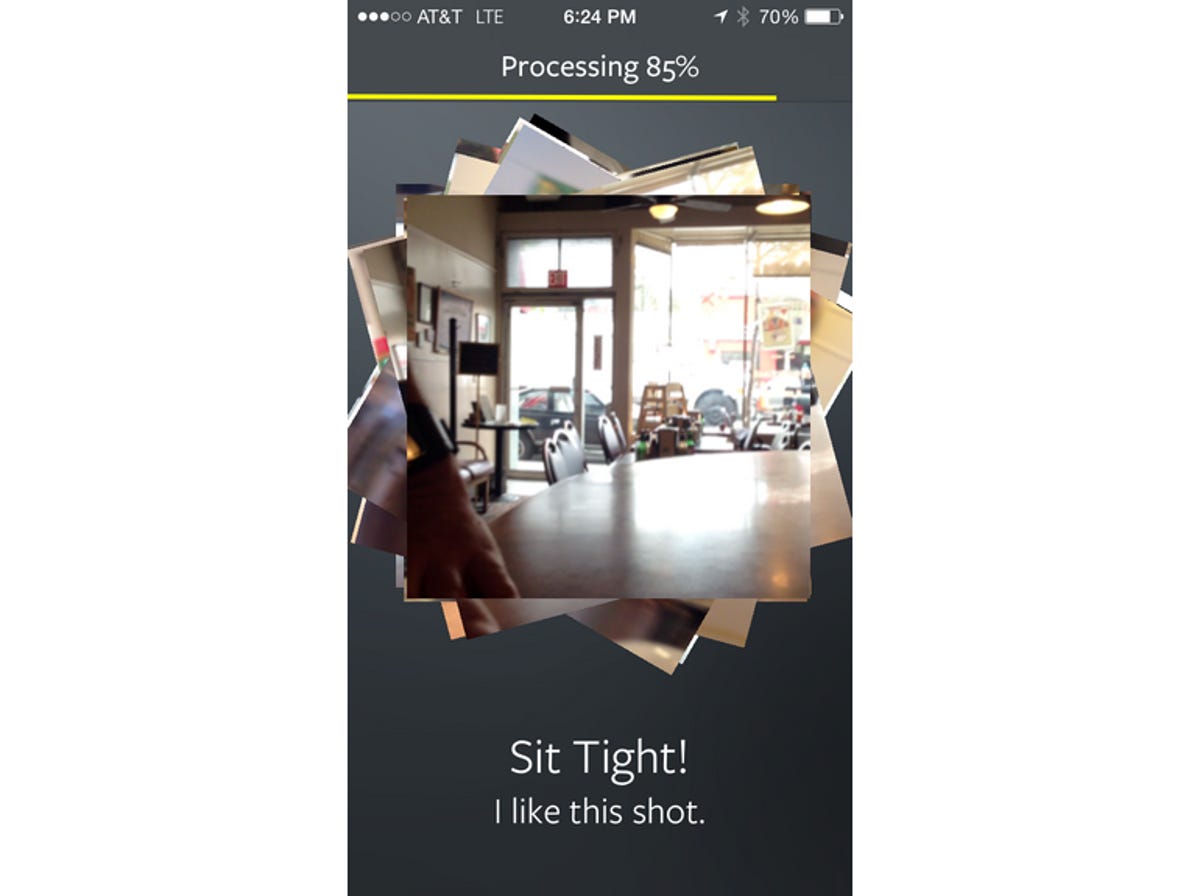
Edit your image
Once you've picked the best photo from the bunch, you have a number of basic editing tools to make it look better. Vhoto gives you a selection of 13 photo filters you can apply to the image, all of which are good quality compared to other photo editors I've tried.
To fine-tune your photo there are buttons across the bottom that let you adjust contrast, exposure, sharpness, and saturation, all with sliders for precise changes. Vhoto also has a cropping tool that lets you touch and drag corners to get the right shape, or gives you standard sizes for portrait, landscape, and square shots (for Instagram).
Share to social networks
When you're finished, you can share your selected photo to Vhoto's own social network that's laid out much like Instagram. Other users can comment on and "like" your photos and you can view a stream of what other users are posting. The app also has curated content so you can view photos of jumping, for example (Vhoto is perfect for this type of action shot).
In addition to posting to the Vhoto feed, you can share to Facebook, Twitter, and Instagram, or send your image via email or iMessage. The app gives you suggested tags for your photo, but in my testing, I got some strange results. One photo I took of a coworker gave me the tags #party and #newyork (we're in California and at work). It's easy enough to replace the tags with your own, so I would definitely check that they're accurate before sharing.
A few rough edges
Along with the strange automatic tags, Vhoto has a few other idiosyncrasies worth mentioning. In addition to scanning videos, the app has a tab at the top of your library that lets you choose photos. Obviously, with a still photo there is nothing to scan so presumably the option was made available so you could apply filters or make fine adjustments before sharing. The only problem is, the app doesn't seem to like landscape photos because nearly every time I selected one, all I got was a blank screen in the editor.
The scan process isn't exactly perfect either. Though most of the time I would agree that it picked the best face shots from a video, it sometimes missed the mark.
This leads me to my other problem with the app: the inability to pick the frames myself. I like that the scan does the work for me, but if I know from watching the video that there's a better shot in there, I would like to be able to select it. This feature is not likely to change because it's a main function of the app, but it's something you should know before downloading. Again, most of the time it does a great job.
Finally, it's important to note you're not going to get a resolution with these video frames as good as you would with a regular photo. They look good enough for social networks or sending a quick picture to a friend, but you probably won't want to print them for framing.
Conclusion
Vhoto is great for capturing the perfect action shot and also for picking out the smiling faces from your videos. It has quality filters for giving your photo a different look and the fine adjustments are great for perfecting your images. It also lets you share to most of the major social networks.
The app is not without problems, though, such as the odd auto-tagging suggestions, and the fact that it can't recognize landscape photos. It's also not going to give you the best resolution, but is fine for social sharing.
Even with its minor problems, Vhoto is a great way to get photos from your videos, and its added tools make it a great download for any iOS photographer.


