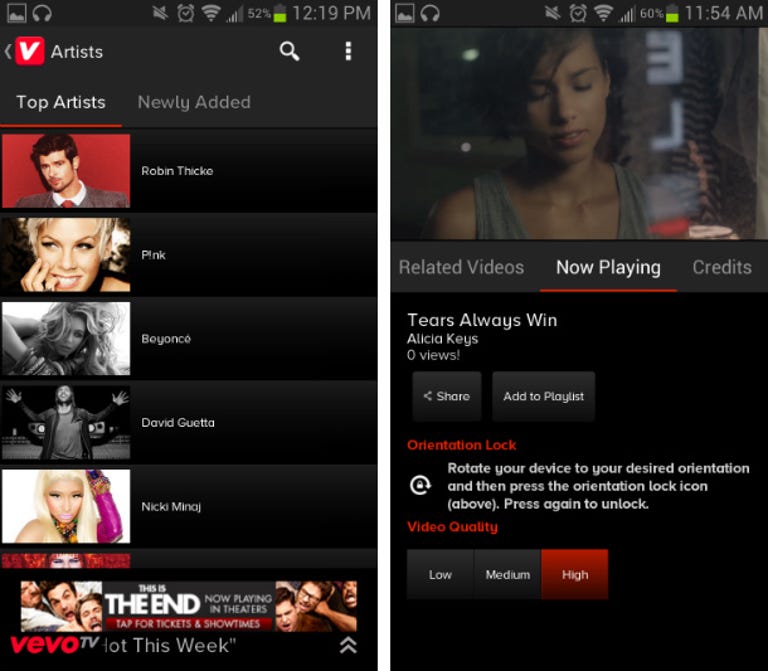Why You Can Trust CNET
Why You Can Trust CNET Vevo for Android review: For watching music videos, it beats YouTube
For watching music videos, live performances, and other music-related content, Vevo might be the best app around.
Whether you're a die-hard music buff or a casual listener, Vevo should be on your radar. It's an app (and Web site) that is completely dedicated to music videos and live performances, and because the company has struck all the requisite deals with record labels and publishers, you can be confident that its entire catalog is legit. While Vevo is free to download, it is ad-supported, so you will see the occasional commercial play before your video.
The Good
The Bad
The Bottom Line
Because Vevo is focused on official music videos, live concerts, and similar content, the app is arguably an even better destination than YouTube for this type of content. For instance, try running a search for a song on YouTube. You'll get thousands of search results, a large number of which are amateur cover performances, parodies, and other content that you probably weren't looking for. Meanwhile, the same search on the Vevo app will likely yield the music video that you're looking for, in addition to other related content that might suit your musical taste.
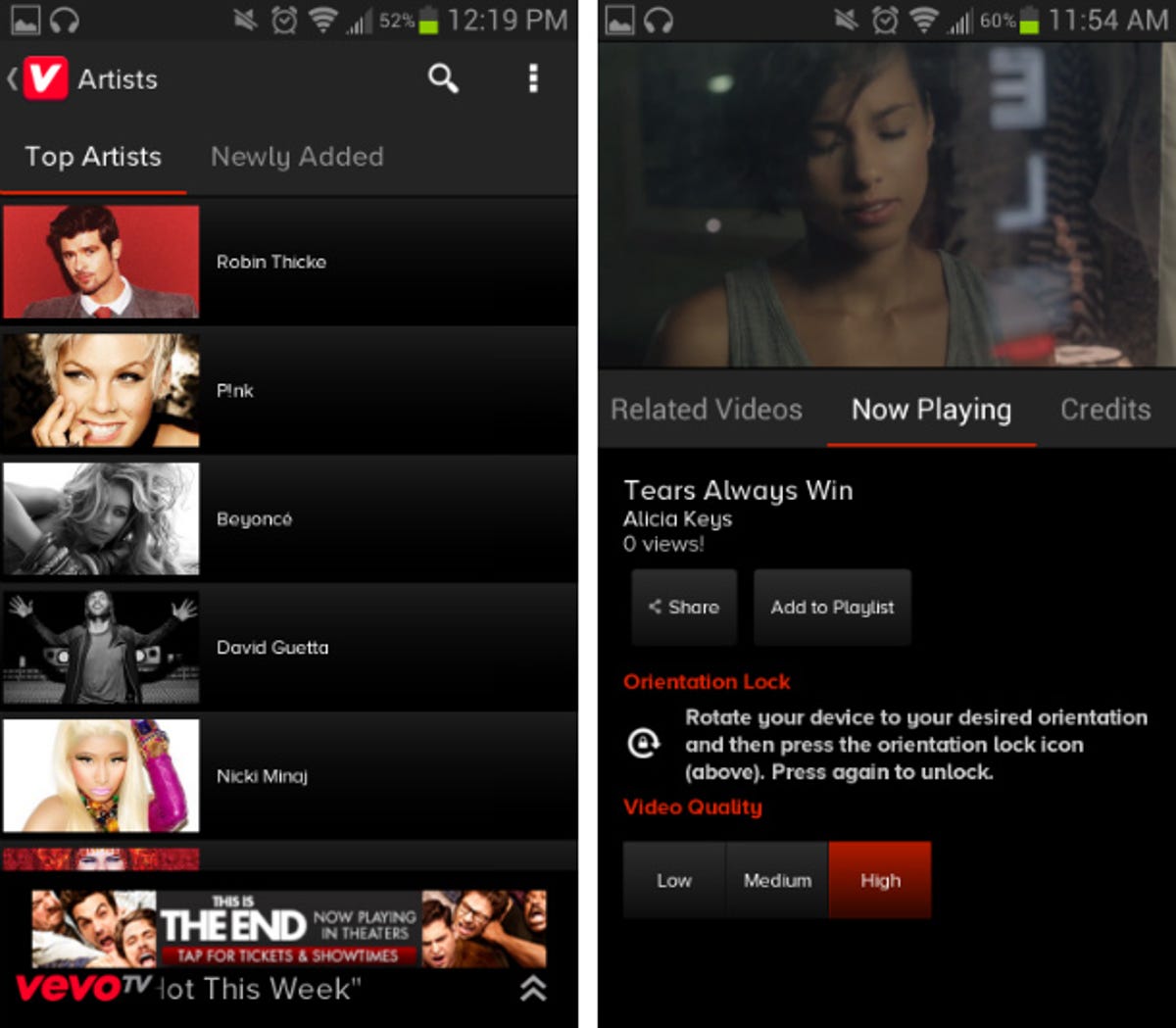
To watch videos on Vevo, you don't need to create an account. You can simply fire up the app and run a search or browse through lists of featured and new artists. If you do decide to create an account (or sign in using your Facebook account), you'll be able to take advantage of the Playlist feature, which is incredibly useful for keeping lists of favorites or maintaining a queue of videos to watch later.
In most cases, video quality on Vevo is impressive and in HD. There is, however, a toggle so you can switch between low, medium, and high quality. In landscape mode, videos expand to full screen, while in portrait the video resides up top leaving room for an extra info panel below. Here, you can see related videos, production credits for the current video, and buttons to share or purchase the song being played.
What Vevo offers that many video sites don't are shows and Vevo live programming. Vevo's shows are essentially collections of music-related videos from a number of sources from around the Web. One example is the Grammy's collection, which shows you all of the performances and acceptance speeches from the event. And then there's Vevo TV live programming, which is round-the-clock play of music videos broken down into hour-long genre-based programs. Together, these offerings make for a viewing experience that is much different from, say, YouTube's.
With all of its great content and its beautiful interface, Vevo does have one major flaw that I think needs fixing. If you leave Vevo to answer a phone call or respond to a text message, for example, the app doesn't remember where you left off. Whether you pause the video and exit the app or you're simply interrupted by an unexpected incoming call, Vevo will reset the video you were watching when you come back, which is annoying.
Another fix I'd like to see is a global search button. With search being such a big part of the Vevo experience, it doesn't make sense that the app makes you back out of a video to do a search. Also, I'd love to see artist info or at least hyperlinks brought to the video page.
With so many video-streaming apps available, Vevo sets itself apart by focusing on one thing and doing it well. It has a large catalog of music videos and other music-related video content, and its playback quality is top-notch. What's more, Vevo is available for free download, and the app lets you get started even without setting up an account.