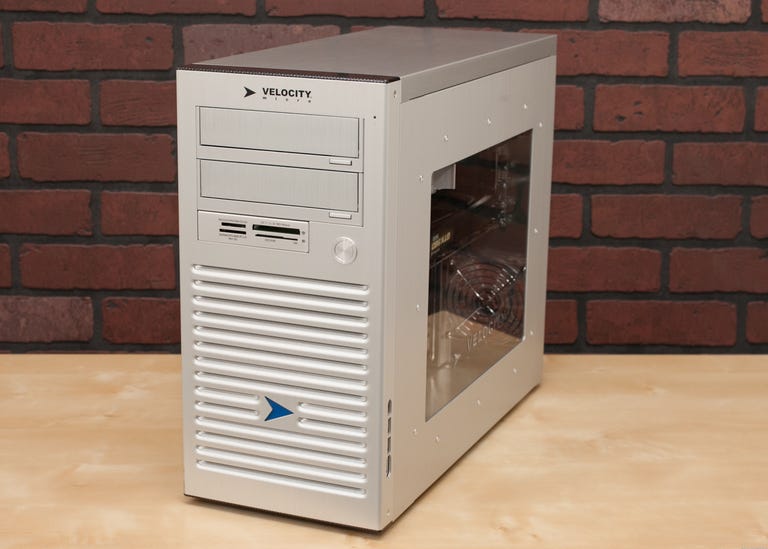Why You Can Trust CNET
Why You Can Trust CNET Velocity Micro Vector Campus Edition review: Velocity Micro Vector Campus Edition
Looking for a fast midtower to take to school? Velocity Micro has you covered.
Velocity Micro puts out a competitive back-to-school desktop pretty much every year, and this year's Vector Campus Edition is no exception. Despite its traditional, arguably bland midtower case, this system boasts some of the best performance at its price.
The Good
The Bad
The Bottom Line
I'm not sure any other vendor out there has stuck to the same basic chassis design as long as Velocity Micro. If it's not particularly exciting, at least the company's squared-off, aluminum case is inoffensive. Velocity Micro also still knows how to build a PC properly, and it continues to set itself apart from mainstream vendors with clean, organized case interiors, with all of the cables neatly routed and cut to fit.
| Velocity Micro Vector Campus Edition | Asus CM6870 | HP Pavilion Elite Phoenix h9z | |
|---|---|---|---|
| Price | $999 | $999 | $1,049 |
| Motherboard chipset | Intel Z77 | Intel H77 | AMD 970X |
| CPU | 4.3GHz Intel Core i5-3570K (overclocked) | 3.4GHz Intel Core i7-3770 | 2.8GHZ AMD FX-8100 |
| Memory | 8GB 1,333MHz DDR3 SDRAM | 8GB 1,600MHz DDR3 SDRAM | 8GB 1,333MHz DDR3 SDRAM |
| Graphics | 1GB Nvidia GeForce GTX 560 SE | 3GB Nvidia GT545M | 1GB Nvidia GeForce 550 Ti |
| Hard drives | 1TB 7,200rpm | 2TB 7,200rpm | 1TB 7,200rpm |
| Optical drive | Dual-layer DVD burner | Blu-ray/DVD burner combo | Blu-ray/DVD burner combo |
| Operating system | Windows 7 Home Premium (64-bit) | Windows 7 Home Premium (64-bit) | Windows 7 Home Premium (64-bit) |
With so much focus on all-in-one desktops, mainstream desktops like the Vector Campus Edition have become an unheralded category lately. I've seen two other PCs in this category this year, namely from Hewlett-Packard and Asus. Of these three desktops, the Vector Campus Edition offers the best pure computing experience thanks to its overclocked CPU.
That doesn't mean it's the best mainstream desktop overall. The
You can customize the configuration for the Vector Campus Edition if you'd like to make changes. You can add a Blu-ray drive for $55, a 2TB hard drive for $60, or a faster graphics card for an extra $100 or so. You might wish Velocity Micro had veered from its gaming roots and swapped out the lackluster Nvidia GeForce GTX 560 SE graphics card (does Nvidia's "GTX" moniker mean anything anymore, by the way?) for a more universally useful feature like a larger hard drive. But even if you don't like the specifics of this configuration, Velocity Micro at least appears to charge a fair price for what you get here.
(Shorter bars indicate better performance)
(Shorter bars indicate better performance)
(Shorter bars indicate better performance)
(Shorter bars indicate better performance)
(Longer bars indicate better performance)
| Rendering Multiple CPUs | Rendering Single CPU |
By overclocking its quad-core Core i5-3570K chip, Velocity Micro provides the Vector Campus Edition with some of the best application performance for its price range. It does well on pure, single-threaded workloads, like with audio file encoding, as well as in application environments like Photoshop CS5 that can rely on a mix of raw CPU horsepower, multicore threading, and graphics card computing. The one gap appears to be on pure multithreaded workloads. Here, a true eight-thread Core i7 CPU like that in the Asus system has an advantage. Digital video editors, take note.
(Longer bars indicate better performance)
| 1,920x1,200 (DirectX 10, 4x aa, very high) | 1,440 x 900 (DirectX 10, 4x aa, very high) |
(Longer bars indicate better performance)
| 1,920x1,080 (DirectX 11, very high, 4x AA, 16x AF, DOF, Physx) |
(Longer bars indicate better performance)
| Extreme (1,920x1080) | Performance (1,920x1,080, 16x AF) | Entry Level (1,680x1,050) |
Velocity Micro pitched this system to me as an all-around desktop for the back-to-school buying season, and unlike its usual desktops, it did not focus as much on 3D gaming performance. Our gaming results show that, indeed, this is not the best gaming PC at this price. The $999 Alienware X51 and its GeForce GTX 555 card posted equivalent or higher frame rates across our 3D gaming tests. That system might not have an overclocked CPU, but the faster graphics card more than makes up the difference.
The Vector Campus Edition can still play games reasonably well, and I expect it will play any current PC game, provided you stay at 1,920x,1080 pixels or lower and medium-to-low image quality. For the same price, though, Alienware has a faster gaming system. Spend $200 more, and the Editors' Choice-winning
While the Origin and Alienware systems are both faster gaming PCs out of the box, they are both also small-form-factor desktops, which means a limited upgrade path due to size constraints and lower wattage power supplies. A traditional midtower PC, the Velocity Micro with its 700-watt PSU has no such restriction, and its upgradability might provide gamers some consolation. The MSI OC Genie II motherboard in the Vector Campus Edition also has room for a 1X PCI Express card, a full-size PCI Express card, two more memory sticks, and two more hard drives.
You should find the ports on the motherboard satisfactory. Unless you have more-exotic ideas in mind for this system, the USB 3.0, 7.1 audio, and DVI and HDMI ports should meet most of your data, audio, and video connection needs. Some of you might miss eSATA ports, and home audio enthusiasts will feel the absence of a S/PDIF digital audio jack. Neither of those is overly common at this price point, however.
Velocity Micro's service and support compare well with what you get from other boutique PC vendors. Velocity Micro relies exclusively on in-house phone support technicians, and though it doesn't offer 24-7 phone support, you can get in touch from 6 a.m. to 7 p.m. PT Monday through Friday, and from 9 a.m. to 1 p.m. PT on Saturday, which is a pretty fair window. The warranty on the system covers parts and labor for a year, as well as one year of depot repair service. And Velocity's Web site has all kinds of useful support resources.
Conclusion
The Velocity Micro Vector Campus Edition is not the back-to-school home run the company has submitted in previous years, but this is still a capable-enough computer that it's worth some consideration. You might rather trade some of its speed for a more versatile feature set, but you will find few PCs that have this much pure CPU performance for this price.
Performance testing conducted by Joseph Kaminski. Find out more about how we test desktop systems.
System configurations:
Velocity Micro Vector Campus Edition (Core i5-3570K, June 2012)
Windows 7 Home Premium 64-bit; 3.4GHz Intel Core i7-2600; 8GB 1,333MHz DDR3 SDRAM; 1GB AMD Radeon HD 6850 graphics card; 1.5TB 7,200rpm Seagate hard drive
Windows 7 Home Premium 64-bit; 3GHz Intel Core i5-2320; 8GB 1,333MHz DDR3 SDRAM; 1GB Nvidia GeForce GTX 555 graphics card; 1TB 7,200rpm hard drive
Windows 7 Home Premium 64-bit; 3.4GHz Intel Core i7-3770; 8GB 1,600MHz DDR3 SDRAM; 1GB Nvidia Geforce GT 545M graphics card; 2TB 7,200rpm Seagate hard drive
Windows 7 Home Premium 64-bit; 2.8GHz AMD FX-8100; 8GB 1,333MHz DDR3 SDRAM; 1GB Nvidia Geforce GTX 550 Ti graphics card; 1TB 7,200rpm hard drive
Windows 7 Home Premium 64-bit; 4.3GHz Intel Core i5-3570K; 8GB 1,600MHz DDR3 SDRAM; 1GB Nvidia Geforce GTX 560 SE graphics card; 1TB 7,200rpm hard drive