 Why You Can Trust CNET
Why You Can Trust CNET Ustream for Android review: Your go-to app for live streaming videos
For watching live video streams and broadcasting your own content, Ustream is clearly a top choice.
The official app for Ustream, one of the largest live-streaming platforms on the Web, makes it easy to watch video feeds of live events from your mobile device. More than that, though, the app lets you use your device's camera to record, stream, and share video content of your own.
The Good
The Bad
The Bottom Line
Even without a Ustream account, you can open the app up and start watching live video streams or previously recorded content. The Home page shows you featured videos, as well as lists of upcoming, recent, and currently live streams, and from there, you can easily search for a specific Ustreamer or browse through content organized by category. All of the controls are really intuitive, and it's easy to zip around among streams. While you're watching a stream, it's also easy to participate in the live chat or share a video via Android's share menu.
While you're browsing through different users, sharing a Ustreamer channel or adding one to your Favorites list is a snap on an Android phone, thanks to the tiny drop-down menu under each user's avatar. Unfortunately, though, on Android tablets, this drop-down doesn't exist, so these same operations requires a few more taps.
What makes Ustream special is its unique mix of content. A good portion of it is professionally broadcasted by sources like CBS News, MTV, and NASA, while the rest is from smaller organizations, blogs, celebrities, and regular individuals like us. So, as you jump around from channel to channel, you could find yourself watching anything from a live broadcast of a photography class, to a pay-per-view sporting event, to a Webcam of a regular Joe playing video games in his basement. The common thread, of course, is that all of the content is either broadcasted live or recorded from a previous live broadcast.
But of course, Ustream is not just about watching the videos of others. If you create a Ustream account, you can use the app to record and broadcast your own video content through your own Ustream channel. A free account is ad-supported and limits your video storage and viewership numbers, while the various premium account tiers give you more options and fewer limitations.
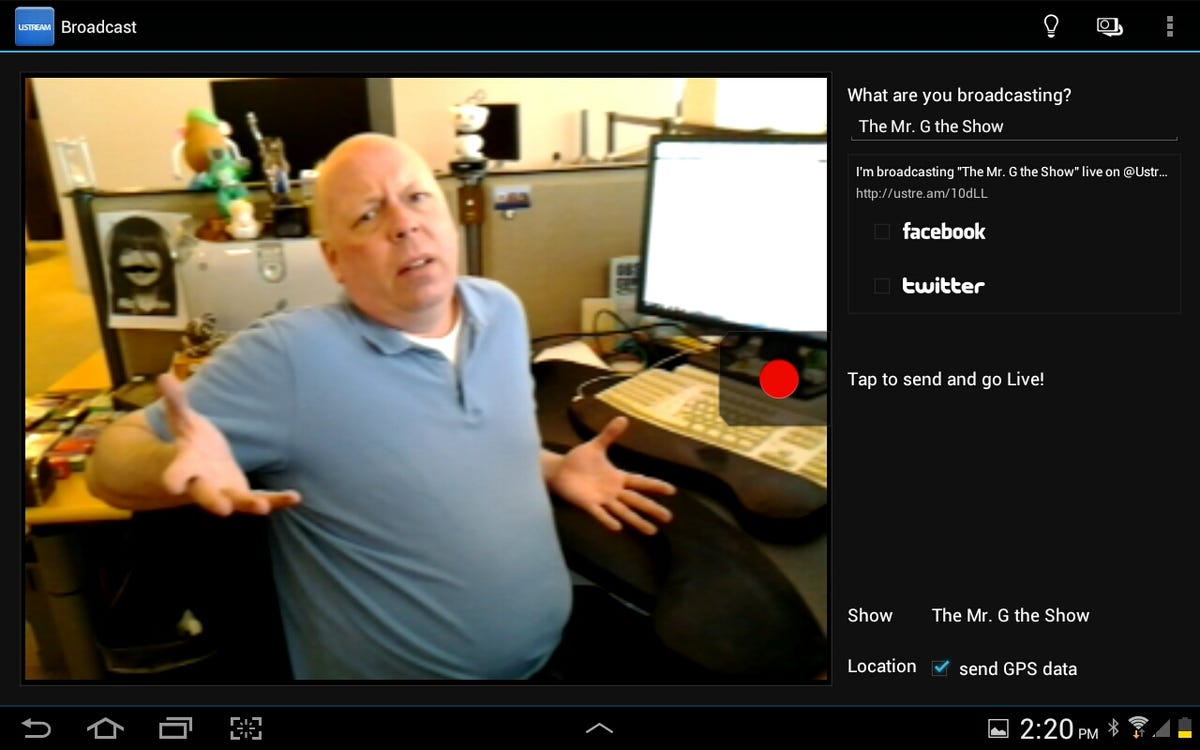
With the Ustream app, broadcasting your own content is about as easy as taking a photo. Just hit the Camera button (or use the home screen widget), choose where you want to post a link to your stream (Facebook or Twitter or both), then hit record. During your live stream, you can use the app's built-in tools for posting polls and sending chat messages. Once you're done, you can choose to save your video to Ustream and share a link to it through Facebook, Twitter, and YouTube.
While it is certainly easy to create your own live broadcast, Ustream's record quality leaves something to be desired. Video resolution certainly wasn't terrible, but I did experience a significant delay in my "live" stream and the picture was noticeably choppy. I was also less than impressed when I watched live streams by other users. Lastly, I was frustrated that the app did not include a way to find my just-recorded video and edit its details.


