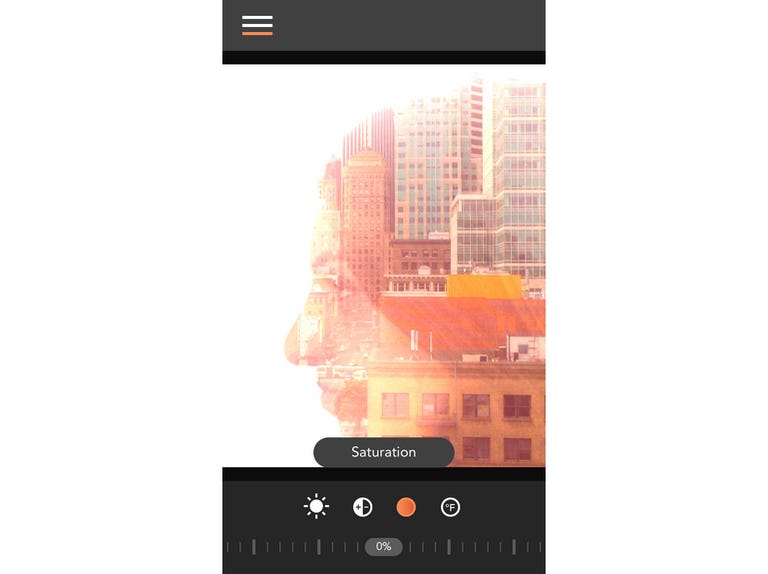Why You Can Trust CNET
Why You Can Trust CNET Union for iOS review: Great results, but requires a little work
Ever wanted to make one of those fancy double-exposure photos? This app can give you good-looking results, but it requires some preparation.
Union is a photo editor that lets you create cool-looking blended and double-exposure photos in only a few steps. With several tools to adjust each image so that they look good together naturally, it's one of the best apps of its kind, but it requires more than a bit of work on your part. What's more, images need to (ideally) be of a specific type -- a type that most people probably don't have handy in their photo libraries. Get past these hurdles, though, and you'll like what you see.
The Good
The Bad
The Bottom Line
Union is from developers Pixite, who have plenty of experience with photo editing apps. The company has already seen success in the App Store with popular artsy photo manipulation apps like Fragment and Tangent.
Learning the basics
Union lets you blend images together and gives you several tools to adjust each image so that they look good together naturally. But there are a few steps you need to go through with Union to get a good looking result.
Blended images are probably the easiest to make, requiring you to choose one image, then choose another, then adjust the transparencies so that they fit together.
You start by loading a background image, solid color, or transparent layer, and make sure it's the size you want using several common sizes such as 1:1 5:4, 3:2, or 16:9. Next you add a foreground image, solid color or transparent layer. Finally, you can add a mask to make the two previous images fit together better by erasing part of the image, or adding another image or shape.
If it sounds confusing, it's because it is, and it took me a few tries to understand how each of the different layers worked together. But when you're satisfied with the look, you can make several minor adjustments to change the transparency, make the colors pop, and other basic edits.
When you're finished, you can open your blended image in Instagram (along with other supported apps), save it to your camera roll, or use the iOS 7 sharing features to send it to iMessage, Mail, Twitter, or Facebook.
Making more complex projects
While blended images are neat in their own right, most people will probably use Union for making double-exposure images. You have most likely seen examples on the Internet, in magazines, and other places, but the easiest way to describe the double exposure is to imagine the silhouette of a person, with a landscape photo (such as a flowing field or sunset) that fills in the outline of the person. It's a unique effect that's really eye-catching.
Unfortunately, you'll also need a unique set of circumstances with your images to be able to make a double exposure work, so you'll need to do some preparation beforehand.
If you don't, a couple of problems will become apparent right away. You can't snap a photo from within the app (you'll need to have good images already in your photo library), and you'll want to have images on hand that have a dark foreground with a bright background. In fact, the closer you can get to a silhouette of your foreground image, the better off you'll be. Most people don't take silhouette style photos regularly (unless it's by accident), and -- without an in-app camera to snap a picture on the spot -- you'll need to plan in advance to make these double exposure projects.
Next, you can use your photo that has a dark foreground and light background as your background image (this will act as the silhouette I mentioned before). Then you can bring in your foreground image (the flowing field or sunset), and use the transparency settings at the top of the interface to blend the two images.
With the right background image and foreground image, it can come out perfectly on the first try, but it's all about planning in advance if you want to create double exposures.
Other cool tools
Union also has tools that let you change a part of an image, then replace it with something else. An adjustable Magic Wand tool lets you select a cloudy sky in a photo, for example, then replace it with a blue sky. What's cool about the Magic Wand is you can adjust the sensitivity almost like you can in the professional photo editor, Photoshop. This means you can select a part of the cloudy sky that's a specific shade a grey, then adjust the sensitivity until the selected area covers the entire cloudy portion.
The basic editing tools, with brightness, contrast, saturation, and color temperature also allow for precise adjustments. You can select an effect with your finger, then adjust a scroll wheel with your thumb at the bottom of the interface. Many photo editors just have sliders, which work well, but it's much easier to use the scroll wheel in Union.
Conclusion
Union is an app that gives you great results only if you prepare beforehand. I was able to make some pretty good double exposures (look at the included gallery) once I had some good photos to work with.
While there is not much Pixite can do about the specific photo requirements for a double exposure (dark foreground, light background), I think it would be a good idea to include a camera app within Union so people can quickly make some of their own.
Still, if you're willing to put in the effort, Union has great tools for creating unique looking projects.