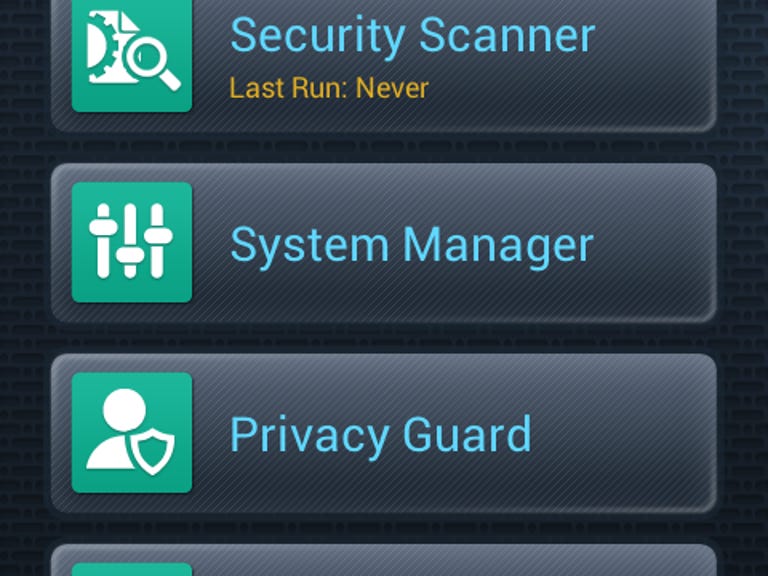Why You Can Trust CNET
Why You Can Trust CNET TrustGo Antivirus & Mobile Security review: TrustGo Antivirus & Mobile Security
TrustGo is one of the most robust Android security apps we've seen, and it's completely free.
TrustGo's main dashboard is sleek, especially considering the number of features waiting behind each of its buttons and tabs. The Security tab gives you access to the program's Security Scanner, System Manager, Privacy Guard, and Data Backup features. There are also sliders to toggle Secure Web Browsing and Device Protection functions. Meanwhile, the Apps Manager tab gives you a convenient hub to see all of your installed apps and the memory they take up. You can also uninstall or update them right from this screen.
The Good
The Bad
The Bottom Line
As for security features, TrustGo offers many, the most important of which is probably the Security Scanner. On an as-needed basis, you can fire up the Security Scanner to sweep your locally installed apps as well as those saved on your SD card for any potential security risks. Additionally, you can set this to run on a weekly or monthly basis, as well as any time you install a new app. While this feature does work well, one thing it's missing is a deep scan that sweeps system files and even media files. Such a feature would eliminate a lot of other potential threats. Meanwhile, there is a Secure Web Browsing feature, which notifies you if you navigate to a site that is known to be malicious. It only works on the stock Android browser and Dolphin browser for now, but it helps.
The System Manager is more of a quick overview tool. It keeps track of your data usage, battery life, and memory usage. If you have a limited data plan, you can enter your limit, and have TrustGo notify you when you reach 90 percent of it. This is a pretty convenient tool, as you can set it to automatically refresh its readings at the end of your billing cycle, so you always know when you need to reduce your usage.
The Privacy Guard is another overview tool, which shows you all of the permissions required by apps. With this, you can see if any is using more than it needs.
In addition to all of the system utilities, TrustGo offers a few useful tools in case you lose your phone. In order to use them, though, you must set up a free TrustGo account. Once you do, you can use the Data Backup to back up your contacts, SMS, and call history to the cloud. You can also log in to TrustGo.com to locate your phone (if GPS is enabled), lock your phone, sound an alarm, or completely wipe the data from your phone.
In the event that your phone gets stolen, TrustGo's new Candid Camera features can be used to help identify the perpetrator. To use it, just lock your phone remotely from TrustGo.com. Then, if the thief enters an incorrect password three times, your phone will automatically snap a photo and e-mail it to you.
Overall, TrustGo offers a wealth of security and performance tools, all for free. You can run its Security Scanner as needed, or set it to run automatically. Meanwhile, the app itself doesn't appear to tax your battery in the process.